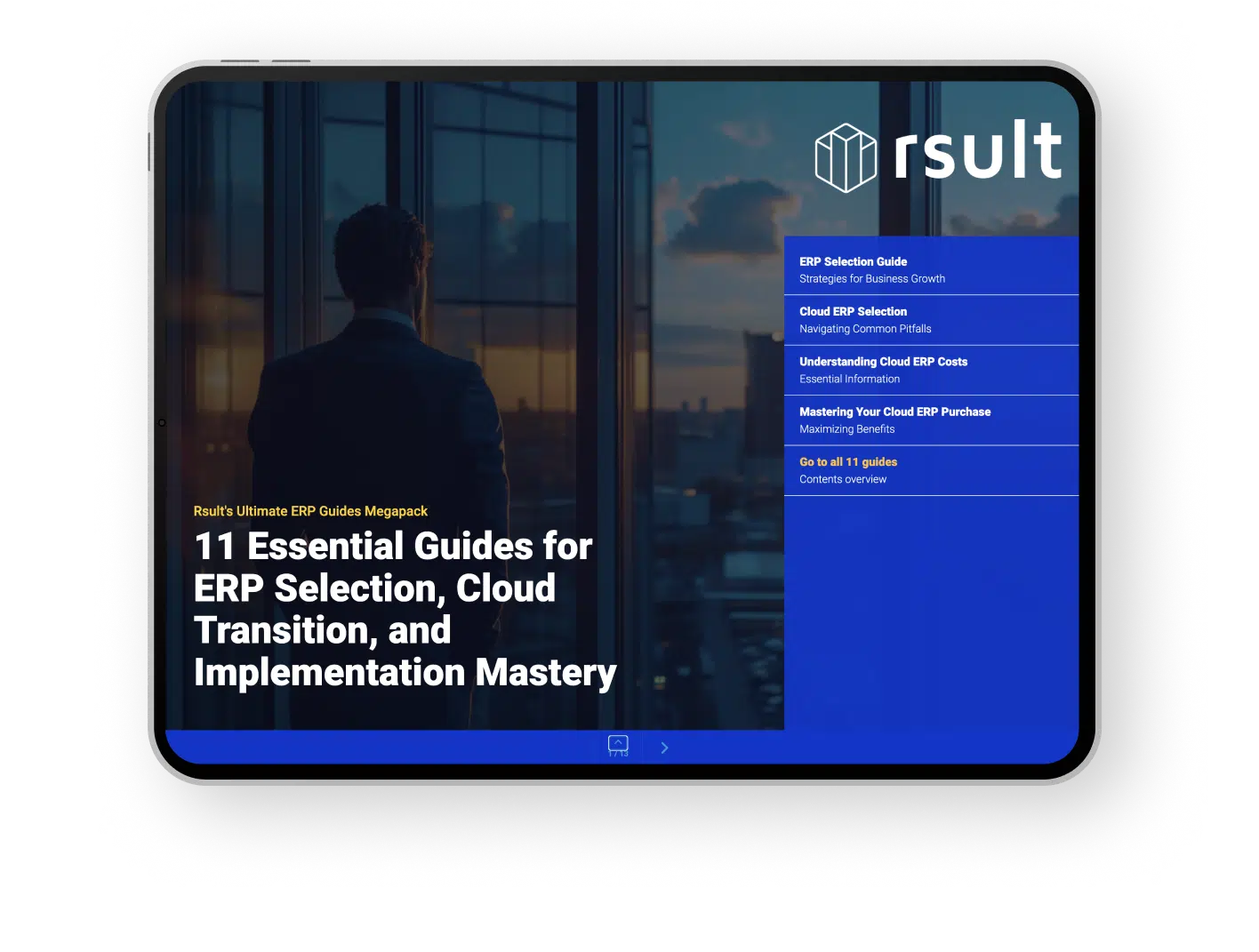Delving into the robust world of NetSuite’s cloud-based software requires a reliable roadmap, and that’s where NetSuite Integration Resources come into play. For developers, accessing and utilizing the NetSuite API Endpoint List is a critical step toward building seamless integrations and customizable applications for businesses. Moreover, a strong understanding bolstered by NetSuite API Tutorials can transform a complex process into a streamlined development experience, significantly enhancing operational efficiency and connectivity.
Key Takeaways
- Utilize NetSuite Integration Resources for optimized development and integration.
- Access the comprehensive NetSuite API Endpoint List for a granular control over data operations.
- Exploit insightful NetSuite API Tutorials to elevate your development workflow.
- Appreciate the value of a well-documented API in augmenting business process automation.
- Achieve a blend of technical proficiency and seamless connectivity with NetSuite’s RESTful services.
Introduction to NetSuite’s API Landscape
The NetSuite API Implementation Guide provides a strategic pathway for developers to effectively engage with the suite’s powerful and robust API framework. This landscape grants access to an array of functionality, facilitating tasks as diverse as record manipulation and comprehensive system integration. Embracing the principles documented within the NetSuite Development Documentation, professionals can both simplify and amplify the operations of NetSuite’s ERP system through a tailored approach.
Understanding the diverse capabilities of NetSuite’s API is pivotal. These capabilities stretch across traditional CRUD (Create, Read, Update, Delete) operations, allowing for a seamless RESTful interaction adhering to HTTP protocol standards. This versatility showcases the inherent flexibility and scalability of NetSuite’s REST API—an indispensable tool for custom application development and system integration.
The benefits extend to various business segments, streamlining internal processes and bolstering functionalities within the NetSuite ecosystem. Let’s delve into some of the core operations enabled by NetSuite’s API:
- Creation: Instantiate new records within NetSuite from external applications.
- Reading: Retrieve data from NetSuite for analysis or further processing.
- Updating: Modify existing records to reflect real-time business changes.
- Deleting: Remove records when they are no longer relevant, ensuring data cleanliness.
At a glance, the following table summarizes the HTTP methods corresponding to each NetSuite API action:
| HTTP Method | API Action | Description |
|---|---|---|
| POST | Create | Initialization of new records |
| GET | Read | Access to existing data |
| PUT | Update | Modifications to records |
| DELETE | Delete | Erasure of records |
The NetSuite Development Documentation offers clear, step-by-step instructions to make these operations practical and achievable. Integrating these methods into custom solutions can dramatically extend the power and efficiency of businesses that require a nimble response to evolving marketplace demands.
For developers seeking to integrate and automate within NetSuite’s environment, familiarizing themselves with the API’s structural possibilities outlined in the NetSuite API Implementation Guide is a critical first step. Doing so not only aligns with best practices but also fully equips one to leverage the API for creating bespoke solutions that drive business success.
Getting Started with NetSuite REST API
The technological landscape of ERP systems is constantly evolving, and the NetSuite REST API figures prominently as a pivotal interface for developers aiming to automate and streamline business processes. Embracing the NetSuite API Best Practices and thorough NetSuite API Documentation is instrumental for developers to ensure both secure and efficient use of the APIs.
What is the NetSuite REST API?
At its core, the NetSuite REST API is a gateway enabling external applications to engage in direct interactions with NetSuite’s data. It simplifies the execution of business operations by adhering to REST principles and leveraging standard HTTP methods for tasks such as reading, updating, and deleting information. This makes the API an indispensable tool for developers focused on custom application development and external system integrations. The NetSuite REST API Guide serves as a comprehensive manual to understand its operational scope and utility.
The Initial Steps to Access and Setup
The entry point to utilizing the NetSuite REST API involves creating an account on NetSuite. Committing to this first step unlocks the possibility of seamless data interaction via the API. Developers must then proceed to obtain the necessary API keys and secrets as part of the REST API’s access requirements. This procedure ensures that the interface is ready for the ensuing stages of secure communication and data manipulation, as outlined within the NetSuite API Reference.
Understanding the Authentication Process
Authentication is the cornerstone of secure API interactions. NetSuite’s REST API supports multiple authentication methods, with token-based authentication being a preferred approach due to its efficacy in authorizing and encrypting data exchanges. Developers must meticulously create and assign user roles, provision token-based credentials, and may opt to use OAuth—amongst other protocols—to fortify the security of their API operations. An in-depth grasp of these methods is obligatory for developers looking to protect their automated processes within NetSuite’s ecosystem.
Following these initial steps paves the way for developers to engage with NetSuite’s platform more profoundly. It is through this rigorous initial setup that one can unlock the full potential of NetSuite’s REST API—which not only enhances operational efficiency but also fortifies the integrity of business data communications.
| Authentication Method | Benefits | Use Case |
|---|---|---|
| Token-based Authentication | Enhanced security through unique tokens, reduced reliance on user credentials | Securing automated scripts and services without user intervention |
| OAuth | Standardized secure data access, wide industry adoption | Integrating third-party applications with user-specific access levels |
Understanding and applying the NetSuite API Best Practices from the onset is not just a recommendation but a requirement for any developer striving for excellence in the NetSuite ecosystem. It is the adherence to these standards that ensures both the robustness and scalability of integrations and custom API solutions.
Key Advantages of Using the NetSuite REST API
For modern businesses looking to streamline operations and increase efficiency, the NetSuite REST API is an integral tool within the NetSuite API Implementation Guide. It paves the way for enhanced functionality by offering distinct benefits that align with contemporary business needs. This API is tailored to assist companies in leveraging technology to gain a competitive edge through numerous advantages, including automation, integration, and superior data management.
In the realm of automation, NetSuite’s REST API stands out by facilitating the simplification of various business processes. Tasks that would typically demand manual input can now be accomplished automatically, saving time and reducing the potential for human error. Here’s how:
- Streamlined operations: Automate complex workflows to maximize resource efficiency.
- Accuracy and speed: Automated processes lead to faster turnarounds and higher accuracy in tasks like data entry, invoicing, and reporting.
- Increased productivity: Employees are freed from repetitive tasks and can focus on strategic activities that add more value to the business.
When discussing integration, the NetSuite REST API acts as a bridge, bringing third-party systems into a cohesive working relationship with NetSuite’s core functionalities. Here’s why this matters:
- Seamless Connectivity: Assure uninterrupted data flow between NetSuite and other systems, ensuring that all departments are synchronized.
- Data Consistency: By integrating with other applications like CRMs or e-commerce platforms, data remains consistent across all channels.
- Adaptability: Quickly adjust to changing business requirements by easily integrating new applications as needed.
The third pillar of the NetSuite API Implementation Guide is robust data management and reporting capabilities. These elements are crucial for businesses that rely on accurate and timely data to make strategic decisions:
- Unified data source: Harness a single source of truth for all enterprise data, improving data quality and accessibility.
- Customizable reports: Create tailored reports that align with specific business goals and KPIs.
- Real-time analytics: Gain instant insights into business performance, enabling proactive decision-making.
With these advantages, the NetSuite REST API stands as a catalyst for achieving operational excellence, thus making the NetSuite API Implementation Guide an essential component for businesses that aim to thrive in an increasingly digital ecosystem.
Connecting NetSuite with Third-Party Platforms
Today’s dynamic business environment necessitates seamless NetSuite integration with various third-party platforms. This strategic collaboration between NetSuite and a variety of external systems equips businesses with the tools required for rapid growth and enhanced operational efficiency. Utilizing the robust NetSuite Integration Resources ensures an effective deployment of e-commerce solutions, CRM systems, and other vital software, leading to an optimize blend of agility and accuracy.
Integration Scenarios and Use Cases
By reviewing NetSuite API Documentation, organizational leaders can comprehend the vast potential of integration scenarios. Companies now experience a breakthrough in order management by establishing direct e-commerce integrations that facilitate real-time synchronization with NetSuite’s comprehensive ERP suite. The result is a targeted approach that minimizes errors, cuts down on lead times, and dramatically improves the customer experience.
Step-by-Step Integration Guide
The process of integrating a third-party application with NetSuite begins with the inception of a clear strategic vision. Companies must determine which applications will bring forth added value and rigorously assess their compatibility with NetSuite’s API. NetSuite Integration Resources offer guided tools, making the delineation and execution of these integrations precise and measurable. Subsequent step involves configuration, where businesses must meticulously adjust integration settings to synchronize seamlessly with NetSuite’s operational flow. The final, and possibly the most critical, phase involves rigorous testing, ensuring flawless data exchange and functional harmony.
| Integration Phase | Key Actions | Considerations |
|---|---|---|
| Identification | Choose third-party application | Ensure API compatibility |
| Evaluation | Review built-in capabilities and tools | Assess business value and scalability |
| Configuration | Customize settings for data exchange | Align with NetSuite’s data structure |
| Testing | Conduct end-to-end system tests | Verify data synchronization and function |
Remember, the effective deployment of NetSuite API Documentation is a testament to a business’s commitment to technological advancement and customer satisfaction. By streamlining processes and fostering integration with third-party platforms, NetSuite empowers companies to not only meet, but exceed their operational objectives.
Streamlining Your Development with NetSuite API Reference
As developers embark on the task of enhancing business processes through NetSuite’s robust ERP system, understanding the full capabilities of the NetSuite API Endpoint List becomes essential. To truly leverage the potential of NetSuite’s RESTful services, one must navigate through the myriad of available endpoints with precision and efficiency.
Finding Your Way Through NetSuite’s API Endpoints
Familiarity with the NetSuite API Endpoint List can make or break the development experience. Attributes such as request methods, URL structures, and expected responses are fundamental for developers. It enables them to craft API calls that are not only effective but also resourceful. The endpoint list acts as a compass, guiding the developer through the complexity of NetSuite’s APIs to achieve desired outcomes.
Utilizing the REST API Browser for Maximum Efficiency
Seeking the most out of the NetSuite REST API Guide, developers turn to the REST API Browser. This intuitive tool breaks down the daunting task of sifting through API documentation. It straightforwardly presents hierarchies, making it simpler for developers to understand the relationships between various API features and methods. Here’s a snapshot of what the REST API Browser expedites:
| Feature | Description | Benefit |
|---|---|---|
| API Hierarchy Views | Displays a structured overview based on OpenAPI 3.0 specs | Improves comprehension of records and sublists |
| Method Details | Includes HTTP methods for CRUD operations | Clarifies the actions available for each endpoint |
| Parameter Insights | Outlines expected parameters and their data types | Guides accurate and effective API request building |
| Response Clarity | Details possible API responses and error messages | Aids in troubleshooting and refining API interactions |
The insight that the REST API Browser provides into the NetSuite API Endpoint List enhances developer agility. With a clearer view of the available API endpoints and functions, developers can dramatically improve how they build, test, and deploy their integrations and customizations with confidence.
Mastering Data Manipulation Through NetSuite’s API
The ability to deftly handle data within NetSuite hinges upon a thorough understanding of the NetSuite API Reference matched with the practical application of NetSuite Development Documentation. A firm grip on REST principles paves the way for developers to perform accurate and nuanced data manipulations.
Meticulous engagement with resources provides the foundation for a developer’s journey in becoming proficient in extracting, modifying, and updating data. Deploying the appropriate API calls, as detailed in the comprehensive NetSuite API reference, facilitates routine tasks like retrieving customer details, updating inventory levels, or generating transaction reports.
Automating these processes not only enhances efficiency but also ensures data integrity and relevance — key components for the informative reporting and analytics that empower data-driven decision-making.
- Understanding of NetSuite API structure
- Accurate execution of API calls for data retrieval and editing
- Automation of repetitive data management tasks
- Development of insightful reporting processes
| Action | Endpoint | HTTP Method | Usage |
|---|---|---|---|
| Retrieve Data | /record/customer | GET | Pull specific customer information |
| Update Record | /record/customer/{id} | PUT | Modify details of an existing customer record |
| Create Record | /record/salesOrder | POST | Create a new sales order within the system |
| Delete Record | /record/vendor/{id} | DELETE | Remove a vendor record from the database |
By leveraging tools and the development documentation provided by NetSuite, developers are enabled to navigate through various data manipulation operations seamlessly. This hands-on experience with the NetSuite API reference boosts a developer’s capacity to foster a system that’s responsive and adaptive to business needs.
The Role of SuiteScript in NetSuite API Integration
As businesses strive to enhance their operations within NetSuite, SuiteScript emerges as a powerful tool, deeply ingrained in the NetSuite ecosystem. This strategic JavaScript-based solution empowers developers to fashion highly specialized scripts, responsive to an array of NetSuite events and processes.
Developing with SuiteScript’s Custom Scripts
Adopting NetSuite API Best Practices, developers leverage SuiteScript to tailor complex functionalities unique to their business needs. It serves as the backbone for crafting intricate business logic, enabling the customization of workflows and processes that traditional configuration measures cannot address.
Expanding Functionality and Automating Processes
SuiteScript not only enhances NetSuite’s robust built-in capabilities but also catapults the potential for automation, making it a pivotal aspect for those undergoing NetSuite API Tutorials. It is here, where custom scripts kick into action, triggered by precise events, and drive automation with finesse.
Below is an illustrative example of how SuiteScript enables the extension of NetSuite’s capabilities, fostering innovative solutions and automated efficiency:
| Feature | With Standard NetSuite Functions | With SuiteScript Customization |
|---|---|---|
| Workflow Customization | Limited to predefined workflows | Boundless, event-driven workflows |
| Data Transformation | Basic import/export capabilities | Dynamic data mapping and transformation |
| Business Logic Implementation | Standard processes | Complex, customized logic |
| Automation of Tasks | Automated alerts and simple tasks | Advanced automation of multi-tier processes |
Comprehensive understanding and application of SuiteScript amplify the operational realm within NetSuite, enabling developers to construct intricate transactional logic, streamline data handling, and elevate process efficiency—undeniably unlocking new horizons for business performance optimization.
Exploring the REST API Browser for Enhanced Discovery
For developers seeking to advance their integration capabilities with NetSuite’s robust platform, the NetSuite API Endpoint List provides an invaluable resource. The REST API Browser offers an interactive environment to explore these endpoints in great detail. Immersing oneself within this browser allows for a profound understanding of the operations possible within NetSuite’s ecosystem.
As an illustration of the browser’s utility, a developer can navigate through the sophisticated layers of NetSuite’s API, which includes both standard and custom record types, each with its own set of CRUD operations. This hierarchy is easily traversed thanks to an alphabetically arranged schema, crucial for quick discovery and implementation of required endpoints in any development project.
- The REST API Browser’s intuitive layout significantly reduces the learning curve for new developers.
- A comprehensive view of schema definitions allows for precise data manipulation and integration planning.
- Understanding the logic behind field types is simplified, avoiding common pitfalls in API interaction.
- Error structures are demystified, empowering developers to handle and troubleshoot issues proactively.
Emphasizing the power of the NetSuite API Endpoint List, it becomes apparent that the REST API Browser is much more than a tool—it is an essential companion for any developer working within the NetSuite environment. It fosters a deeper comprehension of NetSuite’s capabilities, paving the way for an enhanced development experience and more fluid integration endeavors.
| Category | Description | Benefits |
|---|---|---|
| CRUD Operations | Examine Create, Read, Update, and Delete methods available for each endpoint. | Facilitates efficient data manipulation and interaction with NetSuite records. |
| Schema Definitions | Detailing object attributes and relationships across the NetSuite platform. | Clarifies data structures, aiding in accurate data modeling and integration. |
| Field Types Logic | An overview of the various field types and their functional logic within the API. | Enhances field utilization and maximizes the relevance of data interactions. |
| Error Structures | Insights into common API errors and their implications. | Improves problem-solving skills and reduces downtime. |
Unlocking the full potential of NetSuite’s comprehensive API is paramount for developers intent on crafting seamless integrated solutions. The REST API Browser is the gateway to achieving these aspirations, with the NetSuite API Endpoint List serving as the roadmap to success.
Employing Best Practices for NetSuite API Implementation
Delving into the world of NetSuite API can be a game-changer for businesses that prioritize streamlined operations and system integrations. However, a strategic approach is crucial to make the most out of the NetSuite API capabilities.
Avoiding Common Pitfalls in API Documentation Navigation
Savvy developers know that the path to a successful NetSuite API Implementation Guide is marked with challenges that can set back integration projects. To avoid common stumbling blocks, it’s essential to familiarize oneself with the various aspects of the NetSuite API landscape. This involves a deep dive into detailed documentation, comprehending the full extent of API functions, and a willingness to adjust to the nuances of API protocols. Part of this best practice is keenly iterating through tests, refining access permissions, and maintaining an agile methodology that anticipates and resolves issues promptly.
Strategies for Efficient API Consumption and Error Handling
Leveraging the NetSuite API Best Practices entails more than just mastering the technical documentation—it’s about employing effective strategies to overcome errors and ensure seamless consumption. Thoughtful selection of authentication methods, alongside picking the precise APIs for the task at hand, form the cornerstone of proficient API use. The often-vexing nature of API error messages demands a methodical approach to error handling, where tools for managing permissions are invaluable and understanding role-based access nuances is key.
A significant aspect of these best practices involves developing a table of common errors and their resolutions. Here’s a quick guide for developers:
| Error Code | Description | Potential Solution |
|---|---|---|
| 400 | Bad Request | Validate the API request format and parameters. |
| 401 | Unauthorized | Ensure proper authentication credentials are used. |
| 403 | Forbidden | Check permission settings for the API user. |
| 404 | Not Found | Verify the endpoint URL and the ID of the requested resource. |
| 413 | Request Entity Too Large | Reduce the size of the request and try splitting up batch operations. |
| 429 | Too Many Requests | Implement request throttling and review API rate limits. |
| 500 | Internal Server Error | Log the error, retry the request, and if persistent, contact support. |
Integration complexities are part of the journey, but a proactive stance armed with the NetSuite API Implementation Guide’s best practices can drastically reduce setbacks. Remember, perfecting the art of API implementation is an iterative process that demands a balance of technical proficiency and strategic foresight.
Advancing Your Skills with NetSuite API Tutorials
For developers seeking to deepen their understanding and bolster their skills in working with NetSuite’s cloud-based software, a wide array of NetSuite API Tutorials are available. These tutorials provide thorough explanations and hands-on examples for using SuiteQL, SOAP libraries, and other integration techniques.
NetSuite’s SuiteQL offers a powerful way to perform dynamic queries. This is particularly beneficial for developers needing to interact with the database in more complex ways than the standard REST API allows. To assist in mastering SuiteQL, tutorials on topics such as creating dynamic SuiteQL queries offer step-by-step instructions and best practices for efficiency and optimization.
- Introduction to SuiteQL and REST API
- Constructing dynamic SuiteQL queries
- Optimizing SuiteQL performance
Rigorous guides are also provided for developers intent on employing SOAP libraries, enabling them to harness the full potential of NetSuite’s robust API capabilities. Through these NetSuite API Tutorials, SOAP becomes less daunting, streamlining the integration process.
- Selecting the right SOAP library for NetSuite integration
- Setting up SOAP requests and handling responses
- SOAP best practices in error handling and security
Equally, a juxtaposition with other methods, such as the HATEOAS, explicates why SuiteQL stands out for certain types of interactions and when alternative approaches could be more suitable.
| Feature | SuiteQL | HATEOAS |
|---|---|---|
| Complex Queries | Highly Capable | Limited |
| Speed | Fast with proper indexing | Varies on Implementation |
| Usability | SQL knowledge needed | More intuitive navigation |
| Customization | High | Low |
With a focus on providing actionable insights, these NetSuite API Tutorials are essential tools for developers to refine their techniques and achieve sophisticated, native integrations capable of propelling their business solutions to new heights.
Conclusion
The journey through NetSuite’s API documentation culminates here, leaving developers equipped with the knowledge needed for efficient integration and automation within the NetSuite ERP system. The layers of guidance provided throughout this exploration aim to streamline the often complex processes of customizing and extending the functionality of business operations. The perpetual evolution of technology dictates a need for developers to remain avid learners, consistently updating their skill sets to keep pace with the latest NetSuite development documentation.
The path to mastering NetSuite’s APIs is continuous and multifaceted. From comprehending the intricacies of REST principles to effectively navigating through NetSuite’s API endpoint list and tutorials, the learning curve can be steep but rewarding. The insights offered here serve as a solid foundation for those looking to tap into the power of NetSuite’s API capabilities. Practical application, combined with ongoing education, is the bedrock on which developers can build robust integrations and process automation.
As developers aim to perfect their craft in the NetSuite environment, the importance of NetSuite development documentation cannot be overstated. It acts as both a map and a compass—directing and guiding developers towards successful implementation and utilization of APIs. The resources and insights shared in this guide are intended to be a starting point from which developers can expand their expertise for optimal results in their organization’s NetSuite ERP landscape.