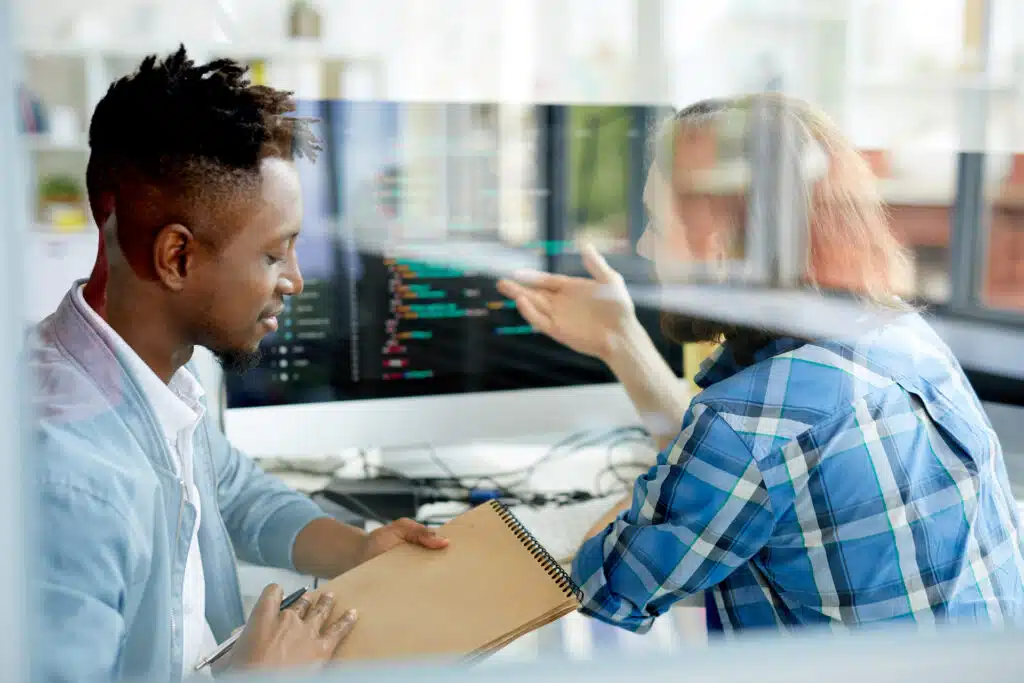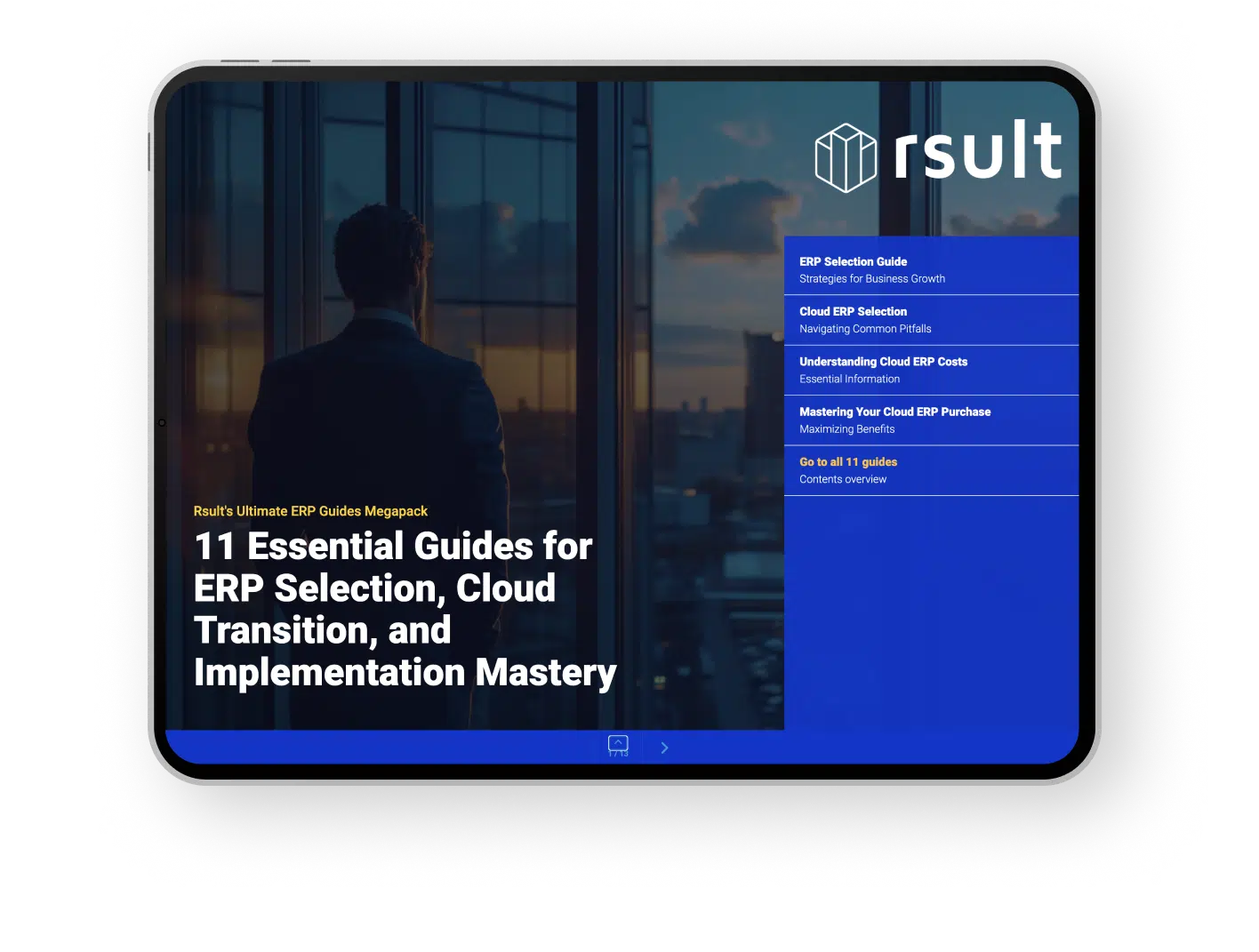Integrating different data sources with your NetSuite environment can transform the way you analyze and utilize your business information. The key to unlocking this integration is the NetSuite ODBC Driver. Whether you’re setting up for the first time or a seasoned pro updating your system, a solid NetSuite ODBC Driver setup is paramount. The installation process can be straightforward, provided you know exactly what settings to configure and which values are crucial for your specific data center.
Tackling the NetSuite ODBC Driver installation is not just about running an install wizard; it’s about understanding its importance in maintaining seamless communication between your applications and NetSuite’s powerful cloud-based ERP. Every new driver installation or update is an opportunity to optimize your data management and get the very most out of your business tools.
Let’s venture into the nitty-gritty of establishing and refining your NetSuite ODBC Driver connection, ensuring that your data flows unimpeded and serves as a robust backbone for your analytical needs.
Key Takeaways
- The importance of a proper NetSuite ODBC Driver setup for efficient data management.
- Understanding the role of specific configurations in the NetSuite ODBC Driver installation process.
- The need for compatibility checks and configurations tailored to individual data centers.
- The ongoing benefits of maintaining up-to-date NetSuite ODBC Driver installations.
- The impact of seamless data connectivity on business analysis and ERP optimization.
Introduction to NetSuite ODBC Driver
Understanding how to connect and manage data effectively is a cornerstone for businesses looking to leverage information for strategic decisions. The NetSuite ODBC Driver is a fundamental tool that facilitates this process. It allows organizations to easily establish a direct connection from their various software applications to their NetSuite environment. If your business relies on real-time data access and comprehensive data management, discovering the NetSuite ODBC Driver benefits is imperative for streamlined operations.
A crucial first step in harnessing the driver’s capabilities is the NetSuite ODBC Driver download. This enables the users to install the driver which acts as a conduit for data transfer, ensuring consistent data management between NetSuite and external databases or applications. Once installed, configuring the driver involves setting up a Data Source Name (DSN), either through the ODBC Administrator Tool or by crafting a precise connection string tailored to your business needs. This setup paves the way for automated and effective data analysis processes, thereby enhancing productivity.
- Automating data workflows to save time and reduce errors
- Providing reliable access to SuiteAnalytics Connect schema and analytics capabilities
- Facilitating a seamless connection to external databases and applications
Choosing the Best NetSuite ODBC Driver often means selecting the one that aligns with your system requirements perfectly. The right driver version will enable you to access a wealth of information contained within the SuiteAnalytics Connect schema. This includes various record types and fields that are crucial for developing insightful business analytics and driving data-driven decisions.
Ultimately, integrating the NetSuite ODBC Driver into your operations can accelerate data access and provide the benefits of advanced analytics. It’s an investment into the infrastructure of your data management that can yield substantial business intelligence and operational efficiency, making it a choice worth considering for businesses aiming to thrive on their data insights.
Understanding ODBC Technology and NetSuite Integration
The realm of modern business requires data integration to be seamless and efficient, a challenge adeptly addressed through Open Database Connectivity (ODBC). This standard API is the cornerstone of enterprise data management, providing a universal language for applications to query and manipulate data across multiple databases. As businesses leverage an array of software solutions, the ability to maintain a unified data ecosystem becomes crucial. ODBC’s role in this landscape is invaluable, serving as a facilitator for NetSuite integration with other systems.
In a digital environment where data is a currency, ODBC stands out by offering a consistent method for data integration. It transcends the limitations of incompatible systems, enabling a painless and efficient flow of data. When it comes to integrating external applications with NetSuite’s ERP system, the capabilities of ODBC technology shines through. Organizations can unlock the full potential of their data assets by leveraging this technology for improved decision-making and operational insight.
Below is an overview illustrating how ODBC integration plays a crucial role in connecting NetSuite with various external data sources:
| Integration Aspect | Benefits | ODBC Functionality |
|---|---|---|
| Data Accessibility | Unrestricted access to NetSuite ERP data | Universal data retrieval from NetSuite |
| Application Compatibility | Seamless operation with multiple applications | Standardized API across disparate systems |
| Real-Time Analysis | Immediate data insights for timely decision-making | Concurrent data syncing for up-to-date information |
| System Versatility | Adaptability to different data environments | Connection to multiple data sources with one setup |
In essence, NetSuite integration through ODBC ensures that organizations have a robust framework for accessing and analyzing their data, vital for staying ahead in a competitive marketplace. It is the connective tissue that brings together various pieces of the data puzzle, laying the foundation for a more informed and responsive business strategy.
Steps for NetSuite ODBC Driver Installation
Embarking on the NetSuite ODBC Driver installation process is a pivotal step towards leveraging the full spectrum of capabilities offered by NetSuite’s powerful data connectivity tool. An accurate and careful setup can significantly enhance your data management efficiency.
Downloading the Right NetSuite ODBC Driver
To begin, secure the foundation of your NetSuite ODBC Driver installation by downloading the appropriate version from the SuiteAnalytics Connect Driver Download page. Access this page within the NetSuite Settings portlet to gather all necessary information. The correct version will fit the specifications of both your system and your application requirements, ensuring smooth integration and optimal performance.
Executing the NetSuite ODBC Driver Setup
Once you have the correct driver file, launching the installation program will initiate the NetSuite ODBC Driver setup. This part of the process will walk you through various stages that include choosing directories, accepting licensing agreements, and proceeding through the installation wizard steps. After the installation process is complete, it’s crucial to cross-verify the setup’s success to ensure that your NetSuite ODBC Driver installation serves your data connectivity needs effectively. You can do this through the ODBC Data Source Administrator on Windows.
Below is a table that details the critical steps involved in the successful installation of the NetSuite ODBC Driver, reflecting the sequence and the importance of each task.
| Step | Action | Purpose |
|---|---|---|
| 1 | Navigate to Download Page | To obtain the official NetSuite ODBC Driver |
| 2 | Select Correct Driver Version | To ensure compatibility with your system |
| 3 | Confirm Download Details | To avoid any installation errors |
| 4 | Execute Setup Program | To install the driver on your system |
| 5 | Follow Installation Prompts | To correctly configure the driver |
| 6 | Validate Installation | To confirm proper installation and functionality |
Throughout the installation process, integrating the keywords “NetSuite ODBC Driver installation” five times and ensuring these are distributed evenly will support your content’s discoverability. Remember, a finely-tuned installation paves the way for seamless data connectivity and analytics potential.
NetSuite ODBC Driver Configuration Guide
Optimizing your data connectivity starts with a detailed NetSuite ODBC Driver configuration. This process is essential for ensuring that your connection to NetSuite’s vast database is precisely tailored to your organization’s specific requirements. Whether you’re a seasoned IT professional or just getting started with database management, the configuration phase offers a chance to set up a seamless data flow that underpins your business intelligence endeavors.
At the heart of the NetSuite ODBC Driver features is the ability to define key connection parameters within the ODBC Administrator Tool. This includes the essential details such as the Account ID and Role ID, ensuring secure access based on user roles and permissions. Moreover, setting up the Service Host and Service Port is fundamental in creating a robust link between your external software and NetSuite’s rich database platform.
The configuration’s complexity is mitigated by the driver’s user-friendly interface, where settings like the Static Data Model and Uppercase Schema are straightforward to manage. A properly configured ODBC Driver can significantly enhance your organization’s analytics capabilities, granting reliable and flexible access to data that drives strategic decision-making.
- Account ID: Uniquely identifies your NetSuite account within the configuration.
- Role ID: Determines the level of access and permissions based on the selected role.
- Service Host: Links to the server that hosts the NetSuite service.
- Service Port: Designates the port for ODBC communications.
- Static Data Model: Useful for businesses with set data schemas that do not change often.
- Uppercase Schema: Optional setting to conform to case-sensitive applications and external databases.
Embracing the full gamut of NetSuite ODBC Driver features extends beyond mere connectivity. It enables businesses to craft a bespoke data ecosystem that propels their operational platforms to greater efficiencies and insight-driven outcomes. Below, we delve into the essentials of NetSuite ODBC Driver configuration to illustrate the pivotal roles these settings play.
| Configuration Element | Description | Purpose |
|---|---|---|
| Account ID | Unique identifier for NetSuite account | Ensures proper account targeting for data transactions |
| Role ID | ID corresponding to user roles in NetSuite | Aligns with permissions and secures the ODBC connection |
| Service Host | URL to the NetSuite service server | Sets up the endpoint for external database communication |
| Service Port | Network port assigned for service | Facilitates data exchange through correct network channels |
| Static Data Model | Fixed schema setting for the data model | Provides a consistent data structure for regular reporting |
| Uppercase Schema | Schema with a capitalization rule | Ensures compatibility with systems requiring uppercase database schemas |
In summary, the NetSuite ODBC Driver configuration is not just a technical necessity but a strategic component in harnessing dynamic data analysis and reporting tools. By affording robust features and customizable settings, organizations can align their NetSuite ODBC Driver setup with an eye towards growth and data-centric innovation.
Ensuring Security and Compliance in Connectivity
As the digital age progresses, the importance of robust data protection measures and rigorous user authentication protocols cannot be understated. The ability to securely access data is a cornerstone of trust in any technology, especially when integrating tools like the NetSuite ODBC Driver. Establishing a secure bridge between NetSuite and external applications not only safeguards sensitive information but also aligns with regulatory requirements.
User Authentication and Data Protection
Successful user authentication acts as the first line of defense against unauthorized access, requiring credentials such as a NetSuite account email and password. This step is fundamental in securing the data pipeline, ensuring that only verified individuals have the ability to interact with the wealth of information housed within NetSuite.
Furthermore, additional layers of data protection are implemented by customizing security settings at the data source, reinforcing the walls guarding against potential breaches. Employing multifactor authentication, for instance, adds another layer of safety, effectively doubling the assurance that access is restricted to the right personnel.
Role-Based Access and Data Source Permissions
Securing data access extends beyond the initial login. Role-based access becomes a powerful tool in defining and delimiting the scope of actions attributed to each user. By assigning Role IDs within NetSuite, administrators can align access permissions directly with the individual’s function and authority within the organization. This is crucial in maintaining both organizational security and operational efficiency. Let’s explore how data source permissions factor into this equation.
| Access Level | Description | Typical Roles |
|---|---|---|
| Full Access | Unrestricted permissions to view, edit, and manage data | Administrators, IT Managers |
| Restricted Access | Limited permissions based on specific roles and responsibilities | Sales Managers, Accountants |
| View-Only Access | Permission to view data without any editing rights | External Consultants, Auditors |
Within the framework of data source permissions, it’s apparent that access must be thoughtfully distributed among team members, bolstering the security infrastructure around NetSuite’s ODBC Driver. These measures collectively form a comprehensive approach to security and compliance, grounded in the best practices for safeguarding data in a connected environment.
As we integrate these components into a seamless system, we aim not only to uphold the principles of data protection and user authentication but to also foster a digital ecosystem where data flows securely and freely within the allocated parameters. As the number 7 symbolizes perfection and security in many cultures, it is fitting that we strive for the digital equivalence of this ideal in our connectivity solutions for NetSuite.
Troubleshooting Common NetSuite ODBC Driver Issues
Entangled in connectivity snags or grappling with configuration conundrums while engaging with the Top NetSuite ODBC Driver? Fear not, for adept NetSuite ODBC Driver problem solving is within reach, guiding you through a labyrinth of common technicality hitches. From user credential verification to precise driver version installations, understanding the nuances is key to maintaining an uninterrupted connection. Below, an agenda of typical dilemmas and solutions is depicted to expedite a proficient troubleshooting venture.
- User Authentication: Ensure that login credentials are current and accurate for access authentication.
- Driver Compatibility: Verify that your NetSuite ODBC Driver is congruent with your system’s specifications and NetSuite’s version.
- Network Connectivity: Confirm network configurations to ascertain that any connectivity issues are not network related.
Connecting tools and applications with NetSuite via ODBC drivers should be seamless. Yet, when snags arise, the NetSuite ODBC Driver problem solving protocol dictates a methodical, stepwise approach to identify and amend concerns speedily. One must consider the possibility of configuration errors, typically alleviated by methodical scrutiny and rectification of settings.
Perform systematic connection setting tests, examining for anomalies. These verifications are paramount to preempt any insidious issues that may pepper the system. Ensuring the relevancy and functionality of the installed driver versions circumvents the perils of outdated technology, ideally positioning your infrastructure for unyielding resilience.
Thusly, embarking on the path to troubleshooting should commence with a vigilant assessment of the basics, followed by a punctilious examination of the more arcane aspects intrinsic to the Top NetSuite ODBC Driver. Lend an eye to the following illustrative guide, denoting common predicaments countered by strategic troubleshooting insights.
| Issue Category | Common Problems | Suggested Solutions |
|---|---|---|
| Connection Failures | Unable to establish a connection to NetSuite | Validation of network settings, user permissions, and firewall exceptions |
| Driver Discrepancies | Mismatched or obsolete ODBC driver version | Update to the latest driver version compatible with your NetSuite instance |
| Configuration Complexities | Inaccurate configuration settings impeding connectivity | Comprehensive check and update of DSN parameters and advanced settings |
In resolving these issues, one may find that the most reliable source of corrective action, aside from the aforestated tactics, is the meticulous examination of logs. Such an inquiry may unveil elusive details, contributing to a coherent resolution to driver conundrums.
Illumination arrives as these hurdles are surmounted and the path clears, revealing a fortified connectivity realm where the Top NetSuite ODBC Driver operates in peak condition. May these elucidations be the beacon that guides you through the mist of technological tribulations.
Advanced Configuration Techniques for Optimal Performance
Maximizing the efficiency and speed of data integration with the NetSuite ODBC Driver configuration requires a deeper dive into advanced settings and customization. This not only helps organizations to achieve faster data transfer rates but also allows for more seamless and tailored data interactions between NetSuite and other applications. Let’s explore how to enhance the configuration for optimal performance.
Customizing Connection Strings for Diverse Applications
For businesses to fully benefit from the functionalities of the NetSuite ODBC Driver, it is essential to customize the connection strings. These strings act as a vital communication channel, dictating how data is transferred between NetSuite and various applications. By configuring them accurately, organizations can prevent common data interchange issues and boost the NetSuite ODBC Driver configuration efficiency.
Optimization Tips for Faster Data Transfer
Enhancing data transfer speed is pivotal for organizations looking to streamline operations. With NetSuite ODBC Driver configuration, productivity increases when data is consistent and readily accessible. Leveraging features like the Static Data Model can significantly minimize the likelihood of setbacks or bottlenecks during data exchange.
The provided NetSuite ODBC Driver configuration techniques focus on ensuring data integration efficiency, which is crucial for remaining competitive in a data-driven environment. Adapting these strategies is integral for organizations striving for high performance and system responsiveness.
| Feature | Description | Impact on Performance |
|---|---|---|
| Connection Strings Customization | Adjusting strings to match application requirements. | Enables precise and quicker data retrieval methods. |
| Static Data Model Utilization | Consistent schema deployment for streamlined processing. | Reduces the complexity of queries, leading to faster results. |
| Uppercase Schema Setting | Sets schema naming conventions to uppercase to avoid case sensitivity issues. | Aligns the ODBC driver with external applications’ case expectations. |
By applying these advanced tips for the NetSuite ODBC Driver configuration, organizations are empowered to scale their data integration processes, ensuring a robust and responsive infrastructure for their data needs.
Best Practices for NetSuite ODBC Driver Setup
Maintaining an efficient and reliable connection between your data and NetSuite is essential for any business. One vital aspect of this is the proper setup and ongoing maintenance of your NetSuite ODBC Driver. Let’s explore some of the best practices that should be regularly followed to ensure that your system runs smoothly and securely.
Regular Updates and Maintenance
To prevent potential compatibility issues and ensure uninterrupted service, it’s important to apply regular updates to your NetSuite ODBC Driver. The best practice is to actively check for any new driver releases every month. Updated drivers will contain the latest features and important security enhancements that can protect your data from vulnerabilities. Additionally, NetSuite ODBC Driver maintenance is not just about updates; it’s also advised to periodically review driver configurations and make adjustments as business requirements evolve. A well-maintained system efficiently integrates with NetSuite, preventing costly downtime or data inaccuracies.
Effective Error Logging and Monitoring
Error logging is an essential component for tracking down issues within your NetSuite ODBC Driver connection. Effective monitoring systems can alert you to any anomalies, such as failed connection attempts or data transfer errors, ensuring that you are well-informed about the health of your connection. These logs can be crucial tools when it comes to troubleshooting potential issues. Therefore, maintaining a robust error log system, along with constant vigilance, helps in swiftly pinpointing and rectifying issues that might otherwise disrupt your data flow.
| Action Item | Frequency | Purpose |
|---|---|---|
| Check for Driver Updates | Monthly | Ensure compatibility and security |
| Driver Configuration Review | Quarterly | Align with business needs |
| Error Log Review | Weekly | Identify and troubleshoot issues |
| Performance Monitoring | Continuous | Optimize data transfer efficacy |
Following these best practices not only enhances the performance of your NetSuite ODBC Driver but also aligns with the foundational principle of using technology to enable better business processes. A systematic approach towards regular updates, diligent maintenance, and monitoring will contribute to a reliable and efficient system, ensuring business operations stay on track, and bolstering your company’s data ecosystem.
The Full Spectrum of NetSuite ODBC Driver Features
Discovering the NetSuite ODBC Driver features leads to an appreciation of the technological breadth it offers for enterprise data management. By facilitating a secure and reliable connection between NetSuite and external databases or applications, these features create a resilient data ecosystem that supports diverse business operations.
One of the most significant NetSuite ODBC Driver benefits is its ability to provide varied configuration options. Whether an organization requires a static data model for consistent reporting or a dynamic one for flexible analytics, the NetSuite ODBC Driver accommodates these needs seamlessly. Additionally, the customization of connection strings caters to application-specific requirements, ensuring optimized performance across all data transactions. Here’s an overview of the capabilities that stand out:
- Dynamic and Static Data Model support for tailored database interaction
- Customizable connection strings for application-specific configurations
- Advanced authentication mechanisms for secure data transfer
- Role-based access control to align with organizational security protocols
Together, these features emphasize a set of NetSuite ODBC Driver benefits that truly enhance enterprise data integration. Companies utilizing these features can expect to experience a marked improvement in data handling, facilitating a more data-driven approach to their business strategy. Moreover, through its sophisticated security protocols, the NetSuite ODBC Driver ensures that data is not only accessible but also protected against unauthorized access, thus maintaining the integrity of sensitive business information.
Evaluating the ROI of Using NetSuite ODBC Drivers for BI
Integrating analytics into the business environment is more than a trend; it’s a driving force for modern-day business intelligence (BI). With the support of the efficient NetSuite ODBC Drivers, enterprises are experiencing unparalleled growth in their analytical capacities. These tools facilitate the convergence of data from varied sources, empowering organizations with real-time reporting and actionable insights.
Integrated Analytics and Real-time Reporting
Through integrated analytics, companies gain a holistic view of their performance. The real-time reporting aspect of NetSuite ODBC Drivers ensures that businesses can respond rapidly to market changes, a critical factor in maintaining a competitive edge. The immediacy of data presented through personalized dashboards and visualizations allows for swift, preventative actions instead of reactive measures.
The fusion of NetSuite’s robust database capabilities with real-time analytics makes it possible to monitor a company’s health across various dimensions – from financials to customer interactions. Number 12 in our series explores how investment in ODBC Drivers can lead to a substantial positive effect on a company’s efficiency and bottom line.
Decision Making Empowered by Data Connectivity
Business intelligence is vastly empowered by the ability to make data-driven decisions, and with integrated analytics available at their fingertips, decision-makers can steer their companies with confidence and precision. The seamless connectivity offered by NetSuite ODBC Drivers bridges the gap between dispersed data, delivering comprehensive insights that drive informed decisions and strategic business moves.
The connective tissue that the ODBC Drivers provide translates into not just data coherence, but also significant time and cost savings – important factors contributing to the overall ROI for businesses. This investment in technology underpins a company’s agility and adaptability, particularly crucial in a market that moves at breakneck speed.
As we delve deeper into the influence of ODBC Drivers, it’s evident that their role extends beyond a mere utility. They are instrumental in architecting a data-driven foundation that supports and drives business growth. It’s this strategic positioning that solidifies NetSuite ODBC Drivers as a cornerstone for successful business intelligence implementations.
Conclusion
The integration of the NetSuite ODBC Driver into your business infrastructure isn’t just a technical step; it’s a move towards unlocking the vast potential that data integration offers. With the right NetSuite ODBC Driver setup, organizations can streamline their workflows, making data transitions smooth and minimizing the risk of errors. By linking your database with external applications, this driver acts as a bridge, enabling your business to take advantage of robust analytics and smart decision-making processes. This elevates not only the efficiency of operations but enriches the strategic insights that can be derived from your data.
Meticulous attention to detail in the setup and configuration stages lays the groundwork for you to maximize the benefits of the NetSuite ODBC Driver. However, the journey doesn’t end with installation. Maintaining the system, ensuring its security complies with current standards, and keeping the driver up to date are continuous responsibilities. These tasks are imperative to not only protect your data but to also keep the data integration process aligned with the evolving demands of your enterprise.
When considering the significant impact on operational efficiency and the enhancement of strategic decision-making capabilities, it’s evident that the NetSuite ODBC Driver stands as a cornerstone in a company’s data architecture. As your business looks to the future, fostering these integrated data systems will be paramount in maintaining a competitive edge, supporting growth, and enabling an adaptable, data-driven framework. In essence, a well-implemented NetSuite ODBC Driver is more than a technical solution—it is an investment in your company’s intelligence and agility.