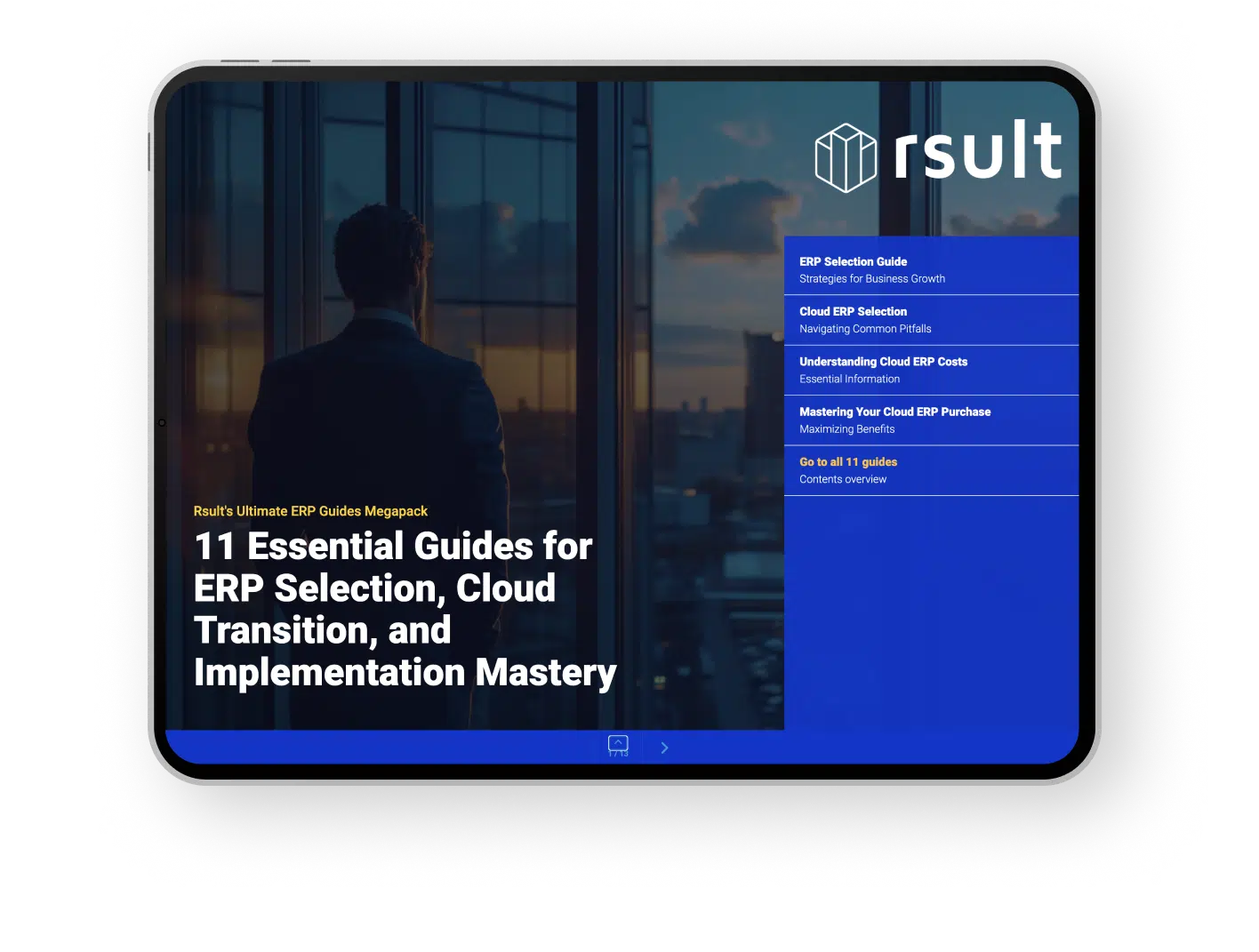When it comes to enhancing your workflow within a cloud-based business management system, there’s nothing quite like a personalized NetSuite Dashboard to drive efficiency and maintain real-time visibility. A central interface designed for the specific needs of each role, NetSuite Dashboard customization is instrumental in personalizing analytics and organizing crucial data that supports your business objectives.
With interactive dashboard design, you can ensure that your NetSuite experience is tailored to your daily tasks and long-term goals, fostering an environment that’s ripe for maximizing productivity. The ability to tweak and fine-tune your dashboard to represent the KPIs and data that matter most results in a streamlined and intelligent workspace that evolves with your business.
Key Takeaways
- Personalized NetSuite Dashboards heighten productivity and focus.
- Interactive design elements lead to engaging and useful analytics.
- Customization caters to the unique needs of individual roles within an organization.
- Real-time visibility into business performance empowers informed decision-making.
- Cloud-based management with NetSuite provides scalability and flexibility for any business size.
The Essence of NetSuite Dashboard Customization
Optimizing the power of the NetSuite Dashboard transcends mere access to business data; it involves tailoring that data to the nuanced needs of a dynamic business environment. In the world of complex corporate ecosystems, customizable analytics serve as the backbone for informed decision-making and managerial prowess. With the adept use of the NetSuite interface, companies can architect a dashboard that not only suits their unique operational cadence but also facilitates efficient, real-time data visualization.
The customization options available through NetSuite empower users to reconfigure their dashboards with business-specific widgets and portlets. This adaptability gives credence to the dashboard’s reputation as an indispensable business intelligence tool, capable of converting raw data streams into actionable insights. It’s about presenting the right data, to the right people, at the right time, ensuring that every decision is fuelled by the most current and relevant information available.
- Real-time data aggregation facilitates a current and concise view of vital metrics and KPIs.
- Integrated portlets allow for an interface that is both information-rich and accessible, enhancing user adoption and proficiency.
- Tabbed pages ensure organized and easily navigable interfaces for various roles within the organization.
Whether it’s tracking sales targets, monitoring project timelines, or analyzing financial performance, the NetSuite Dashboard’s seamless blend of customization and functionality stands as a testament to its role as a leading business intelligence platform. It is through the strategic employment of these robust analytics and visualization tools that companies can sharpen their competitive edge in the marketplace.
Understanding the NetSuite Dashboard’s Role-Based Design
Central to the efficiency of any modern software system is its ability to present relevant data to its users. In the realm of enterprise resource planning (ERP), NetSuite position centers lead the way by leveraging advanced role-based dashboard design. This approach is crucial for ensuring that each employee is presented with the analytics and metrics tailored to their unique role within the organization. Such customization not only simplifies daily tasks but also reinforces business workflow optimization by aligning tools and information with the needs and goals of each position.
Aligning Dashboards With Employee Roles
The effectiveness of a role-based design is evident in how well it aligns with the requirements and objectives of each role. NetSuite has perfected this approach by meticulously aligning dashboards with employee-specific analytics. For a sales representative, the dashboard is a window into opportunities, sales forecasts, and customer interactions. For financial analysts, it offers a deep dive into budgeting, expense tracking, and revenue cycles. Every employee’s dashboard becomes a highly specialized tool that mirrors the key performance indicators crucial to their success.
Streamlining Workflow with Customized Access
Streamlining company operations is not just about efficiency; it’s about making sure that the right employee gets the right information at the right time. Customized access to dashboards ensures clarity and minimizes the risk of information overload, which can be detrimental to productivity. Whether it’s a project manager who needs to see the big picture or an accounts payable clerk who focuses on vendor transactions, NetSuite position centers furnish each with the dashboard designed to streamline their business workflow. By filtering out the noise and honing in on the essentials, employees can operate with heightened focus and efficacy.
| Position | Dashboard Features | Benefits |
|---|---|---|
| Sales Manager | Lead conversion metrics, sales forecasts, team performance dashboards | Targeted oversight of sales targets and team effectiveness |
| Financial Analyst | Expense reports, revenue analysis, compliance monitoring | Enhanced fiscal insights for more accurate forecasting and budgeting |
| HR Manager | Recruitment tracking, employee satisfaction, and turnover rates | Improved human capital management through key HR metrics |
| IT Administrator | System performance, security alerts, and maintenance schedules | Proactive management of IT resources and infrastructure |
It’s clear that in the world of ERP solutions, NetSuite’s role-centric dashboards are more than just a feature; they’re a transformative tool for business workflow optimization. By harnessing the power of employee-specific analytics and intuitive role-based dashboard design, businesses can scale new heights of productivity and precision.
NetSuite Dashboard: Real-Time Data Visualization at Its Best
Empowering businesses with unparalleled visibility into their operations, NetSuite ERP showcases an interactive dashboard design that brings critical data to the forefront. These dashboards are pivotal in facilitating real-time visual analytics, offering a comprehensive view into a company’s ongoing activities and enabling data-driven decisions without delay.
Interactive Dashboard Design for Instant Insights
By leveraging a seamless blend of aesthetic clarity and functional depth, the interactive dashboards present users with an intuitive interface. This design allows for the immediate consumption of complex data through chart-based workbooks and dynamic displays, bringing forth an ease of analysis that is both efficient and potent.
Leveraging Chart-Based Workbooks and Trend Graphs
Key to the dashboard’s strength are its trend graphs and visual representations of performance metrics. These elements not only clarify the current status and projections but also uncover underlying patterns, providing actionable insights that drive strategic business planning.
- Instant access to updated performance metrics and data points
- Visually engaging chart-based workbooks enhance user comprehension
- Trend graphs that depict organizational performance over time
- Customizable interfaces tailored to specific user needs within NetSuite ERP
| Feature | Benefits |
|---|---|
| Real-Time Analytics | Enables immediate reactions to data changes and market conditions |
| Interactive Dashboards | Improves engagement and simplifies complex data analysis |
| Chart-Based Workbooks | Offers visual breakdowns for rapid assessment and comparison |
| Trend Graphs | Identifies historical data trends for forecasting and strategic planning |
Maximizing the Power of Customizable Analytics
Unlock the full potential of custom analytics through the robust capabilities of NetSuite SuiteAnalytics. With advanced tools at your disposal, you can conduct dynamic data analysis to ensure your organization’s strategy is powered by accurate and actionable insights. Embracing a culture of data-driven decision-making leads to an uptick in operational performance reporting, pivotal for business growth.
Delving into SuiteAnalytics, the modern enterprise can tap into custom-built reports that reflect unique business processes and goals. Through intricate filtering, sorting, and display options, your analytics become a mirror reflecting the company’s operational health. Explore the below table to visualize how targeted, user-specific reporting can influence decision-making:
| Analytics Feature | Benefits | Application Example |
|---|---|---|
| Real-Time Dashboards | Immediate visualization of current data trends and metrics. | Monitoring daily sales and inventory levels to optimize reorder points. |
| Custom Report Builder | Flexibility in creating tailored reports for diverse business needs. | Generating financial statements segmented by regions or product lines. |
| Saved Search Function | Quick access to frequently needed data sets and performance indicators. | Identifying top customers or products to drive targeted marketing campaigns. |
| Ad-hoc Analysis | Empowers users to perform exploratory analysis for deeper insights. | Comparative analysis of operational efficiency between different quarters or fiscal years. |
Integrating these custom analytics within your NetSuite environment eliminates the guesswork and places concrete, data-backed answers at your fingertips. Whether it’s to observe financial health, scrutinize sales patterns, or assess operational productivity, the versatility of NetSuite SuiteAnalytics is your invaluable ally in the ever-evolving realm of business analytics.
- Deploy dynamic dashboards for a visual synopsis of real-time data.
- Refine operational strategies with custom report functionalities.
- Leverage saved searches to streamline access to essential metrics.
- Conduct on-the-fly analyses for a comprehensive understanding of performance dynamics.
By infusing your business toolkit with dynamic data analysis capabilities and fostering a dedication to thorough, operational performance reporting, you place your enterprise on a strategic path of continuous improvement and competitive advantage.
Optimizing Performance with Dashboard Tiles and Portlets
NetSuite customization embraces the concept of a personalized user experience to promote efficiency across corporate operations. Particularly, dashboard tiles and dashboard portlets are indispensable features for effective data visualization. They offer a streamlined approach to displaying critical information, ensuring that users have instant access to the metrics that drive business success. Through intelligent design and strategic placement, these elements provide meaningful insights in a fraction of the time typically required for data analysis.
Static, Reminder, and Scorecard Tiles Explained
The integration of dashboard tiles within the NetSuite environment aids in presenting key performance indicators (KPIs) through visual elements. Static tiles display fixed data points, offering quick snapshots of essential metrics. Reminder tiles keep upcoming tasks and deadlines at the forefront of users’ daily routines, enhancing time management and productivity. Additionally, scorecard tiles present comparative data, fostering an environment centered around targets and achievements.
Efficient Data Display with Dynamic Portlet Options
To complement the information neatly packaged within dashboard tiles, dashboard portlets introduce a dynamic component to data representation. With a variety of plug-in options available, these portlets largely facilitate NetSuite customization by allowing users to choose how best to visualize their data for efficient tracking and interpretation. Their adaptive nature ensures that each NetSuite dashboard serves as a tailored command center, reflecting the unique needs and preferences of its user.
| Type of Tile/Portlet | Function | Applicability | Customization Options |
|---|---|---|---|
| Static Tile | Displays unchanging data points | Ideal for fixed metrics such as quarterly goals | Select metric, choose design |
| Reminder Tile | Tracks deadlines and tasks | Suitable for daily reminders and action items | Set reminders, adjust notification settings |
| Scorecard Tile | Compares targets against actuals | Useful for performance tracking over time | Define KPIs, select benchmark data |
| Dynamic Portlet | Presents real-time data and overviews | Optimal for operational monitoring and quick updates | Choose data sources, customize display layout |
As business environments become increasingly data-driven, the need for efficient data display solutions becomes paramount. NetSuite’s dashboard capabilities distinctly address this need. With the ability to create an intuitive, interactive data visualization space through the strategic use of dashboard tiles and dashboard portlets, businesses can expect a significant enhancement in the day-to-day operational performance.
Enhancing Business Intelligence Tools within Your Dashboard
Staying competitive in the marketplace requires a keen understanding of business intelligence tools enhancement, strategically leveraging the NetSuite dashboard functionality to secure an edge. It’s not only about gathering data but transforming it into actionable insights that drive smarter business strategies. By enhancing decision-making tools within your dashboard, you elevate your organization’s data analysis to more insightful levels.
With the right tools embedded into your NetSuite dashboard, the extraction of actionable insights becomes more intuitive. Decision-making tools are crucial for navigating the complexities of market trends and customer preferences. These tools enable users to engage deeply with data sets, transforming them into visually comprehensible formats that can swiftly guide business paths.
- KPI Scorecards turn quantifiable data into benchmarks for success and growth measurements.
- Custom portlets offer a personalized vantage point, focusing on the metrics that matter most to individual business roles.
- Trend graphs visually represent data over time, spotlighting outcomes of decisions and ongoing strategies.
The integration of these sophisticated business intelligence tools within the NetSuite environment revitalizes dashboard functionality beyond its conventional capabilities. Rather than passive data collection, these enhancements are dynamic catalysts for in-depth analytical processes, balancing the technical with the practical to support decisive actions.
| Tool | Function | Benefit |
|---|---|---|
| KPI Scorecards | Monitor and compare key performance metrics | Guides data-driven actions with quantifiable targets |
| Custom Portlets | Display tailored data based on user roles | Provides personalized insights for role-specific strategies |
| Trend Graphs | Illustrate data trends over time | Facilitates the visualization of long-term performance patterns |
Finding patterns and forecasting potential shifts in your industry are simplified with the visualization and comparison features inherent in these advanced business intelligence tools. They turn raw data into a narrative that can advocate for strategic pivots or investment into budding opportunities. Collectively, they act as a decision-making suite within your dashboard, pushing the boundaries of what NetSuite can do for your business.
Integrating Cloud-Based Reporting for Clear Decision-Making
Embracing cloud-based reporting integration within NetSuite offers an unparalleled transparency that is critical for strategic decision-making. As businesses evolve in an era of digital transformation, the necessity for real-time reporting has become paramount. This actionable data, delivered instantly, provides executives and managers with the intelligence to make more informed decisions rapidly, a factor which can significantly influence the trajectory of business growth and stability.
The Power of Real-Time Reporting in NetSuite
NetSuite’s reporting capabilities provide a comprehensive, up-to-the-minute view of the organization’s financial standing through financial ratio scorecards. These live updates allow for a continuous stream of financial data, ensuring that your business decisions are guided by the most current and relevant information available.
Customizing Report Snapshots to Your Dashboard
Moreover, the ability to personalize one’s dashboard with report snapshots customization ensures that crucial data is not just accessible but also tailored to the unique needs of your business. Customization enables users to focus on the metrics that matter most to them, further refining the decision-making process.
To illustrate the transformative impact of integrating these features into your NetSuite dashboard, let’s explore a practical example:
| Feature | Benefit | Impact |
|---|---|---|
| Cloud-Based Reporting | Access to real-time data anytime, anywhere | Agile response to financial changes |
| Financial Ratio Scorecards | Immediate insights into financial health | Enhanced financial planning and analysis |
| Report Snapshots Customization | Relevant data front and center | Streamlined workflow and data relevance |
The integration of these robust reporting features fuels not only immediate decision-making but also long-term strategic planning, positioning businesses for success in an increasingly competitive and data-driven marketplace.
Advanced Dashboard Personalization Techniques
Empowering users with enhanced control and adaptability, advanced dashboard personalization techniques are transforming the NetSuite user experience. By harnessing these sophisticated strategies, businesses can tailor the functionality and aesthetics of their dashboards to align with individual user needs, ensuring user interface consistency and boosting overall efficiency.
Creating Custom Portlets with SuiteScript
One of the most significant advances in dashboard customization is the ability to create custom portlets using SuiteScript. This powerful JavaScript-based API empowers developers to construct tailored solutions that cater to niche business requirements, bridging the gap between generic out-of-the-box functionality and company-specific needs. By creating custom portlets, organizations unlock deeper levels of dashboard personalization, which in turn facilitates a more intuitive and productive workspace for users.
Custom portlets are not just about displaying unique data—they can include interactive elements like custom forms and action buttons, making them a dynamic component of the dashboard. The use of SuiteScript for these customizations is both a testament to the flexibility of the NetSuite platform and a clear indicator of the direction in which user interface design is headed. Crafting these bespoke elements requires a solid understanding of both SuiteScript and the operational goals they intend to serve.
Curating Content with Dashboard Publishing
Despite the technical prowess required in creating custom portlets, publishing dashboards can be an equally pivotal element in achieving dashboard personalization techniques that resonate with end-users. Admins play a fundamental role in curating content and determining what gets published onto user dashboards, ensuring that each dashboard maintains a balance between being personalized and adhering to the organization’s overarching data presentation strategies.
Through publishing dashboards, administrators can manage permission settings and content editing access, thus maintaining a degree of user interface consistency that is central to a harmonious digital work environment. This capability allows for not only tailored information dissemination but also ensures that all users—regardless of their technical expertise—can benefit from a highly-refined data consumption experience.
In conclusion, the move towards more sophisticated dashboard personalization techniques via creating custom portlets and publishing dashboards signifies a trend towards greater autonomy and precision in user interface design. NetSuite, through SuiteScript and its publishing capabilities, is leading the charge in dashboard evolution, ensuring that every user is equipped with the tools necessary for a truly tailored and insightful view into their operational ecosystem.
Driving Productivity with Specific Dashboard Applications
The integration of specific dashboard applications tailors the NetSuite experience to bolster productivity enhancement for various NetSuite user roles. This customization highlights the synergy between user-specific needs and tailored business applications, ultimately fostering an environment of efficient and focused work.
Each NetSuite role, from sales to finance, benefits from dashboard applications designed to streamline their daily tasks. These applications provide the tools and data most relevant to the role, thereby minimizing distractions and focusing on what truly matters for their specific function within the organization.
- For sales representatives, dashboards can be equipped with opportunity tracking and commissions calculators.
- Financial analysts might see real-time profit and loss summaries and currency exchange monitors.
- Warehouse managers get instant access to inventory levels and order fulfillment statuses.
Delving into the heart of productivity, these applications are not just about individual efficiency; they reflect the collective pulse and direction of an organization. By having NetSuite’s tailored business applications at their fingertips, employees are empowered to make swift, data-backed decisions that align with the company’s strategic goals.
| User Role | Dashboard Application | Productivity Benefit |
|---|---|---|
| Sales Representative | Opportunity Tracking | Enhanced sales pipeline management |
| Financial Analyst | Real-Time Profit & Loss Summary | Immediate financial insights for strategic decisions |
| Warehouse Manager | Inventory Level Monitoring | Improved logistics and stock management |
These specific applications epitomize the concept of productivity enhancement by focusing on practicality and relevance. Thus, a user in their NetSuite environment doesn’t just perform tasks but thrives, thanks to a digital workspace thoughtfully aligned with their responsibilities.
NetSuite Dashboard as Your Organizational Compass
In an ever-shifting business landscape, the ability to remain aligned with your company’s mission and values while swiftly navigating through complexities is crucial. A bespoke NetSuite dashboard is indispensable in serving as an organizational compass, meticulously guiding businesses through these multifaceted challenges. It stands as a strategic tool, not only systematizing metrics but illuminating the path to corporate success.
Navigating Business Challenges with a Tailored Dashboard
Every business faces distinct obstacles that require precise business challenges navigation. A tailored dashboard meticulously crafted to meet the exact needs of a company transforms data into a powerful ally. By encapsulating both bird’s eye views for leaders and granular details for specialists, these customized interfaces promote efficient decision-making and resource allocation.
Maintaining Corporate Integrity Through Customized Dashboards
Upholding corporate integrity is a non-negotiable element of a business’s success. Customized dashboards function like a well-calibrated moral compass, ensuring that strategic objectives are met without compromising ethical standards. They facilitate a culture of transparency and accountability, safeguarding the integrity of every business operation.
| Feature | Benefit | Strategic Impact |
|---|---|---|
| KPI Monitoring | Enables real-time performance tracking | Drives focus on high-priority goals |
| Custom Portlets | Facilitates tailored data feeds | Personalizes user experience for enhanced productivity |
| Trend Analytics | Provides foresight into market movements | Guides preemptive strategic decision-making |
| Workflow Optimization | Streamlines processes for efficiency | Aligns daily tasks with larger business objectives |
Conclusion
In the swiftly evolving landscape of business technology, the incorporation of a NetSuite Dashboard into the fabric of daily operations stands as a pivotal move towards achieving a competitive edge. It transcends the mere accumulation of data, embarking on a mission to streamline real-time business insights into a coherent narrative that echoes the company’s broader strategic objectives. NetSuite’s interactive design is central to this, providing a responsive and engaging platform that tailors information to the unique contours of various organizational roles.
By optimizing dashboard efficiency, businesses unlock the potential to operate with a heightened level of agility. This optimization ensures that key performance data isn’t just available, but also meaningful and contextually relevant, enabling employees to act with precision and confidence. The level of customization possible with NetSuite ERP aligns every dashboard with the intricate dynamics of corporate strategy, fostering a culture of informed, data-driven decision-making at all levels of the organization.
The result of such integration is clear: NetSuite Dashboards emerge as the cornerstone of an environment where every piece of analytics propels the company forward. A well-customized dashboard is a hallmark of an organization that values real-time clarity and corporate strategic alignment. In essence, it catalyzes a workspace wherein each employee is empowered, each decision is insightful, and the collective progress is palpable. For businesses aiming to thrive in a digital-first world, the robust capabilities of the NetSuite Dashboard are invaluable tools in the journey toward operational excellence.