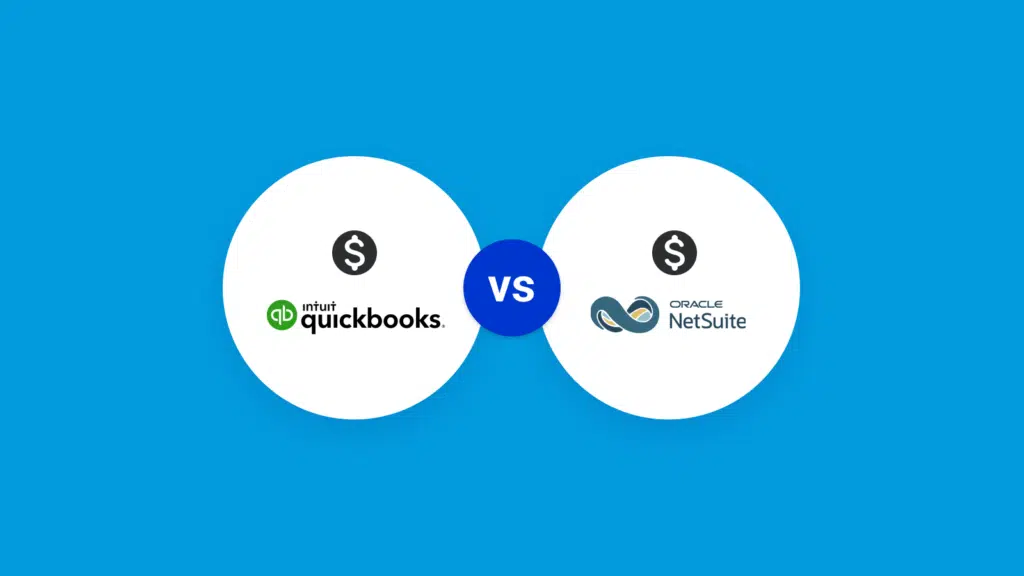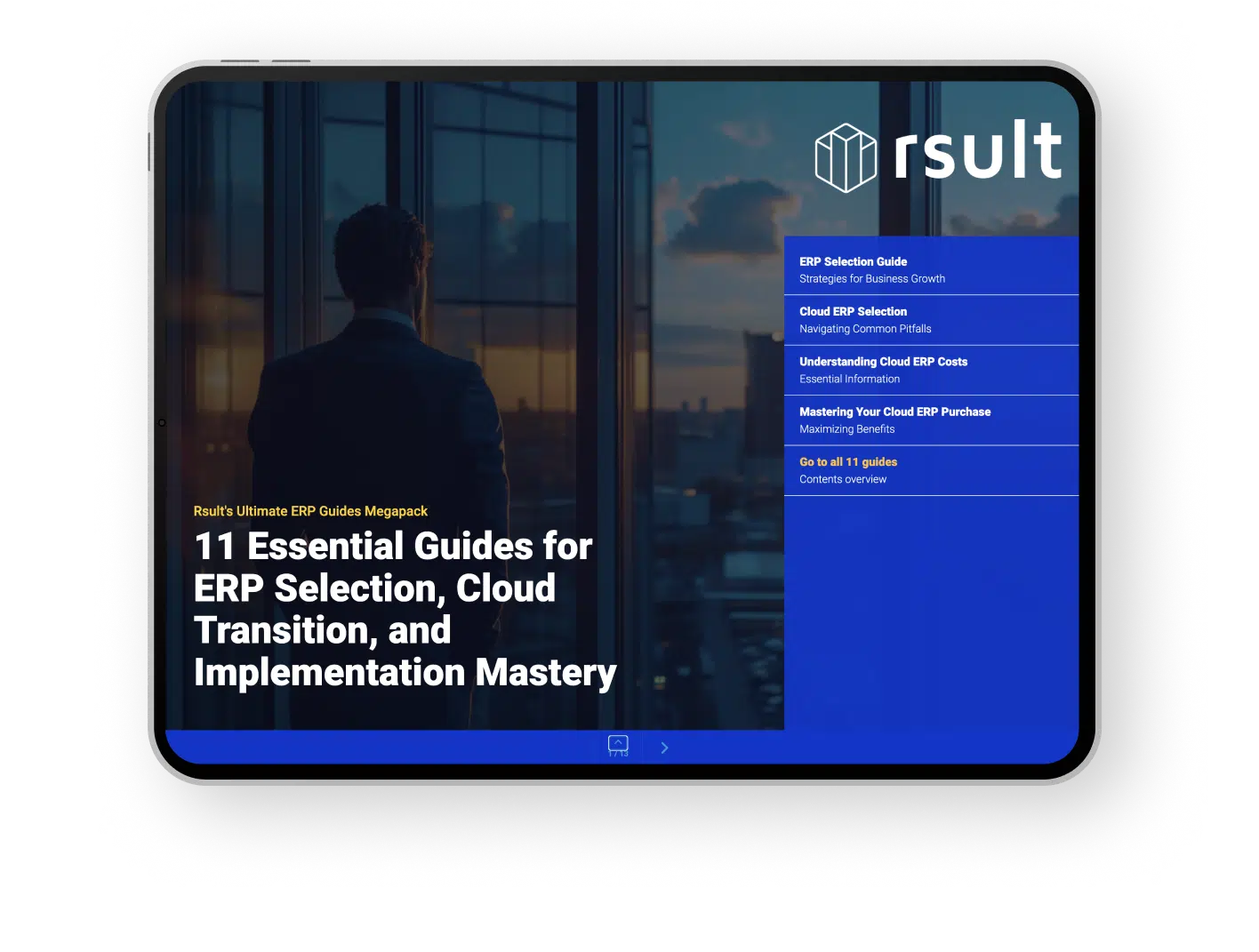Deciding on the right accounting solutions is more than a simple matter of preference—it’s a financial investment that can dictate the future of your business. In the competitive landscape of financial software, two prominent names stand as contenders for your company’s allegiance: QuickBooks and NetSuite. Our focus here will be to peel back the layers of the QuickBooks vs NetSuite cost debate to reveal not just the numbers, but the value behind them. Whether you’re a nimble startup or a thriving enterprise, understanding the cost implications of these platforms can empower you to control your finances with precision and foresight.
Key Takeaways
- Identifying the cost benefits and limitations of QuickBooks and NetSuite for businesses.
- Clarifying the pricing structures and hidden costs associated with these accounting solutions.
- Evaluating how businesses can leverage these platforms for automating workflows and managing financial data.
- Understanding the scalability of QuickBooks and NetSuite to align with different growth stages of a business.
- Enabling informed decision-making by dissecting various pricing models and feature sets.
Understanding the Importance of Cost in Accounting Software Selection
When embarking on the journey of selecting the optimal accounting software, it is imperative for businesses to weigh the comparing costs of QuickBooks and NetSuite. This decision carries significant weight as it not only affects the financial backbone of the company but also plays a vital role in streamlining operations and enhancing overall business efficiency. Given the distinct automation capabilities and pricing structures of these leading platforms, understanding their financial implications is crucial.
The Role of Automation in Business Efficiency
Automation stands as a pillar of modern business success, enabling organizations to efficiently manage tasks such as inventory, supply chain, and complex financial transactions. By reducing manual workloads and errors, automation features within QuickBooks and NetSuite can lead to considerably improved financial performance and accuracy of reporting.
Financial Implications of Implementing QuickBooks or NetSuite
Accounting software selection delivers long-term financial implications for businesses. Costs associated with QuickBooks and NetSuite extend beyond the sticker price to influence the business’s net position. When making a choice, it is essential to match the functionalities of either software with the company’s specific requirements, considering the monetary impact of each version on the organization’s finances.
- Initial setup fees and monthly or yearly subscription costs must be evaluated.
- Additional expenses for advanced features or add-ons which might be necessary for complex financial scenarios.
- The scale of the business and the corresponding need for scalability and customization which could influence the investment over time.
The Core Pricing Models of QuickBooks and NetSuite
When it comes to selecting the right accounting software, the financial commitment involved plays a critical role. Businesses face the question of which platform offers the most value for their monetary investment. QuickBooks and NetSuite offer contrasting pricing strategies that cater to their unique audiences, engendering a detailed QuickBooks vs NetSuite expense breakdown. Let’s delve into the pricing paradigms adopted by QuickBooks and NetSuite to discern which might align best with your business’s fiscal considerations.
Comparison of Subscription-Based vs. Customized Quotes
QuickBooks, known for its user-friendly approach, employs a subscription-based pricing model, which is favored for its predictability and scalability. On the other hand, NetSuite’s approach is bespoke, leaning towards customized quotes to accommodate the variable needs of each enterprise. This aligns well with businesses looking for tailored solutions, although it may require a more in-depth analysis of the company’s requirements to derive the appropriate costs.
Initial Costs: Licenses and Implementation Fees
Initial costs are a key component in an early stage expense breakdown between QuickBooks vs NetSuite. Subscription-based pricing and customized quotes diverge noticeably at the outset of onboarding with these accounting tools. We’ll compare both through an illustrative table that showcases the differences in pricing models for QuickBooks and NetSuite, highlighting their initial fees and overall subscription-based pricing.
| Cost Factor | QuickBooks | NetSuite |
|---|---|---|
| Subscription Model | Monthly/Annual Fee | Customized Quote |
| Initial License Fee | Not Applicable | Annual License Fee |
| Implementation Fee | Potential Add-ons | One-time Fee |
| Trial Period | Available | Not Available |
| Plan Range | $24 to $140/month (Online) $1,830/year and up (Enterprise) |
Varies (Customizable to Needs) |
QuickBooks and NetSuite’s pricing models—subscription-based pricing and customized quotes—serve as mediums for businesses to align their financial resources with accounting capabilities. With an understanding of NetSuite and QuickBooks pricing models, businesses can carefully plot their fiscal course when adopting either of these robust accounting platforms.
NetSuite Pricing: A Closer Look at the Cost for Enterprise-Level Business
When it comes to selecting advanced business software for comprehensive enterprise management, NetSuite stands out as a major contender. Known for its robust cloud-based ERP capabilities, NetSuite is geared towards managing the intricate and dynamic processes of enterprise-level businesses. Considering the intricate aspects of NetSuite pricing is critical for organizations assessing the financial commitment required for this sophisticated tool.
NetSuite’s pricing mechanism is designed to accommodate the scale and complexity of larger businesses looking for customizable solutions. With a starting point of approximately $999 per month, organizations can begin to tap into the power of NetSuite’s advanced reporting, cash flow management, and balance sheet management capabilities. However, the expenses don’t stop at the base price; enterprises must be prepared for additional costs tied to user counts and optional modules that enhance functionality. A breakdown of these costs presents a transparent picture of what businesses can expect on their invoices.
| NetSuite Cost Factor | Details |
|---|---|
| Base Monthly Fee | $999 |
| User Fees | Varies based on the number of users |
| License Fees | Annual investment cost |
| Implementation Fees | One-time fee to get NetSuite up and running |
| Optional Modules | Additional costs depending on business needs |
With the flexibility to tailor the system to their unique requirements, businesses can find themselves facing a substantial initial investment for getting started with NetSuite. This enterprise-level business cost includes not just the software license, but also implementation and the addition of various modules that extend NetSuite’s core offerings.
Given the impact that a comprehensive ERP system like NetSuite can have on operational efficiency, it’s easy to see why it’s positioned as a premium offering in the advanced business software market. Prospective users should weigh these financial factors carefully and determine whether the advanced functionalities justify the investment, now and as the enterprise grows.
QuickBooks Cost Breakdown: Affordability for Growing Businesses
The quest for a scalable and affordable accounting solution can be a critical turning point for growing businesses. A QuickBooks cost comparison with NetSuite reveals the former as a competitively priced leader with tiered options suitable for various stages of business growth. QuickBooks Online Advanced pricing provides flexibility and vital features for efficient financial management without the heavy expense sheet often associated with enterprise-level solutions.
QuickBooks Online, famous for its ease of access and comprehensive set of tools, is tailored to match the demands of businesses scaling their operations. The ability to manage taxes and automate payroll, coupled with its array of features, positions QuickBooks Online as a financially accessible software for many pioneering businesses.
| QuickBooks Offering | Monthly Cost | Target Business Size | Core Features |
|---|---|---|---|
| QuickBooks Online – Simple Start | $25 | Small | Income and Expense Tracking, Invoice & Payment Processing |
| QuickBooks Online – Plus | $80 | Medium | Advanced Reporting, Time Tracking, Inventory Tracking |
| QuickBooks Online Advanced | $180 | Growing | Custom User Permissions, Enhanced Analysis, Batch Invoicing |
| QuickBooks Enterprise | Starts at $1,340/year | Larger/Established | Advanced Inventory, Priority Circle Membership, Dedicated Account Team |
Despite its extensive functionality and potential for seamless expansion, QuickBooks maintains growing business affordability. In contrast to hefty enterprise software costs, QuickBooks not only makes fiscal sense but also offers a friendly transition from its basic to more advanced packages. Businesses can climb the QuickBooks ladder at a pace that matches their development, ensuring financial prudence and operational efficiency.
Comprehensive Feature Set: QuickBooks vs NetSuite
When assessing the QuickBooks vs NetSuite pricing differences, it’s essential to consider the diverse array of features that each platform offers. Each system is designed with particular business sizes and needs in mind, making their comprehensive feature sets resonant with varied business ecosystems.
Capabilities Tailored to Business Size
QuickBooks is often praised for its targeted solutions suitable for small to medium-sized businesses. Its ease of use, coupled with a competitive pricing model, allows emerging businesses to access essential financial tools without a hefty price tag.
- Invoicing and payment processing for streamlined cash flow management
- Expense tracking to monitor and manage financial outflows
- Financial reporting for insights into business performance
In contrast, NetSuite is geared towards serving larger businesses that require a more advanced feature set:
- Comprehensive ERP solutions for managing complex operations
- Global business management features for enterprise scalability
- Real-time data analytics for informed decision-making processes
Extending QuickBooks Functionality through Integration
One of the ways businesses are extending QuickBooks functionality is through the integration of specialized applications. A robust integration ecosystem allows QuickBooks to deliver an ERP-like experience:
- Integration with other applications enhances customer relationship management alongside QuickBooks’ core features.
- Third-party app connections provide customized solutions, filling any gaps in QuickBooks’ native offerings.
- The extended functionality enables businesses to maintain QuickBooks’ affordability while broadening their operational capabilities.
This strategic augmentation empowers small businesses to punch above their weight class, providing them the agility to evolve within their sector without the full-scale investment that NetSuite requires.
Critical Analysis of QuickBooks vs NetSuite Cost
In the realm of accounting software, a comprehensive cost analysis of QuickBooks and NetSuite is essential for businesses seeking financial clarity and strategic direction. By scrutinizing the total cost of ownership, including initial expenses and ongoing operational costs, companies can discern which platform aligns with their financial and functional needs.
Determining the Total Cost of Ownership
The total cost of ownership (TCO) encompasses various financial considerations that impact a business’s budget beyond the basic subscription or license fees. While comparing QuickBooks and NetSuite, it is imperative to include costs such as data migration, initial setup, and staff training. These factors contribute significantly to the TCO and influence the decision-making process for choosing the most suitable accounting software for both immediate and future needs.
- Data migration fees and complexity
- Setup time and associated costs
- Staff training and education expenses
Focusing on Scalability and Integration
Scalability and integration capabilities are vital considerations that impact long-term software costs and operational efficiency. QuickBooks offers transparency in its pricing structure and compatibility with a variety of third-party applications, ensuring businesses can scale systematically. On the other side, NetSuite provides a powerful infrastructure for growth, integrating seamlessly with other NetSuite offerings, albeit at a higher financial threshold. Analyzing these facets helps businesses forecast spending and align their budgetary allowances with their evolving requirements.
- Accessibility to scalable options and additional features
- Integration with third-party applications and NetSuite’s in-house solutions
- Long-term implications of integration on operations and expenses
Insights into QuickBooks and NetSuite Version Differences
When evaluating the QuickBooks vs NetSuite cost, understanding the unique versions each offers is pivotal. QuickBooks presents a choice between an online interface and a desktop application, each serving different business environments. QuickBooks Online caters to those seeking cloud-based access, enabling multi-user access and remote data capture, whereas QuickBooks Desktop is suitable for businesses that prefer local hosting and may require more traditional functionality.
In contrast, NetSuite offers a holistic and scalable enterprise resource planning (ERP) system. With its singular cloud-based solution, it focuses on NetSuite business capabilities to meet diverse and complex business requirements. This single-version approach allows for real-time data visibility and business process automation on an enterprise scale, arguably justifying the QuickBooks vs NetSuite cost for larger organizations requiring comprehensive ERP features.
| Feature | QuickBooks Online | QuickBooks Desktop | NetSuite |
|---|---|---|---|
| Deployment | Cloud-Based | On-Premise | Cloud-Based |
| User Access | Multi-User, Anywhere Access | Restricted to Local Users | Multi-User, Anywhere Access |
| Functionality | Comprehensive for SMEs | Advanced Features for Specific Industries | Enterprise-Level ERP Solutions |
| Customization | Limited compared to Desktop | Extensive | Highly Customizable |
| Price Structure | Subscription-Based | One-Time Purchase with Optional Subscription Services | Customized Quote Based on Business Needs |
| Scale Suitability | Small to Medium Businesses | Medium to Large Businesses | Mid-Size to Large Enterprises |
| Primary Benefit | Remote Collaboration | Feature-Rich, Industry-Specific Offerings | Comprehensive Business Management |
By comprehensively analyzing the different offerings of QuickBooks Online vs Desktop and NetSuite, businesses can determine the most beneficial investment based on the scale of their operations and their specific accounting and business management needs. As such, a nuanced appreciation of QuickBooks vs NetSuite cost becomes essential to making an optimal choice that aligns with strategic business aims.
Delving into the Subscription Details: What the Plans Include
When considering accounting software, discerning the specifics of the subscription details is paramount, as the choice between NetSuite and QuickBooks can significantly affect a company’s financial strategy. With NetSuite’s bespoke approach requiring an annual license and QuickBooks’ transparent, tiered offerings, businesses must analyze which model best aligns with their operational needs and financial capabilities.
NetSuite’s Annual License and User Fees
NetSuite’s annual license serves as the foundation for its pricing structure, ensuring that companies have access to a highly customizable ERP system. This annual cost is augmented by individual user fees, which are determined based on the roles and access levels required for each employee. These user add-on costs are crucial for companies scaling their operations, granting them the flexibility to tailor the software to match their growth trajectory.
QuickBooks’ Tiered Services and User Add-ons
QuickBooks, on the contrary, offers tiered services which provide a range of features designed to accommodate the unique needs of small to medium-sized businesses. While QuickBooks does uphold transparency in pricing, the potential for user add-on costs emerges as a business scales, needing more intricate tools or additional user seats. These add-on costs are pivotal factors when projecting the long-term financial commitment to QuickBooks’ services.
| NetSuite | QuickBooks |
|---|---|
| Custom annual license | Fixed monthly tiers |
| User fees based on access | Set cost per additional user |
| Adaptable to complex needs | Designed for out-of-the-box use |
| Tailored modules and features | Defined features per tier |
Understanding the nuances between the NetSuite annual license versus the QuickBooks tiered services and their respective user add-on costs empowers businesses to craft an informed decision. Companies can strategize financial planning around their own scalability, ensuring their investment in accounting software is judicious and conducive to operational success.
Software Suitability: Matching Features with Business Needs
Choosing the right financial software is pivotal and involves more than just a comparison of QuickBooks vs NetSuite cost. It’s about finding the right fit for your business operations and future plans. Software suitability is a crucial element, and understanding how to match software features with business requirements is fundamental in the decision-making process.
For growing businesses seeking a scalable and cost-effective solution, QuickBooks often emerges as the preferred choice. Its clear-cut pricing and ease of use make it accessible for businesses that need essential accounting functions without overwhelming complexity. On the other end of the spectrum, larger enterprises with more intricate processes may find that NetSuite aligns better with their needs due to its comprehensive ERP capabilities.
- Affordability and Accessibility
- Simplicity for Small to Midsize Business Operations
- Scalable Financial Tools for Expanding Businesses
To effectively assess software suitability, businesses must gauge their current processes, anticipate growth, and prioritize features accordingly. Ensuring that the selected software can seamlessly integrate with existing workflows and scale with the company’s trajectory will maximize utility and contribute to a more coherent financial strategy.
Ultimately, it’s the alignment of the software’s feature set with the company’s needs that will set the groundwork for a financially sound and operationally efficient ecosystem. Whether prioritizing cost, functionality, user-friendliness, or all the above, your decision must underscore the matching of business needs with the software’s strengths. This way, the chosen platform will not only support current processes but will also pave the way for future expansion and success.
Tactical Approach for Selecting Between QuickBooks and NetSuite
Embarking on the journey of financial software selection brings businesses to a crucial crossroad: deciding whether QuickBooks or NetSuite fits the intricate mosaic of their operations. This choice is influenced by a spectrum of considerations from operational complexity to fiscal prudence, each factor pivotal in its own right.
Addressing Business Complexity and Industry-Specific Requirements
The diverse landscapes of various industries necessitate careful consideration of business complexity and the tailored features that accounting software provides. QuickBooks opens avenues for businesses blossoming in simplicity, offering foundational tools for effective financial management. In contrast, NetSuite stands as the beacon for larger entities that thrive amidst intricately woven processes, demanding a system robust enough to manage multifaceted operations.
Considering Long-term Goals and Budgetary Constraints
Envisioning the trajectory of growth guides enterprises through the fiscal labyrinth of software investments. Long-term goals illuminate the path to scalability, which in turn sheds light on the appropriate financial structure of QuickBooks or NetSuite to foster sustainable progression. Aligning the scalability and sophistication of these platforms with the financial constraints at hand is a cornerstone of strategic planning.
| Factor | QuickBooks | NetSuite |
|---|---|---|
| Business Size Suitability | Small to Medium-sized | Medium to Large Enterprises |
| Complexity Management | Basic to Moderate | Advanced |
| Industry Specialization | General, with add-ons for customization | Highly customizable, industry-focused solutions |
| Price Flexibility | Budget-friendly scaling options | Premium custom pricing for extensive features |
| Scalability and Integration | Comprehensive for SME growth | Extensive for large-scale operational management |
| Financial Planning Alignment | Transparent and Predictable | Strategic, with consideration for long-term ROI |
Conclusion
In the search for the optimal business accounting solution, our analysis of QuickBooks vs NetSuite cost demonstrates that the choice between these two platforms comes down to a company’s scale and specific accounting demands. For small to medium businesses seeking a blend of functionality and affordability, QuickBooks offers a range of options designed to accommodate burgeoning needs. With its tiered pricing structure, QuickBooks provides a straightforward path to enhanced accounting practices without a hefty financial burden.
At the other end of the spectrum, NetSuite emerges as the robust choice for enterprises craving a comprehensive suite of ERP tools that can adeptly manage intricate financial processes and provide global insights. The decision should not solely rest on cost but must also factor in the long-term strategic implications of the software selection. Business owners aiming for an informed investment decision will need to consider each solution’s intrinsic value proposition, capability to scale, and their unique operational requirements.
Ultimately, evaluating QuickBooks vs NetSuite cost involves much more than a cursory glance at price tags. It’s about ensuring that your financial investment aligns with your business’s growth trajectory and operational needs. By taking a holistic view of initial costs, feature sets, and scalability potential, decision-makers can confidently choose an accounting system that paves the way for enduring fiscal health and operational efficacy.
FAQ
What are the basic cost differences between QuickBooks and NetSuite?
QuickBooks offers several subscription-based plans ranging from $24 to $140 per month for QuickBooks Online and starting at approximately $1,830 per year for QuickBooks Enterprise. NetSuite costs start at $999 per month plus user fees and include an annual license fee and one-time implementation fee, requiring a custom quote based on specifics of the business.
How does business automation play a role in the cost of QuickBooks and NetSuite?
Both QuickBooks and NetSuite offer automation features that can help improve business efficiency and accuracy in financial reporting. The level and complexity of automation capabilities may affect the overall cost, as NetSuite offers a more comprehensive set of ERP tools while QuickBooks provides essential automation features for smaller businesses.
Are there any initial costs to consider when comparing QuickBooks vs NetSuite?
Yes, QuickBooks typically incurs a monthly or annual subscription fee with potential add-ons, while NetSuite initial costs include an annual license fee, a one-time implementation fee, and costs associated with customized modules and user counts.
What kind of businesses is NetSuite’s pricing structure geared towards?
NetSuite’s pricing structure is designed for enterprise-level businesses that require complex ERP functionalities to manage various business processes. It offers a high degree of customization and scalability for larger companies that need advanced reporting and financial management tools.
How does QuickBooks support the financial needs of growing businesses?
QuickBooks supports growing businesses with its cost-effective, tiered pricing structure, offering essential accounting features to businesses at different stages of growth. QuickBooks is known for its user-friendly interface and is a good fit for smaller to mid-sized businesses needing scalable financial management tools.
What are the key differences in features between QuickBooks and NetSuite?
QuickBooks is recognized for its ease of use and basic accounting features suitable for small businesses, such as invoicing and expense tracking. NetSuite offers a robust set of ERP capabilities suited for larger businesses, including advanced inventory management and CRM integrations. QuickBooks functionality can also be expanded through third-party app integrations.
How does one determine the total cost of ownership when comparing QuickBooks vs NetSuite?
To determine the total cost of ownership, it’s crucial to consider all direct and indirect costs such as subscription fees, data migration, setup, customization, staff training, and ongoing maintenance.
Are scalability and integration capabilities different for QuickBooks and NetSuite?
Yes, QuickBooks offers scalability through its subscription-based plans and intake of third-party integrations, making it suitable for smaller businesses looking to grow over time. NetSuite, on the other hand, provides inherent scalability and extensive integration capabilities within its suite of ERP solutions, which is why it’s often preferred by larger organizations.
What are the main differences between QuickBooks Online and QuickBooks Desktop?
QuickBooks Online is a cloud-based solution with flexible access and real-time collaboration features, while QuickBooks Desktop caters to businesses that prefer on-premise software with typically more robust inventory and job costing features.
What do NetSuite’s subscription plans typically include?
NetSuite’s subscription plans do not have a one-size-fits-all model and usually require a custom quote. These plans typically include an annual license, user fees, and costs for tailored modules and features designed to meet the specific needs of each business.
What types of businesses can benefit from QuickBooks tiered services?
QuickBooks tiered services are beneficial for small to medium-sized businesses that seek accessible, flexible accounting solutions with transparent pricing. These businesses can choose a plan that matches their current needs with the option to add more users or services as they grow.
How do you match QuickBooks or NetSuite features with specific business needs?
Matching the right software with business needs involves assessing current financial processes, considering potential growth, and estimating the complexity of operations. QuickBooks suits smaller businesses that need fundamental accounting tools, while NetSuite aligns with larger enterprises requiring a full suite of ERP capabilities.
What should businesses consider when deciding between QuickBooks and NetSuite?
Businesses should consider their complexity, industry-specific requirements, long-term goals, and budgetary constraints. QuickBooks is often the choice for its ease of use and affordability, while NetSuite is selected for its comprehensive, enterprise-level functionalities.