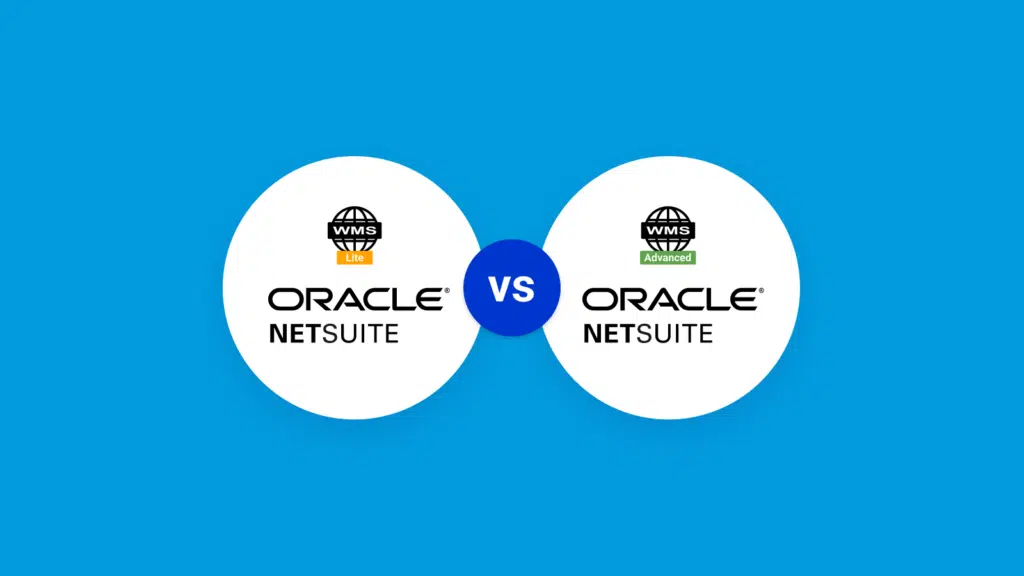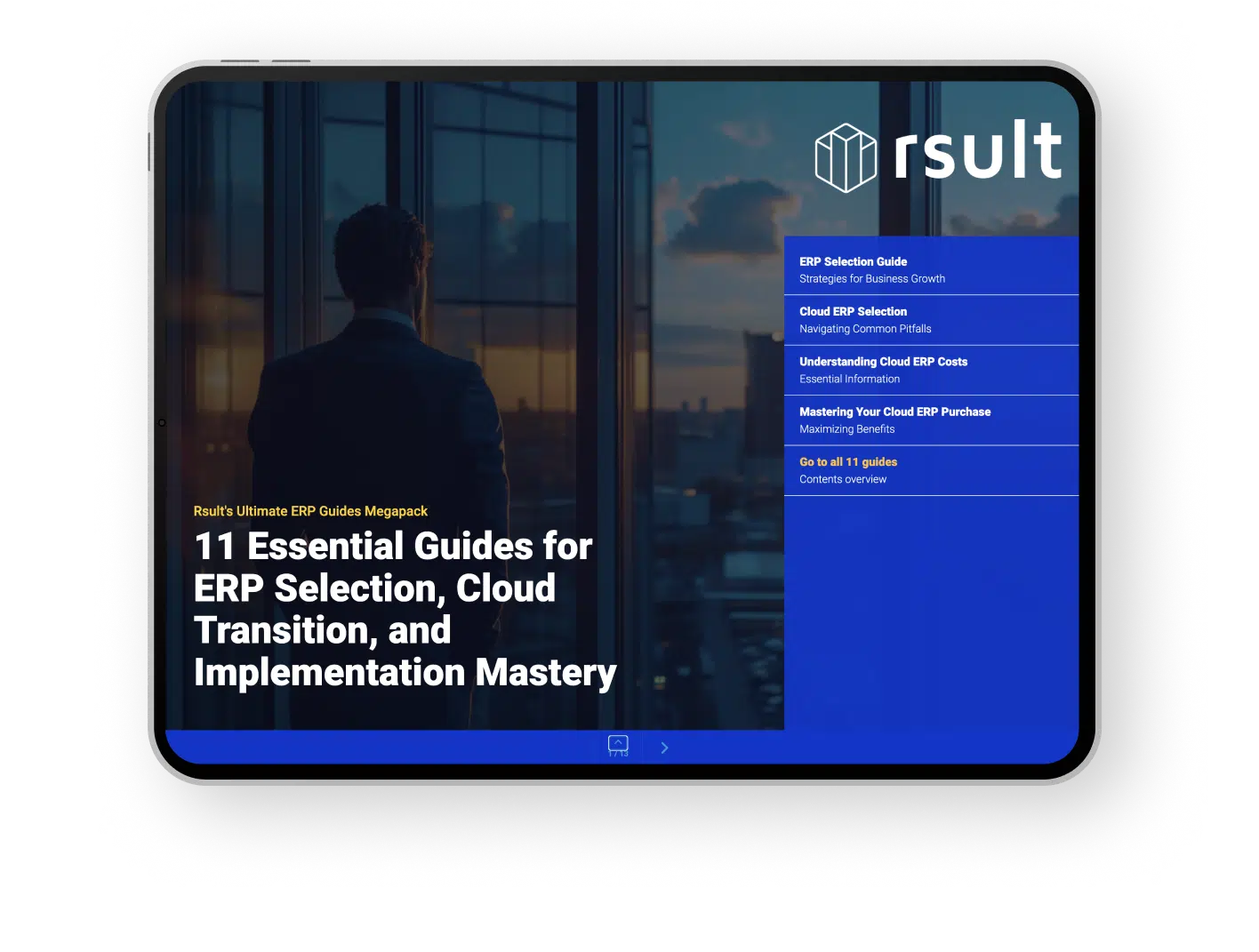In today’s competitive marketplace, the efficiency of your warehouse operations can be a significant game-changer. With the right tools in hand, businesses can streamline processes to achieve better productivity, data accuracy, and customer satisfaction. That’s where NetSuite’s inventory management modules come into play. Among them, the choice between NetSuite WMS Lite vs Advanced is crucial for businesses looking to optimize their operations. Both aim to enhance warehouse efficiency but cater to different needs and scales of operations. In this deep dive, we explore the features and benefits of both systems, helping you to decide which fits your business best.
Key Takeaways
- Understanding the differences between NetSuite WMS Lite and Advanced is essential for optimal warehouse operations.
- NetSuite provides specialized inventory management modules designed to streamline warehouse processes.
- Both versions offer distinct benefits aimed at improving warehouse efficiency and customer satisfaction.
- Selecting the right NetSuite WMS version can lead to a 20% improvement in employee productivity.
- Real-time inventory visibility is a shared strength between NetSuite’s WMS solutions, pivotal for operational optimization.
- NetSuite WMS Advanced caters to more complex and larger operations with sophisticated logistics needs.
Understanding NetSuite’s Warehouse Management Solutions
Embracing the full spectrum of warehouse functionality, NetSuite’s Warehouse Management solutions emerge as a pivotal tool for optimizing warehouse efficiency. At the heart of these solutions is NetSuite WMS Lite, which is neatly integrated within the broader NetSuite ERP system, providing a streamlined approach to warehouse management. A highlight of its capabilities includes real-time inventory visibility, pivotal in making timely and informed decisions.
For businesses considering integrating a warehouse management system, the comparison between various options is crucial. NetSuite’s offerings stand out due to their seamless integration with mobile devices, which allows for precise data capture and real-time tracking. This integration ensures that critical information on inventory and warehouse operations is readily accessible, guaranteeing that space and labor are utilized to their utmost potential. Let’s explore the core features that set NetSuite’s warehouse management solutions apart.
- Mobile Device Integration: Streamline operations with real-time data capture.
- Putaway and Picking Strategies: Improve efficiency with predefined logic.
- Inventory Visibility: Ensure accurate tracking of all warehouse stock.
| Feature | Description | Benefits |
|---|---|---|
| Real-time Data | Immediate visibility of inventory levels and movements | Reduces stock-outs and overstock situations |
| Mobile Scanning | Barcode scanning for efficient data entry and retrieval | Increases accuracy and saves significant time |
| Putaway Strategies | Customizable rules to direct item placement | Optimizes space and reduces operational costs |
| Order Fulfillment | Intelligent processes to streamline picking and packing | Speeds up order processing and enhances customer satisfaction |
By harnessing the features of NetSuite WMS Lite within the NetSuite ERP ecosystem, organizations strike a balance between function and ease of use, ensuring sustained warehouse management success. Choosing the right system involves weighing the benefits against the specific needs of a business, and NetSuite’s warehouse management solutions provide a robust framework for doing just that.
A Closer Look at NetSuite WMS Lite
When evaluating warehouse management solutions, small to medium-sized businesses often gravitate towards functionality and cost. NetSuite WMS Lite emerges as an appealing contender, offering key features tailored to these businesses. Here, we delve into its core capabilities, focusing on inventory management and how real-time data access can revolutionize a company’s warehouse operations.
Core Features of NetSuite WMS Lite
NetSuite WMS Lite provides an array of features that represent the fundamental aspects of mobile warehouse management. Its primary focus is on inventory control, facilitating essential tasks such as cycle counting. With its ability to provide vital insight into inventory levels, it serves as the backbone for effective warehouse management.
Real-Time Data and Inventory Management
Immediate access to data is crucial in today’s fast-paced business environment. NetSuite WMS Lite’s real-time data capacity shines here, giving stakeholders the power to track and manage inventory on the go. This efficiency reflects well on inventory accuracy, minimizing the risk of stockouts and overstocking, and provides the updated data needed to make rapid, informed decisions.
Benefits for Small to Medium-Sized Businesses
For those operating on a smaller scale, the benefits of a leaner and more affordable system cannot be overstated. NetSuite WMS Lite positions itself perfectly for small to medium-sized businesses by offering a powerful inventory management tool without the extensive investment that larger systems demand. Its real-time visibility into inventory levels enables companies to streamline operations while keeping NetSuite WMS pricing in check.
| Feature | Description | Benefit |
|---|---|---|
| Cycle Counting | Inventory counting without interruption to daily warehouse activities. | Enhanced inventory accuracy & operational efficiency. |
| Real-Time Data | Up-to-the-minute information on inventory levels and movement. | Improved decision-making & response times. |
| Mobile Warehouse Management | Management capabilities via handheld devices in the warehouse setting. | Greater flexibility & reduced chance of errors. |
| Cost-Effective Pricing | Competitive pricing for core WMS features. | Accessible for small businesses & scalable for growth. |
By focusing on these foundational aspects, NetSuite WMS Lite stands out as a solid choice for inventory management for businesses that require streamlined, mobile-enabled warehouse management without bearing significant financial outlay.
Exploring NetSuite WMS Advanced
Delving into the sophisticated features of NetSuite WMS Advanced, businesses engaged in advanced warehouse management find a robust solution that meets the complexity of their operations head-on. The platform provides an array of functionalities designed to tackle the multi-layered challenges experienced by enterprises managing larger volumes and intricate logistics setups. Emphasizing NetSuite WMS scalability, this advanced system is the cornerstone for warehouses requiring a high-performance management tool.
Enhanced Capabilities of the Advanced Version
NetSuite WMS Advanced stands out with its capacity to optimize complex warehouse management tasks. With significant focus on efficiency and scalability, the upgraded features serve to streamline warehouse activities, amplify throughput, and refine inventory control methods. By equipping users with cutting-edge tools, businesses witness unprecedented levels of productivity and management precision.
Advanced WMS Features for Complex Operations
When operations outgrow the capabilities of simpler systems, NetSuite WMS Advanced steps in to fill the void with a spectrum of advanced features. These features are pivotal for enterprises that juggle a multitude of products and require a meticulous approach to warehouse management:
- Wave planning and release to manage orders strategically
- Resourceful multi-order picking to enhance order processing
- Comprehensive bin and lot management for detailed inventory placement
- Rigorous serial and lot number tracking, ensuring traceability
- Dynamic replenishment strategies to maintain inventory levels
| Feature | Description | Benefit |
|---|---|---|
| Wave Release | Allows for grouping orders into waves for more efficient picking and shipping | Optimizes labor and equipment usage, decreasing processing time |
| Multi-order Picking | Facilitates picking of multiple orders simultaneously to increase throughput | Enhances worker productivity and reduces time spent on order fulfillment |
| Advanced Inventory Management | More granular level of control over stock, such as bin and lot management | Improves inventory accuracy and space utilization |
| Replenishment Strategies | Replenishes stock based on pre-defined criteria ensuring continuous availability | Prevents stockouts and lowers carrying costs by optimizing inventory levels |
The sophistication embedded in NetSuite WMS Advanced caters to the ever-evolving landscape of warehousing and distribution. The benefits of implementing this comprehensive system are clearly demonstrated in the performance and competitive advancement of businesses that demand excellence in their warehouse operations.
NetSuite WMS Lite vs Advanced: Key Differences
When exploring NetSuite warehouse management solutions, it is critical to understand the key differences between NetSuite WMS Lite and Advanced. These variants are designed to address the diverse needs of warehouses varying in size and complexity. Let’s dissect the WMS Lite vs Advanced comparison to guide businesses in making an informed decision that aligns with their operational demands.
| Feature | NetSuite WMS Lite | NetSuite WMS Advanced |
|---|---|---|
| Target Business Size | Small to Medium | Medium to Large |
| Complexity of Warehousing Operations | Less Complex | More Complex |
| Core Inventory Management | Included | Included |
| Real-Time Data Visibility | Limited | Extensive |
| Order Fulfillment Features | Basic | Advanced (e.g., Wave Planning, Multi-Order Picking) |
| Integration Capabilities | Standard | Advanced |
| Scalability | Optimized for current structure | Designed for growth and complexity |
| Pricing | More Accessible | Premium for advanced features |
NetSuite WMS Lite is built for businesses with straightforward warehousing operations, offering essential functions like real-time inventory tracking and cycle counting suitable for smaller operations. On the contrary, NetSuite WMS Advanced caters to businesses with larger warehouses requiring a broader range of features, such as detailed wave planning, multi-order picking, and robust integration capabilities, indispensable for complex logistics processes.
- Inventory Management: WMS Lite provides critical, foundational inventory management tools, while WMS Advanced delivers comprehensive tools for robust multi-location management.
- Performance Tracking: Advanced version enables detailed performance tracking and reporting for operations and employee activities.
- Scalability: WMS Lite suits businesses with static operations, while WMS Advanced is highly scalable, accommodating increased volumes and transaction complexities.
- Cost: WMS Lite offers a cost-effective solution for smaller to medium-sized businesses; the advanced version, while higher in cost, supports more complex and extensive warehouse operations.
Conclusively, the choice between NetSuite’s WMS Lite and Advanced versions relies on the current and future needs of a warehouse’s size and operations complexity. Whether a company seeks affordability or scalability, NetSuite provides a tailored solution to support efficient and intelligent warehouse management.
NetSuite WMS Integration with Mobile Devices
The contemporary warehouse is not tethered to stationary systems; rather, it thrives on mobility and flexibility. The integration of NetSuite Warehouse Management System (WMS) with mobile devices epitomizes this modern approach, setting a new standard for mobile warehouse management. By harnessing the power of the NetSuite mobile application, accuracy and efficiency become the hallmarks of warehouse operations. Employees equipped with mobile devices can access and input data in real-time, which greatly streamlines inventory management and minimizes the likelihood of errors that come from delayed data input or paper-based systems.
Here’s an insightful overview of how mobile integration empowers warehouse personnel:
- Instant Access: Workers have immediate access to inventory levels, order details, and picking information right at their fingertips.
- Enhanced Data Accuracy: Real-time scanning and updates prevent discrepancies that often arise from manual data handling.
- Increased Productivity: The quick and easy-to-use interface of the mobile app allows for faster task completion and improved workflows.
- Flexible Data Capture: With mobile devices, capturing data is no longer limited by location, allowing for constant updates from anywhere in the warehouse.
Moreover, the adoption of the NetSuite mobile application demonstrates an enterprise’s commitment to technology-driven efficiency. In an era where accuracy and timeliness define customer satisfaction, the ability of mobile warehouse management to keep pace with the demands of logistics and supply chain operations is invaluable. Utilizing mobile devices, NetSuite’s WMS ensures that warehouse staff are more informed, agile, and responsive to the dynamic nature of inventory management.
Optimizing Inventory Control with NetSuite WMS
Inventory control is a crucial aspect of warehouse management that directly impacts business success. NetSuite Warehouse Management System (WMS) offers sophisticated tools that are integral in enhancing the precision and reliability of inventory management. By incorporating cutting-edge technology such as cycle counting solutions, barcoding, and serial tracking, NetSuite WMS paves the way for unprecedented inventory level accuracy.
Cycle Counting and Inventory Accuracy
NetSuite’s Smart Count is at the forefront of ensuring inventory level accuracy with its robust cycle counting solution. This automated system is designed to count inventory periodically, thereby reducing errors associated with manual counts and maintaining continual operations without the need to pause transactions for stocktaking. With Smart Count, you have the confidence that inventory data is accurate and real-time, enabling better decision-making and efficiency.
Barcoding and Serial Tracking Integration
In the sphere of inventory management, the integration of barcoding and serial tracking is a game-changer. This functionality within NetSuite WMS ensures seamless tracking of every item as it moves through various stages in the warehouse. The precision of serial tracking, teamed with the ease of scanning barcodes, simplifies the process of maintaining an accurate inventory log. These tools work together to provide a comprehensive overview of inventory statuses, facilitating efficient management practices and supporting optimal operational workflows.
- Sophisticated cycle counting minimizes manual errors and enhances inventory reliability.
- Real-time data ensures immediate updates and accurate stock levels.
- Barcoding simplifies item identification and accelerates processing time.
- Serial tracking provides granular data for better inventory oversight.
By choosing NetSuite WMS, you are investing in an efficient inventory system that not only boosts accuracy but also supports growth and scalability with its advanced cycle counting and tracking mechanisms. Implementing such a comprehensive inventory management system streamlines warehouse operations, ultimately translating into better customer service and a stronger bottom line.
Cost-Benefit Analysis of NetSuite Warehouse Management Systems
When assessing NetSuite Warehouse Management Systems, weighing the upfront costs against the potential efficiency gains and cost savings is crucial. With a clear understanding of the NetSuite WMS pricing model and the impact of various warehouse sizes on return on investment, businesses can make informed decisions that streamline their operations and bolster their bottom lines.
Understanding NetSuite WMS Pricing
NetSuite WMS offers a flexible and transparent pricing structure, avoiding unexpected costs to ensure a clear financial forecast. The core of this cost is the annual license fee, which encompasses access to the main WMS platform, any additional modules chosen for extra functionality, and the number of user licenses required. This modular approach ensures that companies only pay for the features they need, when they need them.
ROI for Small vs. Large Warehouses
The scalability of NetSuite WMS means the return on investment will naturally vary based on the size and complexity of the warehouse operations. Small warehouses can expect a swift ROI due to improved accuracy and reduced manual processes, while larger operations may see a more strategic long-term return through enhanced logistics and volume handling capabilities. In both scenarios, the annual license fee is balanced by the value NetSuite WMS brings in efficiency and growth potential.
| Warehouse Size | Annual License Fee | Year 1 ROI | 5-Year Projected ROI |
|---|---|---|---|
| Small to Medium | Customizable Based on Needs | Increased efficiency, lower error rates | Streamlined operations, sustained growth support |
| Large | Customizable Based on Volume & Complexity | Enhanced order management, inventory accuracy | Scalable infrastructure, advanced analytics |
The table above illustrates the relationship between warehouse size and the cost-effectiveness of implementing NetSuite WMS. As shown, both small and large warehouse operations can expect substantial returns, with those anticipations increasing as scalability allows for the accommodation of growth and evolving business needs.
Improving Warehouse Space Utilization with NetSuite WMS
Effective utilization of warehouse space stands as a pillar of successful inventory management. NetSuite WMS leverages a deep understanding of optimized space utilization to help businesses reshape their warehouse operations into models of efficiency. By carefully analyzing movement data and storage requirements, NetSuite WMS assists in creating an efficient warehouse layout that supports swift and accurate order fulfillment processes.
The strategic positioning of goods within the warehouse is crucial for smooth operations. Consequently, NetSuite WMS emphasizes organizing inventory to maximize available space and reduce the time needed for order processing. It does so by placing high-demand items strategically close to shipping areas while grouping items with similar sizes or handling requirements to streamline retrieval. This logical inventory distribution diminishes wasted time and effort, enabling warehouse staff to focus on delivering quality service.
- Reduction in traversal time with smart placement of high-velocity items
- Grouping similar goods for quicker batch picking
- Making effective use of vertical space to expand storage capacity
- Minimizing the risk of damage and loss through proper storage practices
The advantages of this optimized organizational approach can be seen in various aspects of warehouse operations. More than merely storing products, NetSuite WMS crafts an ecosystem where inventory is as dynamic as the market it caters to, flexing with demand and maintaining flow without sacrificing quality or precision.
NetSuite WMS Scalability for Growing Businesses
NetSuite’s Warehouse Management System (WMS) demonstrates unparalleled scalability, keeping pace with the rapid growth and evolving needs of businesses. At the core of this scalability is the ability to effortlessly integrate NetSuite WMS add-on modules, ensuring warehouse management flexibility each step of the way.
Ease of Adding Modules and Users
Adapting to the dynamic needs of growing businesses, NetSuite WMS allows for the swift addition of modules and user accounts. This versatility empowers companies to enhance their warehousing capabilities as they expand, maintaining efficiency while scaling operations.
- Streamlined onboarding for new system users
- Simple activation of additional modules for extended functionality
- Seamless integration with existing NetSuite ERP components
Handling Increasing Order Volumes
For businesses experiencing a surge in order volumes, the flexibility of NetSuite WMS stands out. It effortlessly accommodates increasing demand, ensuring that the growing order influx is managed with optimal efficiency and minimized disruption.
- Configurable workflows to support higher transaction volumes
- Advanced order management to improve throughput time
- Robust reporting tools to track performance and identify bottlenecks
Implementing NetSuite WMS: What to Expect
Embarking on the implementation of NetSuite’s Warehouse Management System (WMS) is a strategic move towards more efficient warehouse operations. The process is well-defined and accompanied by a one-time implementation fee, resulting in a system primed to streamline your warehousing requirements from day one. Let’s delve into what this implementation entails.
Initial Setup and Ongoing Support
When introducing NetSuite WMS into your business infrastructure, an initial setup fee covers the customization and integration tailored to your operational needs. This fee is the gateway to a suite of features that will elevate the efficiency of your warehouse operations. In addition to the setup, NetSuite provides ongoing support to ensure your warehouse management system operates smoothly and evolves with your business.
Training for Optimized WMS Use
Implementing the WMS is only the beginning. To truly harness the power of NetSuite WMS, comprehensive WMS use training is provided. This training equips your team with the knowledge and skills needed to maximize warehouse efficiency. With expert guidance, your staff will become adept at using the system, driving improvements in productivity and inventory management.
| Implementation Phase | Activities | Expected Outcomes |
|---|---|---|
| Initial Setup | Workflow customization and system integration | A fully functional warehouse management system tailored to your business specifics. |
| Ongoing Support | Regular system updates and user assistance | Continuously optimized warehousing operations with minimal downtime. |
| WMS Use Training | In-depth educational sessions for users | Staff proficient in WMS usage, leading to enhanced efficiency and accuracy in all warehouse operations. |
Conclusion
In the realm of warehouse management, the choice between NetSuite WMS Lite and Advanced is not just a matter of picking a software solution; it’s about choosing a strategic partner for optimized inventory management. The in-depth comparison has unveiled that each variant is engineered to cater to the distinctive demands of business operations that vary in scale and complexity.
NetSuite WMS Lite serves as the gateway to streamlined warehouse operations for smaller businesses, fostering a foundation for growth with features designed for efficiency and accuracy. Mid-sized and larger enterprises with complex logistical needs can leverage NetSuite WMS Advanced to navigate the challenges of high-volume operations.
The overarching benefits of a NetSuite warehouse management system are clear – improved accuracy, enhanced productivity, and the usability to grow with your business. As companies evolve, so do their needs, and being equipped with a scalable solution like NetSuite provides assurance of support through every stage of growth. By tailoring their systems to the unique needs of businesses, NetSuite ensures tailored inventory management solutions that deliver on the promise of greater warehouse efficiency.
FAQ
What are the main differences between NetSuite WMS Lite and Advanced?
NetSuite WMS Lite is designed for smaller operations requiring basic warehouse management capabilities such as real-time data visibility and cycle counting. NetSuite WMS Lite is cost-effective and supports functionality for less complex warehouses. NetSuite WMS Advanced offers enhanced capabilities, such as wave release and multi-order picking, that cater to businesses with larger volumes and more sophisticated logistics needs.
How does implementing NetSuite WMS affect warehouse efficiency?
Implementing NetSuite WMS leads to improvements such as a 20% increase in employee productivity, better inventory accuracy, optimized warehouse space use, and increased customer satisfaction. NetSuite WMS streamlines operations using best practices in pick-and-pack processes, barcode scanning, and cycle counting.
Can NetSuite WMS integration with mobile devices improve warehouse management?
Yes, NetSuite Warehouse Management System seamlessly integrates with mobile devices, enhancing efficiency and accuracy in daily warehouse tasks. By providing real-time visibility and data capture through handheld devices, the system minimizes errors and maintains data integrity.
What are some key features of NetSuite WMS Lite?
Key features of NetSuite WMS Lite include real-time data visibility, cycle counting for inventory accuracy, and integration with mobile devices for streamlined operations. It offers basic warehouse management functionalities that are essential for maintaining control over inventory without the complexity of advanced systems.
What features does NetSuite WMS Advanced offer for complex operations?
NetSuite WMS Advanced includes advanced features for larger volume and complex operations, such as wave release, multi-order picking, advanced inventory management, and integration with shipping systems. This version is oriented towards businesses with intricate logistics demands.
How does the pricing structure of NetSuite WMS work?
NetSuite WMS pricing is generally based on an annual license fee, which can include the core platform, optional modules, and the number of users. Costs are scalable, allowing businesses to adjust their usage by adding additional modules and users as needed.
What is the ROI of implementing NetSuite WMS for different warehouse sizes?
The return on investment for NetSuite WMS varies depending on the size and complexity of the warehouse. Smaller businesses can see significant benefits from improved inventory control and operational efficiency without a large investment, while larger operations can leverage advanced functionalities to handle higher volumes and complex demands, resulting in greater productivity gains.
How does NetSuite WMS contribute to improved inventory control?
NetSuite WMS enhances inventory control through features like cycle counting, barcoding, and serial tracking. NetSuite Smart Count improves inventory accuracy by automating counts and tracking changes in real-time, ensuring an up-to-date and accurate inventory record.
Can NetSuite WMS accommodate the growth of a business?
Absolutely, NetSuite WMS is designed for scalability, offering the ability for businesses to rapidly and easily add new modules and users. As companies grow and order volumes increase, NetSuite WMS adapts to manage these changes efficiently without disrupting existing operations.
What should companies expect during NetSuite WMS implementation?
Companies can expect an initial setup fee and ongoing support during NetSuite WMS implementation. NetSuite offers a structured deployment process with consistent support, and training is integral to ensuring that users fully leverage the system for optimized warehouse operations.