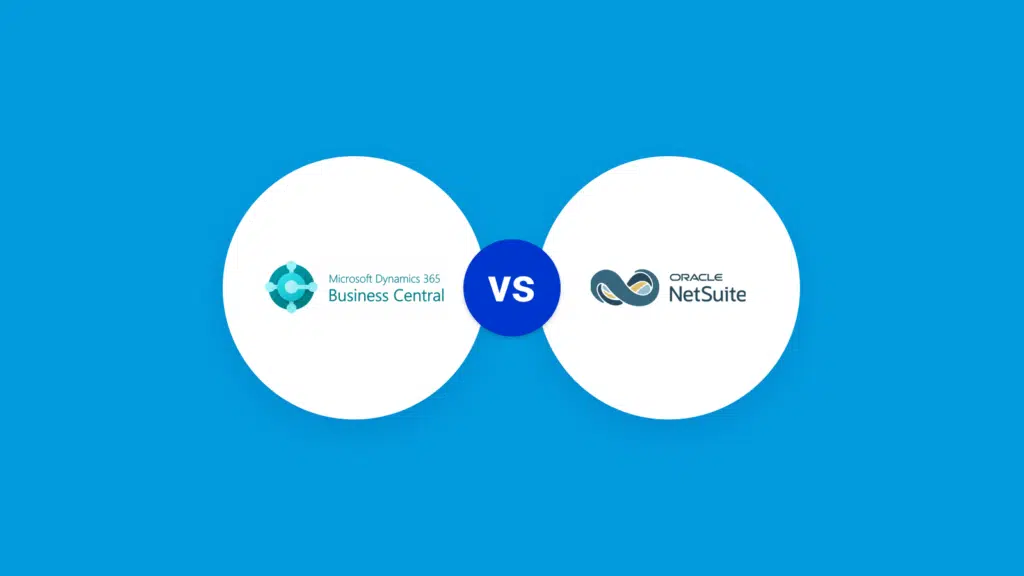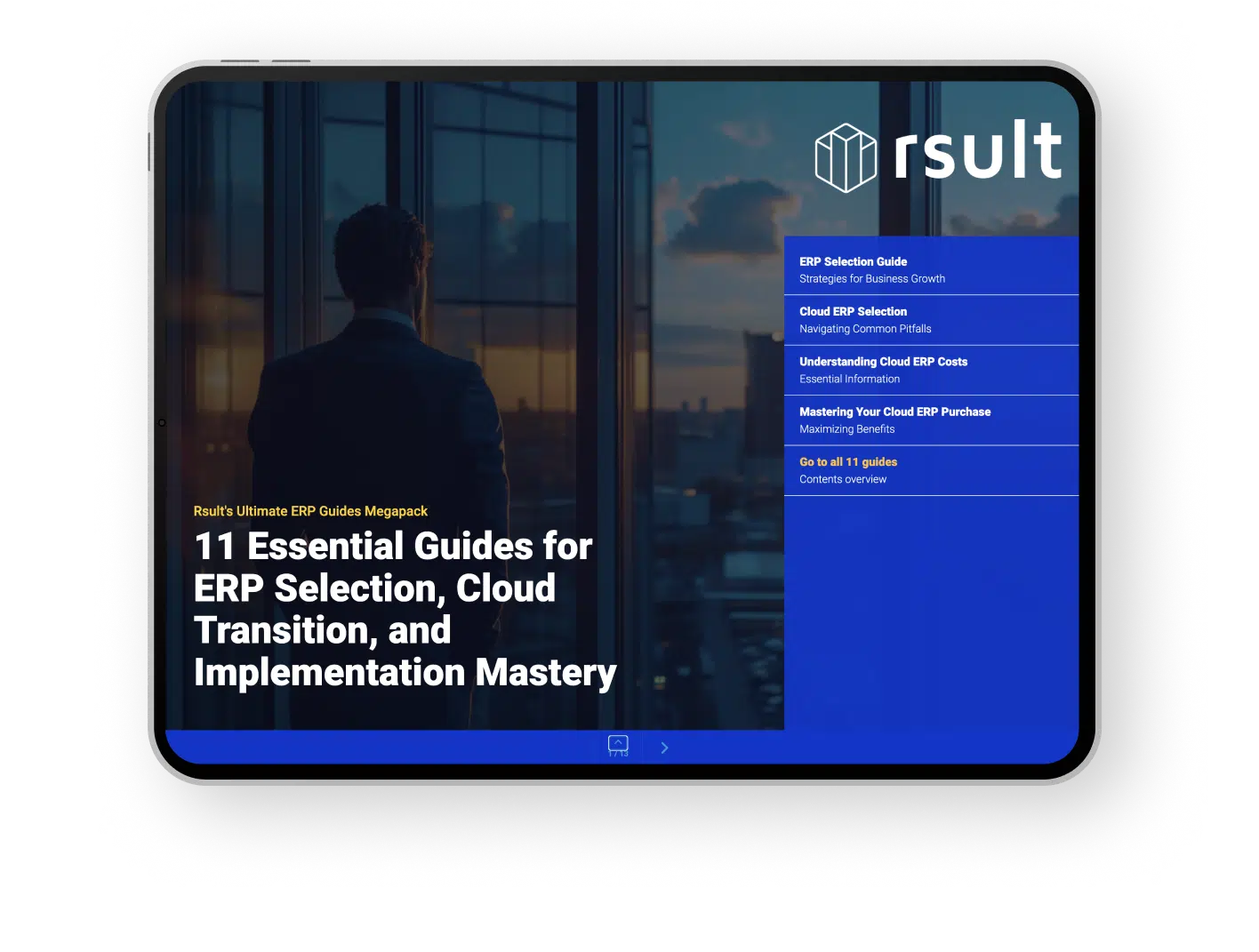When it comes to selecting an ERP system, businesses are met with a number of robust choices, each promising to streamline operations and enhance productivity. Two prominent solutions are NetSuite and Business Central—both offering distinct advantages for enterprise resource planning. As cloud ERP solutions continue to evolve, understanding the strengths and potential limitations of each platform is crucial for companies aiming to leverage technology for growth. In this comparison, we dive into the specifics of NetSuite vs Business Central, examining how each can serve the complex needs of modern businesses. By exploring their capabilities and unique offerings, decision-makers will be better equipped to choose an ERP system that fits their strategic objectives.
Key Takeaways
- Understand the core differences between NetSuite, an established cloud-first ERP, and Business Central, Microsoft’s contender in the cloud ERP landscape.
- Discover how each platform handles global operations and multi-currency transactions.
- Learn about the integration features and how they can either streamline or complicate your current processes.
- Assess the customization potential and ease-of-use provided by NetSuite and Business Central.
- Evaluate the total cost of ownership, including upfront and ongoing expenses.
- Consider user reviews and real-world applications to gauge post-implementation satisfaction.
Defining the Contenders: An Introduction to NetSuite and Business Central
Exploring the two powerhouses in the cloud-based ERP arena, we’ll dive into the origins, deployment practices, and the market footprint of NetSuite and Business Central. These platforms have shaped the enterprise resource planning landscape, offering divergent histories and capabilities to their respective audiences.
Origins and Evolution of NetSuite and Business Central
Trailblazing the ERP frontier, NetSuite’s journey began in 1998 as NetLedger, evolving into a full-fledged cloud-based ERP system following Oracle’s acquisition. This growth underscores NetSuite’s long-standing position in the market, where it now serves over 215 countries and territories. Conversely, Business Central heralds from Microsoft Dynamics NAV, a legacy in its own right, now repurposed for the cloud to deliver a scalable, yet familiarity-rooted solution under Microsoft Dynamics 365.
Deployment and Accessibility of Each Platform
In the landscape of deployment, NetSuite has maintained a cloud-first posture, offering businesses a native cloud experience. Business Central, showcasing its versatility, provides the choice between cloud and on-premise deployment, which caters to a wide range of business needs and preferences. The accessibility of both platforms plays a pivotal role in their adoption, with an emphasis on user-friendly interfaces and functionality.
Perceived Market Presence and Industry Adoption
The market reception to NetSuite and Business Central hints at the significant trend towards cloud-based ERP solutions. NetSuite’s broad industry presence and global reach are indicative of its adaptability and expertise. Microsoft’s Business Central, although newer to the cloud scene, leverages the renowned Microsoft ecosystem to cement its position, targeting small to mid-sized businesses for a complete, integrated management solution.
| Aspect | NetSuite | Business Central |
|---|---|---|
| Origins | 1998 as NetLedger | Rooted in Microsoft Dynamics NAV |
| Deployment Options | Cloud-Only | Cloud and On-Premise |
| Global Footprint | Services over 215 countries and territories | Targets smaller geographic scope but integrates seamlessly with Microsoft products |
| Preferred Industries | Broad industry spectrum | Small to mid-sized businesses across various sectors |
The tale of NetSuite and Business Central is not just about technological prowess, but about how each platform’s history, deployment strategy, and market adoption contribute to their narrative in the cloud-based ERP story.
Comparative Analysis of Core Functionalities
In the realm of modern ERP software, the features comparison between NetSuite and Business Central is particularly salient for organizations evaluating the right fit for their operational needs. Delving into NetSuite functionalities alongside Business Central capabilities, we find that both bring considerable strengths to the forefront. However, the nuances in their offerings could determine their suitability relative to specific business requirements. This ERP comparison aims to provide clarity by focusing on three critical areas: financials, supply chain management, and CRM.
Financial operations, the backbone of any enterprise resource planning system, see strong showings from both NetSuite and Business Central. However, NetSuite takes the lead in handling complex financial activities with its native multi-currency support and sophisticated consolidation features, which prove indispensable for businesses operating on a global scale. On the other hand, Business Central comes with an overhead of added costs and complexity when scaling these operations due to its reliance on additional databases.
When it comes to international scalability, there is a notable divergence. Business Central’s reach extends to 21 countries, which may suffice for organizations with a more localized presence. In contrast, NetSuite’s capabilities span over 100 countries, showcasing an impressive global embrace ideal for multinational operations.
Business intelligence and analytics also play a pivotal role in choosing the optimal ERP. Here, NetSuite shines with its integrated and action-oriented analytics platform, allowing businesses to derive insights seamlessly and react promptly to market dynamics. Business Central users, meanwhile, may often need to rely on external services like Power BI to obtain similar analytics capabilities.
| Feature | NetSuite | Business Central |
|---|---|---|
| Financial Operations | Advanced financials with multi-currency, consolidation, and billing | Basic financial operations, additional complexity for advanced features |
| International Scalability | Supports over 100 countries | Caters to 21 countries |
| Business Intelligence | Integrated, action-oriented analytics | Dependent on external services like Power BI |
In conclusion, while both NetSuite and Business Central offer robust ERP solutions, their distinct functionalities may cater to different scales and complexities of business operations. As such, companies must carefully consider each platform’s capabilities in light of their unique international reach and analytical demands.
NetSuite vs Business Central: Detailing Features and Capabilities
When it comes to Enterprise Resource Planning (ERP), NetSuite and Business Central each offer unique advantages that cater to different business needs. With a focus on key operational domains like financial management, supply chain operations, customer relationship management, and e-commerce integration, these platforms have become pivotal in modern retail management. Let’s delve into the core features that set them apart and how they might influence the choice of an ERP for your business.
Financial Management and Accounting
NetSuite is known for its robust financial management toolkit, designed to handle complex, multinational economic activities. On the other hand, Business Central offers a solid foundation of financial tools optimized for small and medium-sized enterprises. NetSuite’s strength lies in its seamless multi-currency handling and streamlined consolidation processes, making it the preferred solution for global businesses managing diverse financial operations.
Supply Chain and Operations Management
In the realm of supply chain operations, efficient and adaptable ERP features are critical. Here, NetSuite’s prowess comes through with its ability to scale with growing business demands, boasting a suite of tools that facilitate everything from procurement to inventory tracking across multiple locations. Comparatively, Business Central is more singularly focused on streamlining operations for small to medium-sized businesses, enabling them to optimize their supply chains with a tailored approach.
Customer Relationship Management (CRM)
Both platforms offer specialized features for managing customer relationships, yet they differ substantially in execution. NetSuite’s integrated CRM module not only enhances customer service but also links seamlessly with marketing and sales functions, providing an all-encompassing view of client interactions. While Business Central’s approach integrates CRM capabilities, the platform positions these tools within its modular structure, allowing companies to build out functionality as necessary.
E-commerce and Retail Management Integration
E-commerce integration agility is central to retail management, and both NetSuite and Business Central provide pathways to connect online sales with back-end systems. NetSuite’s ERP features an inherently built-in e-commerce platform, bridging online and offline sales channels with ease. Conversely, Business Central also offers integration capabilities but calls for a more compartmentalized approach, where e-commerce tools can be connected as per specific business needs.
| Feature | NetSuite | Business Central |
|---|---|---|
| Financial Management | Advanced multi-currency, consolidation | Basic financial operations with modular advanced features |
| Supply Chain Operations | Scalable, comprehensive management tools | Efficiently optimized for SME-specific needs |
| CRM Integration | Seamless, broad-reaching with marketing and sales alignment | Modular, adaptable to business needs |
| E-commerce Integration | Native, unified platform for online and in-person sales | Flexible, modular connections to e-commerce functionalities |
Ultimately, NetSuite emerges as a comprehensive solution ideal for organizations seeking extensive ERP features that cater to complex and growing businesses. In contrast, Business Central is an adept contender for those requiring an ERP system that can elegantly support small to mid-size operations with a finer degree of modularity and integration with Microsoft products.
Understanding Integration Potential with Existing Ecosystems
When it comes to enterprise resource planning (ERP) systems, the ability to integrate with existing ecosystems is a cornerstone feature for many businesses. It is this attribute that often becomes the deciding factor when choosing between two leading solutions such as NetSuite and Business Central. Efficient and robust integrations ensure that ERP systems work cohesively within a business’s current technological framework, which is essential to maximize productivity and minimize disruption.
Business Central compatibility with other Microsoft products offers a significant advantage for businesses already utilizing Microsoft’s suite of applications. Its integrations with Microsoft Office, Microsoft Teams, and other Dynamics 365 applications are designed to create a familiar workflow, making it a compelling choice for companies looking for synergy with their existing Microsoft-based infrastructure.
In contrast, NetSuite integrations offer a different appeal. Its ERP solution is built with the capability to not just integrate with but essentially replace the need for third-party applications. NetSuite provides a unified and comprehensive platform, promising an extensive degree of customization that fits a business’s unique processes and requirements. This opens the door for a seamless integration experience within various operational facets from finance to supply chain management.
Let’s put into perspective the integration capabilities of both ERP systems:
| Integration Features | NetSuite | Business Central |
|---|---|---|
| Native Integration Ecosystem | Versatile and comprehensive | Limited to Microsoft products but extensive within its ecosystem |
| Customization | Highly flexible, with strong developer support | More rigid, relies on Microsoft’s development |
| Third-party Application Support | Offers robust APIs for extensive integration capabilities | Supports integrations through certified Microsoft partners |
| User Experience | Provides a unified platform that minimizes the need for multiple systems | Creates a cohesive experience for users heavily invested in the Microsoft ecosystem |
The table above highlights core differences and sheds light on what businesses can expect in terms of integrations with NetSuite and Business Central. Each ERP system proposes its distinctive approach to ensuring their solution fits into the unique tapestry of a company’s existing digital environment. Whether it’s the extension of a company’s current Microsoft investments or the embrace of a highly customizable, all-in-one platform, the integration potential inherently influences the ultimate ERP choice. Both options offer significant benefits, but the decision must align with the company’s strategic direction and integration needs.
UI/UX Showdown: Navigating User Experience and Interface Design
The inextricable link between a robust UI/UX design and a smooth user experience is central to any ERP software’s success. Both NetSuite and Business Central prioritize interface design and provide comprehensive dashboards and reporting tools, though their approaches to personalization and access control may vary. Let us dive deeper into these aspects to better understand their implications for user adoption and productivity.
Comparing Dashboards and Reporting Tools
An intuitively designed dashboard can significantly enhance the user experience by providing vital business insights at a glance. NetSuite prides itself on its highly customizable dashboards, which are instrumental in streamlining decision-making processes. Business Central’s dashboards, while functional, are further enhanced when integrated with Power BI, granting additional reporting capabilities. It’s the efficiency and flexibility of these tools that can dramatically impact daily operations.
Evaluating Learning Curve and Ease of Use
Adopting new software always comes with a learning curve, which is why the UI/UX design is so crucial in ensuring a smooth transition. Both NetSuite and Business Central have laid considerable emphasis on user education, crafting interfaces that balance complexity and user-friendliness. This equilibrium is pivotal, as it influences both the pace at which users become proficient with the system and their overall productivity and satisfaction.
Personalization and Role-Based Access Controls
A user-centric ERP system provides not just a generic set of tools, but the capacity for deep personalization, catering to the unique requirements of each role within an enterprise. Role-based access control is a cornerstone of modern UI/UX design, ensuring that employees have the right tools at their fingertips, aligned with their responsibilities and privileges. Here, we outline the offerings of NetSuite and Business Central in a comparative table:
| Feature | NetSuite | Business Central |
|---|---|---|
| Dashboard Customization | Highly customizable with interactive analytics | Standard with enhanced capabilities through Power BI |
| User Learning Curve | Designed for ease with rich educational resources | Intuitive for Microsoft product users, support materials available |
| Personalization | Extensive personalization options according to user roles | Limited to predefined roles with some configurability |
| Role-Based Access | Comprehensive access controls tailored to company hierarchy | Standard role-based access with customization capabilities |
As seen in the table, while both software solutions offer solid foundations for user experience, NetSuite tends to have an edge when it comes to customization and personalization. However, the choice between these two may ultimately depend on the specific needs and existing infrastructure of the business, along with the desired level of control over user experience and access.
Unraveling Pricing Structures: Total Cost of Ownership Explored
Understanding the pricing of NetSuite and Business Central is critical for businesses considering these ERP solutions. These costs are not simply initial outlays; they unfold as the total cost of ownership (TCO), encompassing various financial commitments. NetSuite pricing typically involves an annual license fee, which includes the core platform and any additional modules your business might need. Additionally, companies must account for a per-user fee and an upfront cost for implementation. This upfront investment is balanced by NetSuite ensuring that updates are seamlessly applied, keeping systems up to date without manual intervention, thus potentially lowering the TCO over time.
Contrastingly, Business Central costs are organized around a monthly per-user fee. This subscription-based model divides into two main plans: Essential and Premium, each providing a different set of features tailored to varying business needs. A key component of Business Central’s total cost of ownership includes potential add-ons and the necessity for manual upgrades, which can influence both the immediate and ongoing financial implications for a business.
| Cost Category | NetSuite | Business Central |
|---|---|---|
| License Fee Structure | Annual plus per-user | Monthly per-user |
| Core Platform Access | Included in annual fee | Included in monthly fee |
| Additional Modules | Varies based on selection | Essential vs Premium plans |
| Implementation Costs | One-time upfront cost | May vary based on partner and complexity |
| Upgrade Process | Automatic updates | Manual upgrade potential |
| TCO Influencers | Customization and scalability | Add-ons, manual upgrades |
Comparing these different pricing approaches brings to light that your company’s approach to budgeting and financial planning could tilt the scales towards one ERP system over another. The total cost of ownership includes not only initial implementation costs but also the long-term costs associated with upgrades, scalability, and potential add-ons. Choosing between NetSuite pricing and Business Central costs requires an analysis of not just current needs but also an anticipation of future business growth and its associated financial implications.
NetSuite vs Business Central: Examining the Level of Support and Services
Choosing between NetSuite and Business Central extends beyond features and into the realm of ongoing support and services that play a pivotal role in post-implementation success. Analyzing the quality and availability of vendor support and community resources is critical for businesses to ensure that any issues encountered after implementation are swiftly and effectively addressed.
Assessing Vendor Support and Community Resources
When it comes to vendor support, NetSuite offers a comprehensive service program, including dedicated customer service teams and a wealth of online community resources. These resources offer users a platform to exchange ideas, solve problems, and find answers to their questions. On the other hand, Business Central’s approach centers around a strong partnership network, providing a more localized and possibly more personalized support experience, though it may vary greatly in quality and availability.
Impact of Support on Post-Implementation Success
Maintaining operational efficiency after installing an ERP system requires prompt and effective support. The level of service provided by NetSuite and Business Central can significantly influence the long-term success and user satisfaction of a business. This includes how quickly a service request can be addressed, the effectiveness of the response, and the ability of users to utilize available community resources to their advantage.
| Aspect | NetSuite | Business Central |
|---|---|---|
| Vendor Support Availability | 24/7 through various channels | Dependent on the specific partner |
| Community Resources | Extensive knowledge base and forums | Partner networks and Microsoft forums |
| Response Time | Varies based on service level agreement | Can differ significantly with partner and plan |
| Self-Service Support | Robust self-help tools and analytics | Documentation and community advice |
Tales from Users: Evaluating Reviews and Testimonials
In the quest to choose the right ERP system, the voices of those who have firsthand experience are indispensable. Reviews and testimonials provide a direct line to understanding how NetSuite and Business Central perform in the trenches of daily business operations. By examining user feedback, industry professionals can discern which system is more likely to bolster their business’s performance and productivity.
Real-World Success Stories and Pain Points
Positive testimonials surround NetSuite, often emphasizing its robust customization capabilities and the ease with which it scales alongside growing businesses. Users often share success stories showcasing NetSuite’s adeptness at handling the complexities of global commerce, something that particularly resonates with companies operating across international borders.
On the other hand, user feedback for Business Central has indicated some challenges, particularly in terms of advanced reporting and the effort required to bridge certain integration gaps. Such points of friction are especially pertinent for organizations that deal with large amounts of data and require detailed analytical capabilities. These user-shared experiences serve as valuable lessons for businesses weighing up the pros and cons of each ERP system.
Comparing Post-Implementation Satisfaction
Post-implementation satisfaction draws a distinct line between these two ERP giants. NetSuite users frequently cite a sense of satisfaction stemming from the continuous updates and comprehensive nature of its support, which aids in a smoother transition post-implementation. User feedback suggests a high level of satisfaction with how NetSuite becomes an integral part of the business fabric.
Contrastingly, Business Central shows a varied satisfaction landscape, with a notable appreciation for its seamless interaction with other Microsoft products. This aspect is often highlighted as a key benefit for businesses deeply integrated into the Microsoft ecosystem. Yet, post-implementation anecdotes also allude to a desire for more refined capabilities when scaling up or requiring in-depth, customized reporting.
Ultimately, these user reviews, testimonials, and real-world success stories play a pivotal role in guiding organizations towards an ERP solution that is not only aligned with their current needs but also equipped to cater to their future ambitions and growth trajectories.
Conclusion: Selecting the Right Solution for Your Business Goals
Discerning between NetSuite and Business Central as the optimal cloud ERP solution requires reflecting on their inherent distinctions. This closing analysis dwells not just on the current capacities of both platforms but also on your long-arching aim of nurturing a resilient, future-ready enterprise. When it comes to pivotal ERP solution selection, each organization must factor in its unique operational scale, international reach, and the agility needed to adapt to changing business landscapes.
Summarizing Key Takeaways and Distinctions
NetSuite emerges as a comprehensive cloud solution engineered for a borderless business world, boasting extensive multi-country support and a broad suite of seamlessly integrated features. In contrast, Business Central integrates snugly with Microsoft ecosystems, offering a familiar environment particularly suited for companies requiring strong compatibility with other Microsoft applications. The choice between a seasoned, cloud-native ERP and a modular, adaptable system reflects a strategic crossroads for businesses charting their digital transformation course.
Strategic Considerations for Long-Term Business Growth
Amplifying your company’s trajectory involves marrying strategic considerations with your choice of ERP. Assessing how a system can augment your company’s growth, adapt to complex operations, and remain poised for future challenges becomes the cornerstone of a discerning decision-making process. It’s about enabling your enterprise to flourish in a dynamic business era without being encumbered by the limitations of your technological infrastructure.
Final Recommendations and Decision-Making Criteria
Aligning with the right ERP system is mission-critical and hinges on a blend of decision-making criteria that reverberates with your business goals. It’s advised that each company conducts a stringent analysis of its needs, anticipates future demands, and examines how well a solution can scale and evolve in tandem with its growth. Whether your selection sways towards the extensive capabilities of NetSuite or the specialized Microsoft-aligned functionality of Business Central, ensure that the chosen ERP aligns unequivocally with the key objectives that drive your business forward.
FAQ
What are the primary differences between NetSuite and Business Central?
NetSuite is a comprehensive, cloud-first ERP solution that offers seamless updates and customizable features, supporting extensive multi-country operations. Business Central, a part of Microsoft Dynamics 365 suite, offers strong integration with other Microsoft applications, boasting a user-friendly experience for those already in the Microsoft ecosystem, but may have limitations in customization and global scalability compared to NetSuite.
How do NetSuite and Business Central compare in terms of their ERP functionalities?
Both platforms cover essential ERP functionalities such as financial management, supply chain operations, and CRM. However, NetSuite tends to offer a more extensive suite of features including native multi-currency support and actionable analytics, while Business Central may require additional services like Power BI to reach similar levels of business intelligence.
Can I integrate my current business applications with NetSuite or Business Central?
Yes, integration is possible with both ERP systems. Business Central integrates seamlessly with many Microsoft products, making it an attractive option for companies heavily invested in that ecosystem. NetSuite provides broad native integrations, aiming to reduce the need for third-party applications and promote an all-in-one solution for business needs.
Which has a better user interface, NetSuite or Business Central?
The user interface preference can be subjective, but NetSuite is known for its customizable dashboards and real-time data insights, which many users find extremely helpful. Business Central has a familiar look for Microsoft product users and offers pre-built reports, which can be enhanced with Power BI for more complex analytics.
How is the pricing structured for NetSuite and Business Central?
NetSuite’s pricing model typically involves an annual license fee for the core platform and additional modules, a per-user fee, and upfront implementation costs. Business Central operates on a monthly per-user fee basis, with two different plans based on the range of functionalities included. It’s important to also consider additional costs such as training, customization, and future upgrades when considering the total cost of ownership.
What type of support can I expect from NetSuite and Business Central after implementation?
NetSuite offers a comprehensive support network including regular updates and built-in analytics tools to help users operate autonomously, with additional resources available through their community. Business Central typically relies on partner-based support, which can vary in quality and availability, though the Microsoft ecosystem also has a robust user community.
What has user feedback revealed about NetSuite vs Business Central?
User feedback on NetSuite often highlights the platform’s scalability and customization capabilities, which are well-suited for global operations. On the other hand, users of Business Central appreciate the integration with Microsoft products but have noted challenges with reporting and handling larger databases. Satisfaction levels post-implementation can vary, but companies tend to favor the ERP that best fits their specific needs and growth trajectory.
Which ERP solution is more suitable for a company with international operations?
NetSuite is generally regarded as the stronger solution for international operations due to its robust support for multi-currency transactions, consolidation, and compliance capabilities across over 100 countries. Business Central is more limited in this respect, catering to about 21 countries, and companies with a global presence may need additional solutions for adequate support.
How do the integration capabilities of NetSuite and Business Central differ?
NetSuite’s integration capabilities are aimed at providing a fully unified business management suite, reducing dependency on third-party applications and promoting efficiency. Business Central’s integrations are heavily tied to the Microsoft ecosystem, providing deep connectivity with products like Office 365, Dynamics 365, and more, which can be an advantage for businesses already utilizing these tools.
Are there any industry-specific solutions available with NetSuite or Business Central?
Yes, both ERP systems offer solutions tailored for specific industries. NetSuite provides a range of pre-built SuiteSuccess editions designed for industries such as retail, manufacturing, non-profit, and technology, among others, with specific features and workflows. Business Central also caters to industry needs, drawing on its Dynamics NAV heritage to offer specialized capabilities for sectors like manufacturing, distribution, and services.