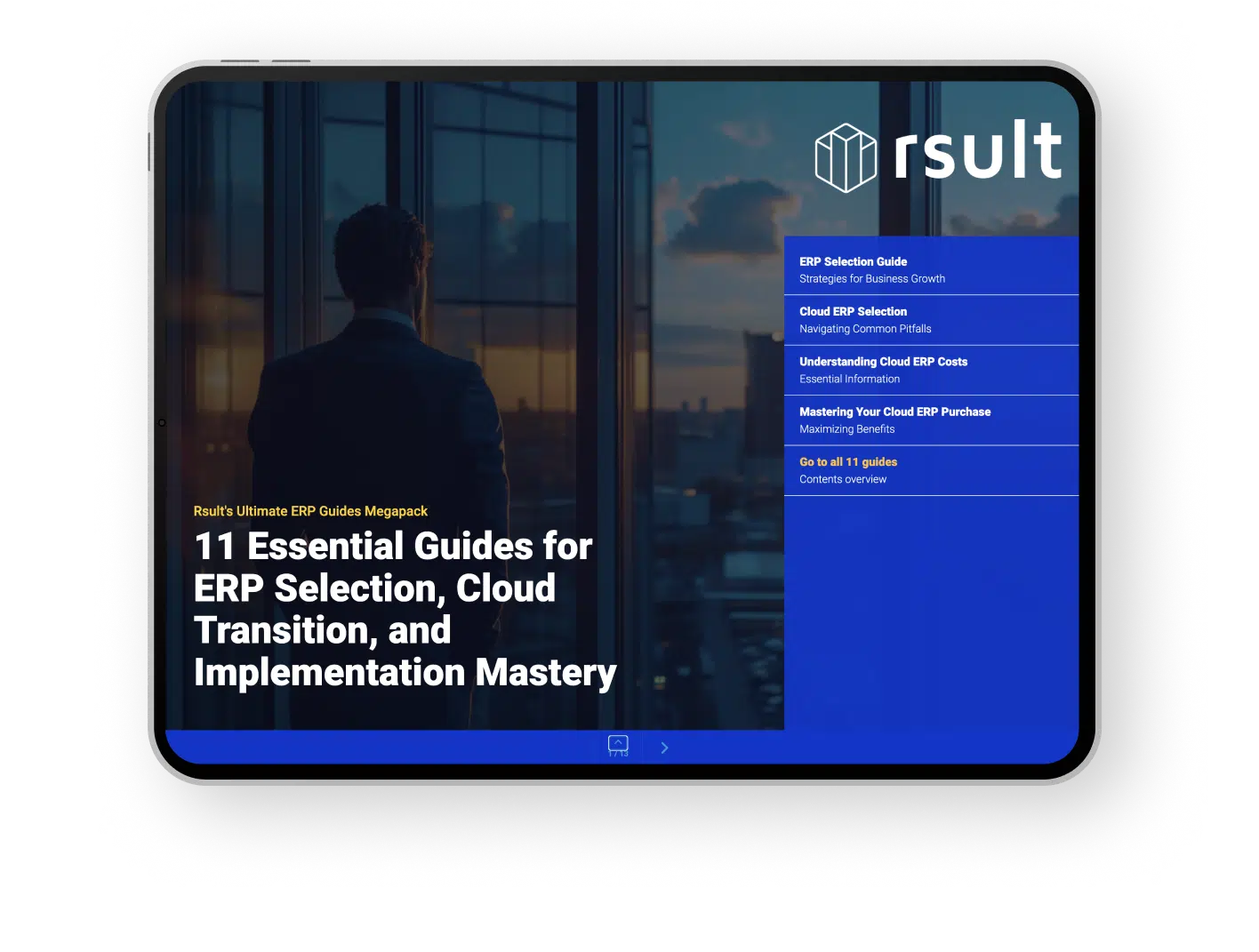When navigating the complex terrain of business accounting solutions, understanding the nuances of NetSuite pricing vs QuickBooks becomes a pivotal factor for companies poised to make an informed decision. In this analysis, we dissect the key distinctions to illuminate how each platform measures up in terms of cost and capabilities. While Comparing NetSuite and QuickBooks pricing, one discerns their unique propositions—QuickBooks, with its versatility and broad industry appeal, versus NetSuite’s comprehensive suite designed for a more granular business approach.
The essence of a NetSuite vs QuickBooks pricing comparison lies in the specific needs they fulfill. On one hand, you have QuickBooks, acclaimed for its accessibility and straightforward pricing model, and on the other, NetSuite, which presents a NetSuite cost comparison with QuickBooks that validates its expansive feature set targeted at larger, multifaceted enterprises. Delving into this comparative study promises to equip businesses with the knowledge to choose a system that aligns with their financial intricacies and growth trajectories.
Key Takeaways
- Key differences between NetSuite and QuickBooks take into account the scale and scope of business operations.
- Understanding comparative pricing is crucial for allocating resources effectively for accounting solutions.
- QuickBooks wins on affordability and user-friendly aspects for smaller businesses.
- NetSuite justifies its higher price point with robust ERP functionalities for complex enterprises.
- The choice between these platforms should be influenced by long-term strategic financial goals.
- Adapting to business growth and needs is pivotal when selecting between the distinct pricing models.
Understanding NetSuite and QuickBooks Solutions
When businesses consider their solutions for accounting and resource planning, comparing the features and pricing of NetSuite and QuickBooks often becomes a focal point. With NetSuite’s ERP solutions designed to manage complex business processes and QuickBooks offering classic features focused on fundamental accounting, the decision comes down to matching the system to specific organizational needs. Let’s delve deeper into what each platform offers to different industry verticals.
Introduction to NetSuite
NetSuite’s robust ERP solutions are designed for organizations that need a comprehensive, cloud-based suite of tools to handle intricate operations. It pulls ahead in the race with its capability to address project profitability, manage cross-channel inventory systems, and deliver cloud software solutions with efficiency and scalability. Ideal for larger enterprises, NetSuite bridges the gap between multiple business processes for streamlined operations.
Key Functionalities of QuickBooks
In contrast to NetSuite’s vast capabilities, QuickBooks carves out its niche by providing classic features that cater to essential accounting needs. Renowned for its user-friendly interface, QuickBooks streamlines cost analysis, inventory management, and payment tracking processes. The platform shines for smaller enterprises that demand simplicity combined with efficiency in handling daily financial tasks.
Suitable Industries for Each Platform
Each platform offers industry-specific solutions that underscore their respective strengths in the market. For industries like IT, computer software, and retail, NetSuite serves as a strategic ally capable of integrating complex business operations into a cohesive ecosystem. Meanwhile, businesses such as construction companies, contractors, and IT service providers find a reliable partner in QuickBooks, with tools tailored to manage their core accounting and financial management operations effectively.
| Feature | NetSuite | QuickBooks |
|---|---|---|
| ERP Solutions | Advanced, scalable, cloud-based | N/A |
| Inventory Management | Comprehensive cross-channel management | Basic tracking and management capabilities |
| Platform Suitability | Larger enterprises with varied operations | Smaller enterprises and professional services firms |
| Industry Fit | IT, Retail, Computer Software | Construction, Professional Services, IT Services |
| Cost Tracking | Complex and granular tracking | Essential tracking with a focus on budgeting |
NetSuite pricing vs QuickBooks: Core Financial Management Features
When drawing a NetSuite vs QuickBooks cost analysis, it is essential to highlight the differences in financial management comparison. QuickBooks emerges as a practical entry-level system that effectively caters to basic accounting procedures, while NetSuite provides a broader, more versatile set of financial management tools that adapt to growing business demands and complexities.
QuickBooks keeps operations straightforward with features like effortless invoice creation, immediate mileage tracking, and streamlined tax computing. NetSuite, however, shines with advanced billing structures, comprehensive budgeting, and allocation methods, perfectly engineered for companies with ambitious growth trajectories. When it comes to statistical accounting, a capability often requisite for nuanced reporting and data-driven strategy, NetSuite stands as the unmatched leader.
| Feature | QuickBooks | NetSuite |
|---|---|---|
| Invoice Management | Simple and efficient | Diversified, with advanced billing options |
| Budgeting | Basic functionality suitable for small businesses | Dynamic budgeting options with multi-scenario capability |
| Statistical Accounting | Limited or non-existent | Advanced, comprehensive data reporting |
| Mileage Tracking | Integrated feature for ease of access | N/A – typically managed through integration with other solutions |
| Multi-subsidiary Management | Varies by version; generally limited | Extensive support for global operations |
| General Ledger | Standard general ledger functionalities | Complex capabilities tailored for efficiency and scalability |
This comparison shows that while QuickBooks may satisfy the emergent needs of small businesses, NetSuite is clearly designed for larger enterprises seeking an all-inclusive software that supports potent and in-depth financial management, inclusive of global operations. Companies outgrowing the simple systems offered by QuickBooks find a suitable upgrade with NetSuite’s far-reaching service features.
- Advanced Billing: NetSuite supports intricate billing schedules and revenue recognition in line with the latest accounting standards, a striking contrast to QuickBooks’ more elementary billing features.
- Allocation Solutions: While QuickBooks manages basic division of expenses and revenues, NetSuite takes allocation to the next level with weightings and variable distributions, catering to complex organizational structures.
- Statistical Accounting: NetSuite’s facility in handling statistical data alongside financial data provides a holistic view of business performance, an area where QuickBooks is not as robust.
Ultimately, for businesses in pursuit of a comprehensive and sophisticated financial management system capable of scaling with their growth, NetSuite is the obvious choice. Conversely, QuickBooks is typically favored by smaller businesses looking for an accessible and unfussy financial solution.
Analyzing Inventory Management Capabilities
Choosing between NetSuite and QuickBooks for inventory management involves a deep dive into the intricacies of each platform’s capabilities. Both systems offer unique features that cater to different types of businesses, from those looking for basic inventory management to enterprises in need of a powerful, all-encompassing supply chain solution.
QuickBooks Inventory Features
QuickBooks provides a user-friendly experience for inventory management with features that support businesses in the beginning or intermediate stages of growth. Its inventory features are straightforward, offering essential tools like:
- Basic inventory tracking mechanisms
- Automated reordering to prevent stockouts
- Barcode scanning that simplifies the check-out and check-in process
These functionalities are vital for small to medium businesses that require a reliable and uncomplicated approach to managing their stock.
NetSuite’s Advanced Inventory Solutions
In stark contrast, NetSuite delivers advanced inventory tracking and supply chain management functionalities designed for larger businesses with complex needs. Its sophisticated systems include:
- Automatic matrix item management for handling varied inventory
- Lot and serial tracking to maintain detailed records
- Comprehensive supply chain management catering to complex logistical requirements
NetSuite’s dynamic inventory management supports a multi-tiered approach, from procurement to warehouse management, streamlining the journey of a product through the supply chain.
| Feature | QuickBooks | NetSuite |
|---|---|---|
| Inventory Tracking | Basic | Advanced |
| Order Management | Automated | Comprehensive |
| Barcode Scanning | Available | Integrated |
| Matrix Items | Not Supported | Automatic Management |
| Lot Management | Simple | Detailed Tracking |
| Supply Chain Visibility | Limited | Extensive |
When businesses consider the complexities of NetSuite vs QuickBooks inventory management, they are faced with a choice: the simplicity of QuickBooks or the extensive, feature-rich capabilities of NetSuite. The decision hinges on their current operational needs and plans for future growth, with supply chain management being a determining factor for many.
Comparing the Multi-Subsidiary Management of NetSuite and QuickBooks
When managing businesses with multiple subsidiaries, it’s crucial to have a system that simplifies complexity and endows leaders with the ability to oversee operations seamlessly. QuickBooks and NetSuite each offer solutions to assist in the multi-subsidiary landscape, but they cater to differing business scales and needs. QuickBooks location tracking is adept at navigating the ins and outs of domestic multi-subsidiary coordination, whereas NetSuite’s multi-entity consolidation features stand tall in managing the intricate web of a global business structure.
NetSuite’s multi-entity consolidation provides businesses with the capability to manage numerous subsidiaries under one unified system. This means real-time visibility across all businesses and subsidiaries without the need for separate logins for each entity, which can be a significant time-saver. The multi-subsidiary support also extends to operational nuances including currency conversion, consolidation of financials, and compliance management, thereby offering a lifeline to businesses that operate on a worldwide scale.
QuickBooks location tracking, on the other hand, allows for ease in tracking income, expenses, and overall financial performance by location. Although it’s not as expansive as NetSuite’s offerings, for businesses that are looking to keep a tighter focus on domestic or less complex structures, QuickBooks provides a solid foundation to build upon.
| Feature | QuickBooks | NetSuite |
|---|---|---|
| Entity Management | Basic class and location tracking | Advanced multi-subsidiary support |
| Global Operations | Multi-currency support | Multi-currency, multi-language, cross-border transaction capabilities |
| Real-Time Data | Limited | Consolidated financial reporting across all entities |
| User Experience | Simpler interface for single-entity oversight | Comprehensive dashboard for multi-entity oversight |
Choosing between QuickBooks and NetSuite for multi-subsidiary management depends on the scope and scale of a business’s needs. Both platforms serve their purpose for their respective target markets, but for businesses that require extensive global capabilities, NetSuite’s solutions for multi-subsidiary support clearly provide a more abundant feature set geared towards efficient and expansive business management.
NetSuite vs QuickBooks: Subscription Models and Costs
When evaluating NetSuite pricing plans vs QuickBooks, it’s essential to consider the various subscription costs associated with each platform and how these impact a company’s bottom line. A cost comparison can guide businesses through the decision-making process, helping them to identify which software aligns best with their financial and operational strategies.
NetSuite Pricing Models and Plans
NetSuite offers a structured pricing model centered on an annual subscription, reflecting its commitment to serving enterprises with long-term business solutions. The costs associated with NetSuite’s pricing plans are tailored to meet the rigorous demands of complex operations and ERP necessities, justifying higher investment for the functionalities it delivers.
QuickBooks Subscription Costs
In contrast, QuickBooks provides more flexible subscription options, catering to the needs of smaller businesses looking for straightforward accounting tools. With its monthly and annual subscription plans, QuickBooks Online allows businesses to adjust their accounting solutions as they grow, thus offering a cost-effective alternative to the more comprehensive ERP systems.
| Subscription Model | NetSuite | QuickBooks |
|---|---|---|
| Contract Type | Annual | Monthly and Annual |
| Primary Target | Large businesses with complex needs | Small to medium-sized businesses |
| Flexibility | Less flexible, long-term orientation | Higher flexibility, scalable |
| Starting Price | Custom pricing based on individual business needs | Plans starting as low as per month basis |
| ERP Functionality | Comprehensive ERP features | Limited to basic accounting functionalities |
Ultimately, the decision between NetSuite and QuickBooks will depend largely on a business’s size, complexity, and scalability expectations. Each offers unique benefits that cater to different business models—NetSuite with its all-encompassing ERP solutions and QuickBooks with its accessible, user-friendly accounting tools.
Evaluating Ease of Use for Finances and Accounting
When it comes to the financial management software that powers a business, the ease of navigation, clarity of dashboard features, and overall user experience are key considerations. A solution’s interface can greatly influence productivity and user satisfaction. With this in mind, let’s delve into how QuickBooks and NetSuite stand in terms of usability, keeping a close eye on how they compare in catering to their users’ needs.
User-Friendly Aspects of QuickBooks
QuickBooks has earned a reputation for its straightforward, intuitive user interface. Known for its ease of use, QuickBooks facilitates a quick start for new users, often requiring minimal training. The dashboard is designed with clarity in mind, seamlessly guiding users through common tasks such as report generation and project tracking. This focus on user experience is a significant advantage for businesses that need to manage their finances without the complexity of an intricate platform.
NetSuite’s User Experience
NetSuite, while known for its comprehensive set of features, approaches the user experience from a different angle. It offers a rich, customizable dashboard experience that allows users to configure the display of key performance indicators (KPIs) and relevant data points. Although there may be a steeper learning curve compared to QuickBooks, NetSuite’s tailored approach means that users engage more deeply with the platform, unlocking powerful insights into their financial operations.
| Feature | QuickBooks | NetSuite |
|---|---|---|
| Initial Setup and Training | Minimal training required | More extensive training needed |
| Dashboard Customization | Limited customization | Highly customizable |
| User Support | Extensive online guides and community support | Dedicated support and training materials |
| Navigational Ease | Straightforward with a clear link to functions | Comprehensive with a focus on user defined roles |
| Interaction with Financial Data | Basic financial overview and reports | Detailed financial analysis with KPIs |
In summary, while QuickBooks offers a user-friendly platform suited for those who prioritize ease of navigation and simple dashboard features, NetSuite provides a more complex but highly customizable user experience. The decision between NetSuite’s pricing and QuickBooks should factor in not just immediate financial needs but the anticipated growth and complexity of financial management tasks that may arise as a business scales.
Market Share Insights: Popularity and User Base
When it comes to the NetSuite vs QuickBooks market share, the competitive landscape is clearly defined by the size and diversity of their user bases. QuickBooks, a household name in the finance and accounting software domain, boasts an impressive market share, with some estimates suggesting it captures up to 80% of the small to medium-sized business segment. This extensive reach is a testament to the software’s brand recognition and its synonymous association with intuitive and reliable accounting practices suitable for a broad spectrum of industries.
NetSuite, while a pioneer in providing cloud-based enterprise resource planning (ERP) solutions, has a more focused user base. Specializing in more complex business systems, NetSuite has carved a niche within certain sectors that seek a robust and integrated suite of applications capable of handling intricate business processes. The user base comparison between the two platforms reveals that NetSuite’s depth of functionality meets the specialized requirements of larger enterprises and those grappling with the nuances of global trade and operations.
- QuickBooks: Dominates the small to mid-range market; widely utilized across diverse sectors.
- NetSuite: Caters to specialized markets; appeals to larger businesses requiring comprehensive ERP tools.
Understanding the market share dynamics between NetSuite and QuickBooks is crucial for businesses making an informed decision on which software aligns best with their operational scale and complexity. While QuickBooks leads in terms of sheer numbers, NetSuite’s value proposition lies in its advanced capabilities and the ability to handle the multifaceted needs of growth-minded enterprises.
Contractual Flexibility and Commitment Levels
When comparing NetSuite and QuickBooks, the aspects of subscription costs, contractual flexibility, and commitment requirements play a pivotal role for businesses deciding between the two platforms. How these factors align with a company’s strategic financial planning can significantly influence their choice of accounting software.
QuickBooks Terms of Contract
QuickBooks understands the need for adaptability in the fast-paced business environment, particularly for small to mid-sized companies. This recognition is evident in its offering of various monthly plan variations that allow businesses to remain agile and adjust their subscriptions as required. QuickBooks Online, in particular, provides a monthly payment option, recognizing that for many businesses, the ability to scale services up or down each month is crucial.
In addition to its monthly plans, QuickBooks also offers an annual renewal option for its Enterprise solution, suiting businesses that find security in a longer-term financial commitment. This dual approach affords each QuickBooks user the chance to select a plan that best matches their current operational and financial position.
NetSuite’s Commitment Expectations
NetSuite positions itself as a consistent force in the operations of larger enterprises, who often desire the predictability that comes with annual contracts. These longer-term agreements reflect NetSuite’s alignment with businesses that have a well-defined path towards growth. Companies that operate at this scale frequently undertake expansive planning activities, where annual renewal terms are conducive to such strategies.
The commitment to a yearly subscription also speaks to NetSuite’s focus on comprehensive and ongoing support. This level of engagement indicates that NetSuite caters to an organization’s broad range of operational needs over extended periods, rather than requiring frequent reassessment of contract terms.
Conclusion
The divergent paths of NetSuite and QuickBooks within the accounting software landscape spotlight their unique appeal to different business segments. QuickBooks has secured its place as a staple choice for entities seeking a practical and user-friendly system. Renowned for its simplicity and navigability, it offers ease of use that resonates with startups and smaller companies needing to manage their finances without complexity. Its subscription models provide the kind of plan flexibility and approachability in pricing that many industries find attractive, contributing to its substantial market share.
Conversely, NetSuite addresses the needs of a more diverse and mature market, drawing the attention of larger organizations in search of a more encompassing ERP toolset. It commands attention by offering depth in its features and the capacity to evolve with complex business management requirements. NetSuite justifies its cost analysis with a broad suite of applications apt for suitable industries that are well beyond the scope of smaller-scale operations, aligning with the commitment expectations of entities planning for long-term scalability.
Deciding between NetSuite and QuickBooks is more than a mere comparison of features and prices; it’s about understanding the strategic direction of a business. The right choice hinges on a thorough assessment of the specific needs, industry, and scale of operations. Each platform offers its strengths – QuickBooks focuses on accessibility for straightforward accounting needs, while NetSuite provides robust and integrated financial management for comprehensive business operation. With this in-depth analysis, businesses are better positioned to select a platform that aligns with their financial goals and operational complexity.
FAQ
What are the main differences between NetSuite pricing and QuickBooks?
NetSuite typically requires an annual commitment and offers a comprehensive range of ERP solutions, making it ideal for larger businesses with complex needs. On the other hand, QuickBooks offers more flexible pricing options including monthly and annual plans, catering mainly to smaller businesses with essential accounting requirements.
How do NetSuite and QuickBooks differ in their target industries?
NetSuite is designed for a broad range of industries requiring advanced ERP tools, such as IT, computer software, and retail, with functionalities like cross-channel inventory and project profitability management. QuickBooks is tailored to industries emphasizing basic accounting needs like construction, IT services, non-profits, and contractors, focusing on essential features like cost analysis and inventory management.
Can you compare the core financial management features of NetSuite and QuickBooks?
QuickBooks is suitable for basic accounting needs with user-friendly invoice generation and tax deductions, whereas NetSuite offers more advanced features like budgeting services, allocation solutions, and extensive management for multiple subsidiaries, which are essential for scalable and international operations.
What are the key differences in inventory management between NetSuite and QuickBooks?
QuickBooks provides fundamental inventory features suitable for businesses with straightforward needs, such as inventory tracking and automated order management. NetSuite, however, offers more sophisticated inventory solutions including advanced matrix item management and detailed supply chain visibility, aimed at handling more complex inventory demands.
How do NetSuite and QuickBooks address multi-subsidiary management?
QuickBooks supports multi-currency and class tracking for managing basic subsidiary needs, often within a single country. NetSuite excels in multi-subsidiary management with features designed for businesses operating in multiple countries, offering comprehensive support for legal structures, global transactions, and multi-language operations.
What are the subscription models and costs for NetSuite and QuickBooks?
NetSuite’s pricing model involves an annual contract and is typically higher, reflective of its ERP capabilities and aimed at larger businesses. QuickBooks offers a lower cost of entry with the flexibility of monthly subscriptions for its Online version and annual contracts for its Enterprise platform, catering to small to medium-sized businesses.
Which platform is easier to use for financial and accounting tasks?
QuickBooks is known for its simplicity and ease of use, making it accessible for those with basic accounting tasks. NetSuite, while more complex, offers customizable dashboards and deep interaction with financial data, aimed at users who require extensive capabilities beyond accounting basics.
Can you compare the market share of NetSuite and QuickBooks?
QuickBooks has a dominant market share with around 80%, suggesting a wide acceptance across various industries and stronger brand recognition. NetSuite, while having a more specialized market share, is a choice for specific business needs that require an integrated system of advanced ERP tools.
How do the contractual terms differ between NetSuite and QuickBooks?
QuickBooks provides more contractual flexibility with monthly plans for the Online version and annual plans for the Enterprise solution. NetSuite mainly operates on annual contracts, which may be suited to businesses planning for long-term ERP investments and seeking stability.