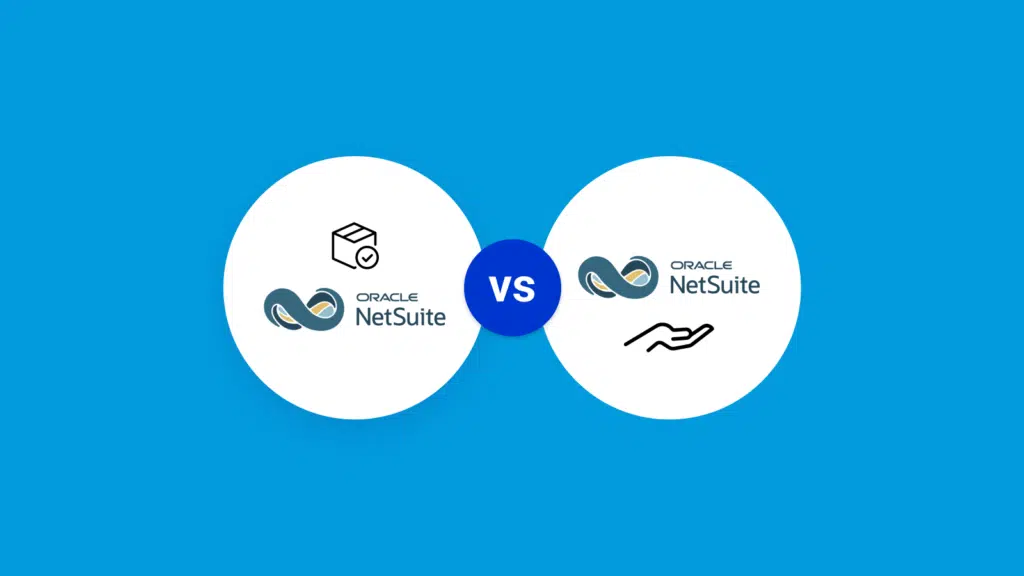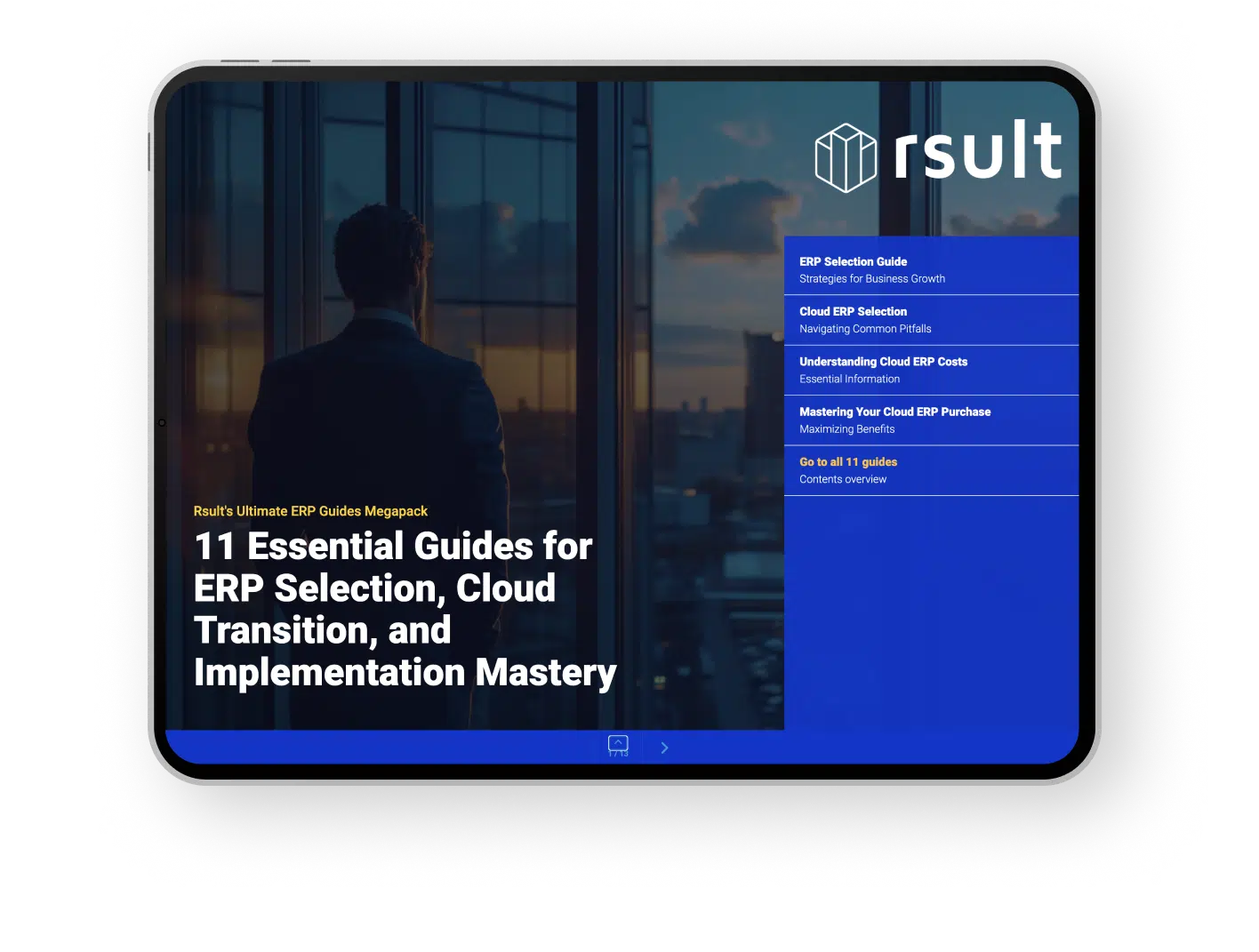In the realm of modern business where inventory control is not just a necessity but a core component of success, it is important to understand the nuances of NetSuite inventory management. Whether it’s about keeping your supply chain humming or ensuring that order fulfillment is as efficient as possible, the distinction between NetSuite’s ‘Quantity on Hand’ and ‘Quantity Available’ is crucial. Here, you’ll gain insights into how these measures shape your NetSuite stock levels and, by extension, your business operations.
Every business, irrespective of size, aims to prevent the dreaded stock-outs while also avoiding the costly mistake of overstocking. It’s essential to strike a balance, and with NetSuite’s dedicated tools for inventory management and supply chain management, companies are empowered to navigate these challenges with precision. Let’s peel back the layers of NetSuite’s inventory capabilities and see how they support your business’s heart—its inventory.
Key Takeaways
- Understanding the difference between ‘Quantity on Hand’ and ‘Quantity Available’ is essential for accurate NetSuite stock levels management.
- NetSuite’s inventory tools play a vital role in effective supply chain management, balancing inventory availability with demand.
- Inventory control is greatly enhanced by real-time data on what stock is already allocated, aiding in precise order fulfillment.
- Proactive management of NetSuite inventory mitigates the risks of both overstocking and stock-outs, ensuring operational success.
- NetSuite provides clarity and actionable insights into stock levels, pivotal for making informed business decisions.
- The strategic use of NetSuite inventory management tools contributes to a seamless supply and demand equation, essential for customer satisfaction.
Understanding NetSuite Inventory Quantities
Grasping the intricacies of inventory management within NetSuite involves disentangling the concepts of Quantity on Hand and Quantity Available. These metrics are crucial for businesses looking to optimize their NetSuite fulfillment process, ensuring that the inventory status is always aligned with demand. Let’s delve deeper into these quantities and uncover the essential role they play in maintaining a streamlined supply chain.
Defining Quantity on Hand
NetSuite’s Quantity on Hand reflects the aggregate count of items within an inventory. This figure includes not only the stock that lines the shelves ready for sale or production but also those units that are earmarked for pending customer orders. For businesses, knowing the total Quantity on Hand is a fundamental aspect of inventory management, which assists in evaluating the current resource pool and planning for future procurement.
Insights into Quantity Available
The Quantitative Available measure stands out by providing a clear picture of the stock that is truly at a company’s disposal for future transactions. In contrast to Quantity on Hand, this figure is adjusted for committed inventory—revealing what can be confidently allocated to new orders. Achieving a balance between what is physically stocked and what can actually be sold is a critical element of effective inventory control.
The Importance of Assembly Items in Inventory
When considering assembly items in NetSuite, understanding the Bill of Materials (BOM) becomes imperative. These components collectively inform the assembly process with detailed lists of raw materials, parts, and the subassemblies needed to manufacture a final product. Especially when dealing with a multi-level Bill of Material, businesses can granularly track and manage the on hand and available quantities of each component to ensure that their assembly processes are not hindered by supply chain inefficiencies.
| Inventory Metric | Description | Impact on Fulfillment |
|---|---|---|
| Quantity on Hand | Total physical items, including those allocated to orders | Provides a snapshot of the current potential output |
| Quantity Available | Actual stock free to be promised to incoming orders | Ensures promises to customers align with inventory reality |
| Assembly Item (Single-Level BOM) | Finished good requiring a simple list of components | Streamlines inventory tracking for straightforward products |
| Assembly Item (Multi-Level BOM) | Complex product needing nested BOMs | Fosters precise control over components at various production stages |
Through a meticulous examination of these inventory aspects within NetSuite, corporations can fine-tune their approach to stock management. Anticipating the ebb and flow of inventory requirements means utilizing the data from both on hand and available quantitates to pave the way for a proficient NetSuite fulfillment process. This delicate dance of numbers ensures that every gear in the supply chain works in harmony, undisturbed by the volatility that can often plague inventory status.
NetSuite Inventory Validation During Transactions
NetSuite inventory control masters systematic and precise inventory management processes, particularly during the critical phase of Work Order transactions. Such control is maintained through a robust validation process, designed to preclude the placement of impractical orders. In essence, this process acts as a safeguard, preventing the strain of unrealizable demands on inventory levels and effectively managing backend calculations.
The system’s error handling is integral during transactions. When a new Work Order is initiated, NetSuite conducts a validation of the inventory components against predefined constraints. This is not unlike a meticulous checks-and-balances system, ensuring that quantities specified do not exceed those available in stock. Moreover, if the quantity desired by a Work Order surpasses the threshold, NetSuite’s intuitive interface flags this with an error message, requisitioning an immediate review and correction.
This hands-on approach to error handling through real-time validations and backend calculations is a pillar of reliable inventory management. Let’s consider an example to illustrate how this unfolds:
| Work Order Example | Units Required | System Threshold | Outcome |
|---|---|---|---|
| Assembly A Creation | 1,000,000 units of Assembly B1 | 1 trillion units of Component A2 | Error Displayed |
This table shows a scenario where the order quantity for creating Assembly A would result in the need for 1 trillion units of Component A2 — a quantity far exceeding NetSuite’s maximum quantity threshold. In this case, the validation process flags the discrepancy, necessitating a revision of the Work Order. Such instances underscore the integrity of inventory control, ensuring orders remain practical and workable.
In conclusion, the synergy of NetSuite’s validation, coupled with its sophisticated Work Order transactions process, provides businesses with the confidence of precisely managed inventory levels. By eliminating the risks associated with overcommitment, companies capitalize on an atmosphere where resource allocation is not just a calculated guess but a strategic decision.
NetSuite on hand vs available: Key Differences and Impact on Business Operations
Understanding the balance between Quantity on Hand and Quantity Available is a pivotal aspect of inventory management in NetSuite. The key differences between these two metrics can significantly impact business operations, from procurement and warehousing to sales and customer satisfaction. By maintaining accurate knowledge of both, companies can better manage their stock levels and maximize their operations efficiency.
How Quantity on Hand Affects Your Stock Levels
Quantity on Hand in NetSuite represents a real-time snapshot of total inventory, including those units engaged in pending transactions. For businesses, this metric provides a critical indication of stock sufficiency to meet immediate demand but can sometimes be misleading. The inclusion of items earmarked for existing orders in this figure may not accurately reflect the actual available stock, an important consideration when assessing operational needs and planning restocks.
Strategies for Managing Quantity Available
To ensure operational effectiveness and customer satisfaction, crafting strategies for managing Quantity Available becomes essential. This figure provides a clearer view of the stock actually free to fulfill new orders. Here are some tactics that can be integrated into a businesses’ NetSuite inventory management system:
- Analyze sales trends to prepare for demand spikes and adjust Quantity Available accordingly.
- Set re-order points within NetSuite to automate procurement, balancing stock levels to prevent overstocking or stockouts.
- Utilize NetSuite’s demand planning tools to optimize inventory levels and maintain a healthy cash flow.
Inventory Status Capabilities in NetSuite
NetSuite enriches the inventory management system by offering robust inventory status capabilities that reflect dynamic stock levels. These capabilities seamlessly integrate with a business’s logistics operations, thereby ensuring that changes in item availability due to processes such as picking, packing, and shipping are continuously synchronized with NetSuite stock levels.
| Inventory Status in NetSuite | Impact on Business Operations |
|---|---|
| Real-Time Data Access | Faster decision making based on current stock availability. |
| Integration with Order Management | Enhanced efficiency in fulfillment processes and reduced risk of errors. |
| Automated Inventory Adjustment | Reduced manual effort in managing stock levels, increasing operational productivity. |
| Accurate Inventory Valuation | Reliable financial reports, aiding in strategic planning and budgeting. |
By understanding and implementing these inventory status capabilities, businesses can achieve more accurate and efficient inventory control, ensuring that inventory status on records is always in sync with actual NetSuite stock levels and that stock is managed effectively, paving the way for sustained success and growth.
Optimizing Your Supply Chain with NetSuite Inventory Management
The vital cog in any business operation is the meticulous balance of inventory control, supply chain management (SCM), and warehouse management. A well-orchestrated supply chain benefits immensely from strong inventory control measures, ensuring the right products are available at the right time without tying up excessive capital in stock. This is where the robust features of NetSuite’s supply chain solutions come into play, marrying precision and efficiency to keep businesses running smoothly.
At the heart of NetSuite’s inventory management lies the dedication to supply chain excellence. It integrates various facets of SCM with ease, providing a singular, unified view of product flow from procurement to delivery. Effective stock control mechanisms within NetSuite allow businesses to meet their customers’ needs promptly, avoiding both the risks associated with excess inventory and the pitfalls of stockouts.
- Maintaining accurate stock levels to meet market demand without overstocking
- Streamlining warehouse operations with real-time inventory tracking
- Reducing carrying costs and increasing cash flow with better stock control
- Enhancing customer satisfaction through reliable inventory availability
Businesses leveraging NetSuite for supply chain operations are positioned to achieve financial agility, adapting swiftly to market changes while maintaining operational integrity. The power of NetSuite’s inventory management is in its capacity to provide a comprehensive suite of tools that address the complex challenges of supply chain management, from warehouse optimization to seamless order fulfillment.
NetSuite’s Approach to Demand Forecasting and Fulfillment
In today’s dynamic business environment, maintaining the balance between supply and customer demand can be a precarious dance. NetSuite has honed a robust system that not only refines demand forecasting but also accelerates the fulfillment process to meet the modern enterprise’s hastening pace.
Improving Forecast Accuracy
NetSuite harnesses cutting-edge technology to enrich the accuracy of inventory projection. By analyzing past trends and current market conditions, the NetSuite demand forecasting engine equips businesses with the agility to predict customer needs and enhance customer satisfaction. It’s more than data crunching; it’s about creating a symbiotic relationship between past insights and future opportunities.
Streamlining the Fulfillment Process
The NetSuite fulfillment process is precisely engineered to ensure that efficiency echoes through every step, from warehouse to customer doorstep. Pivotal in this workflow is the reduction in errors that propels inventory turnover and fulfills customer expectations reliably. Below is a snapshot of how a streamlined fulfillment process can transform operations:
| Process Step | Impact on Operations | Impact on Customer Experience |
|---|---|---|
| Picking Accuracy | Reduces waste and improves stock rotation. | Customers receive the correct products on time. |
| Packing Efficiency | Minimizes resource usage and lowers costs. | Secure, well-presented packages show brand care. |
| Delivery Punctuality | Optimizes logistics and reduces transportation overhead. | Timely deliveries enhance trust and brand loyalty. |
NetSuite turns the challenge of demand forecasting and fulfillment into a seamless continuum that not only conserves resources but also solidifies the customer’s trust, fostering a profitable and sustainable business ecosystem.
Maximizing Efficiency Through NetSuite Inventory Control
Embracing a sophisticated inventory control system is essential for businesses aiming to streamline their operations, and NetSuite’s inventory control capabilities make this process more effective. One of the core benefits of integrating such a system is its capacity for loss prevention, ensuring that every product is accounted for, and discrepancies are dealt with swiftly. Additionally, the system’s detailed tracking functionalities can significantly enhance turnover rates by ensuring inventory is replenished promptly and customer needs are consistently met.
Central to the strength of NetSuite inventory control is its ability to generate precise and informative financial reports. These reports offer actionable insights into inventory levels, cost-saving opportunities, and areas of efficiency improvement. They are invaluable tools for businesses aiming to refine their inventory practices and support strategic decision-making processes.
The following table portrays key facets of inventory management and how they contribute to refined business operations through NetSuite’s platform:
| Inventory Aspect | Benefit | Impact on Business Operations |
|---|---|---|
| Real-Time Stock Levels | Minimizes stock discrepancies | Enhances accuracy for order fulfillment and customer satisfaction |
| Automated Reorder Points | Prevents stockouts and overstocking | Maintains balanced inventory levels, optimizes storage costs |
| Turnover Rate Analysis | Identifies fast and slow-moving products | Facilitates smarter purchasing decisions and dynamic sales strategies |
| Detailed Financial Reports | Provides insights into inventory valuation and costs | Supports budgeting, forecasting, and overall fiscal health |
Incorporating a NetSuite inventory control system is more than a measure for accuracy; it’s an upgrade for the entire supply chain, offering a direct path to optimized operations and fortified financial standing.
Advantages of NetSuite Warehouse Management
Streamlining warehouse operations is a fundamental component of a successful supply chain, and leveraging the capabilities of NetSuite Warehouse Management system can be a game-changer for businesses aiming to refine their logistics. This advanced solution offers a suite of features designed to enhance organization and control in inventory management.
Enhanced Visibility with Inventory Detail Search
The ability to quickly and effectively search inventory details is paramount in warehouse management. NetSuite warehouse management provides a comprehensive inventory detail search function, granting real-time access to data critical for managing stock levels. This feature allows businesses to receive up-to-the-minute indicators on inventory statuses, ensuring management can make informed decisions swiftly. The system’s potent search capabilities mean users can filter inventory based on specific criteria, such as item number, description, or location, making the hunt for inventory data as smooth and efficient as possible.
Setting Inventory Allocation Preferences
Control over how inventory is distributed across various sales channels is essential to avoid both excess stock and inventory shortages. With NetSuite, companies can establish inventory allocation preferences that align with their sales and distribution strategies. This customization ensures that resources are dedicated appropriately, giving priority to higher-value channels or accounts if necessary. As a result, businesses minimize the risk of stockouts during peak demand periods and maintain customer satisfaction.
- Seamless integration with sales and distribution channels
- Automatic updates to inventory balance to reflect real-time changes
- Fine-tuning of stock allocation to different channels based on predefined rules
Focusing on both inventory balance search and allocation strategies, NetSuite’s Warehouse Management solution unequivocally empowers businesses to sharpen their inventory precision and efficiency. This dual approach to managing stock—not only knowing exact figures but also steering how and where inventory is utilized—translates directly into a more robust bottom line and a stronger competitive edge.
Implementing Efficient Stock Administration with NetSuite’s Pick, Pack, and Ship Feature
In the world of warehouse operations, precision is key. NetSuite’s pick pack ship feature offers businesses an authoritative solution for the complex management of inventory status, including handling lot-numbered items and serialized items alongside a robust bin management system. This end-to-end process allows items to move seamlessly through the picking, packing, and shipping stages, thus enhancing operational efficiency.
The moment an item is picked from its bin, NetSuite’s system meticulously updates the inventory count to reflect the change in available quantity. However, the total on-hand quantity remains unchanged—a crucial detail that prevents any confusion regarding actual stock levels until items are shipped. This accurate, real-time tracking is indispensable for maintaining the integrity of inventory data and ensuring a smooth workflow toward order fulfillment.
Understanding the granularity of stock movement is also made easy with NetSuite. Below is a representation of how items move through the pick, pack, and ship stages, emphasizing the maintenance of inventory accuracy:
| Action | Effect on Inventory | Part of Process |
|---|---|---|
| Picking | Decrease in available quantity | Initial selection |
| Packing | On-hand quantity remains unchanged | Preparation for dispatch |
| Shipping | Decrease in on-hand quantity | Finalization of order |
With the advent of NetSuite’s pick pack ship functionality, organizations can rest assured that their inventory status reflects a precise snapshot of where items are in the shipping process—from the moment an order is marked to when it is dispatched. This level of detail is particularly valuable when handling items that require careful tracking, such as lot-numbered and serialized goods, ensuring that inventory tracking is not merely an estimate, but a precise science.
In addition to these benefits, bin management capabilities within NetSuite further streamline operations, enabling businesses to organize their warehouses effectively. By ensuring products are easily accessible and inventory levels are carefully monitored, the pick pack ship feature underlines the commitment to efficiency within a warehouse’s ecosystem. Engagement with these sophisticated tools exemplifies how NetSuite facilitates a harmonious balance between the demands of quantity and the necessity of quality in stock administration.
- Real-time updates on inventory levels
- Precise tracking of lot-numbered and serialized items
- Intuitive bin management for optimal organization
- Streamlined order processing from pick to ship
By integrating these robust features, businesses elevate their stock administration to a level that not only meets but exceeds market demands, positioning themselves as leaders in operational efficiency driven by the power of NetSuite’s comprehensive inventory solutions.
Conclusion
In the dynamic setting of modern commerce, the prowess of a company’s inventory management system is a defining factor in its operational triumph. Embracing NetSuite offers organizations an intelligent approach to inventory strategy, one that harmonizes the intricacies of on-hand and available stock. This synchronization is pivotal for fostering efficient warehouse management, ensuring that products are in the right place at the right time, and in the correct quantities.
Streamlining Inventory Management for Success
Streamlining inventory management with NetSuite culminates in seamless coordination between supply and demand. The sophisticated tools provided by NetSuite equip businesses to accurately predict future needs, aligning their inventory procurement with customer requirements. The repercussion of this alignment is twofold: it simultaneously magnifies customer satisfaction and bolsters the company’s bottom line by eluding costly stock excesses or shortages.
Leveraging NetSuite for Competitive Advantage
To cultivate a competitive advantage with NetSuite, companies must utilize its comprehensive suite of features. From demand forecasting to real-time inventory tracking, NetSuite lays the foundation for a resilient supply chain capable of withstanding the demands of an ever-evolving marketplace. By systematically controlling stock levels and utilizing the advanced functionalities for managing complex inventory scenarios, businesses are not only streamlining their processes but are also poised to surpass their competitors. In conclusion, efficient warehouse management driven by NetSuite is not merely an operational choice but a strategic imperative for aspiring industry leaders.
FAQ
What is the difference between Quantity on Hand and Quantity Available in NetSuite?
Quantity on Hand refers to the total number of items physically present in the inventory, which includes items committed to orders. Quantity Available, however, is the total inventory minus the Quantity on Hand that is already committed to orders, showing what is actually available for new sales.
Why is understanding Assembly Items in NetSuite important for inventory management?
Assembly Items are crucial because they require a Bill of Materials, which is a list of components needed to create the product. Managing this relationship accurately is vital for maintaining proper inventory levels and ensuring that there are enough components for production without overstocking or running into shortages.
How does NetSuite validate inventory during transactions?
NetSuite performs a validation check during transactions like Work Order entries to ensure that ordered quantities do not exceed what is available. This is to prevent overcommitment of inventory, ensuring that orders are realistic and can be fulfilled without stock level conflicts.
What strategies can businesses use to manage Quantity Available effectively?
Businesses can manage Quantity Available by setting up inventory allocation preferences, actively monitoring and adjusting stock levels, and employing demand forecasting to anticipate customer needs. This helps in preventing stockouts, optimizing stock levels, and ensuring resource allocation aligns with sales and distribution strategies.
How does inventory management in NetSuite optimize the supply chain?
NetSuite’s inventory management tools align stock levels with customer demand, track inventory in real-time, and integrate different elements of the supply chain. This integration allows for efficient stock control, reduces waste, and improves the flow of goods from procurement to customer delivery.
In what ways does NetSuite enhance forecast accuracy for businesses?
NetSuite improves forecast accuracy by providing advanced tools for demand forecasting, which analyze historical sales data, market trends, and other relevant indicators to predict customer demand. These tools help adjust inventory levels accordingly to meet future sales without overstocking.
How does NetSuite’s Warehouse Management module provide enhanced visibility?
NetSuite’s Warehouse Management module offers tools like Inventory Balance and Detail Searches to give businesses a deeper insight into inventory balances, stock movements, and item statuses. This empowers decision-makers with accurate data to manage their inventory more effectively.
What is the significance of the Pick, Pack, and Ship feature in NetSuite?
The Pick, Pack, and Ship feature in NetSuite simplifies and automates the order fulfillment process, allowing for better management of available lot-numbered and serialized items. As items are picked, available quantities update in real-time, ensuring accurate stock levels which leads to more efficient warehouse operations.
Why is streamlining inventory management processes important?
Streamlining inventory management processes is key to improving operational efficiency, customer satisfaction, and staying competitive. By effectively managing on-hand versus available stock, businesses can achieve better order fulfillment rates and adapt quickly to market demands.
How can leveraging NetSuite give a business a competitive advantage?
Leveraging NetSuite offers a business the competitive advantage of having an integrated inventory management system that enhances visibility, control, and accuracy over stock levels. These capabilities enable better demand forecasting, optimized supply chain operations, and can lead to cost savings and increased customer loyalty.