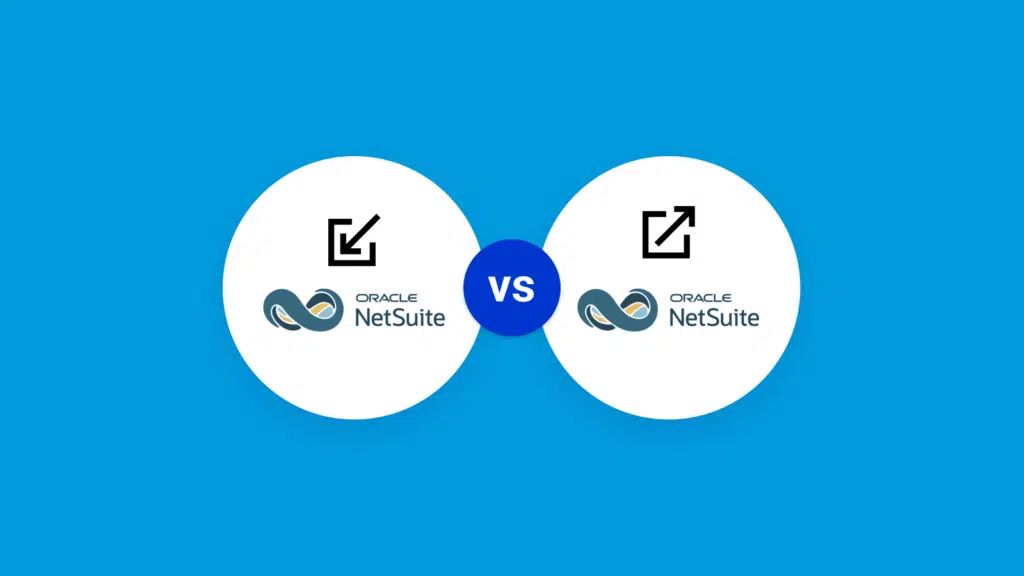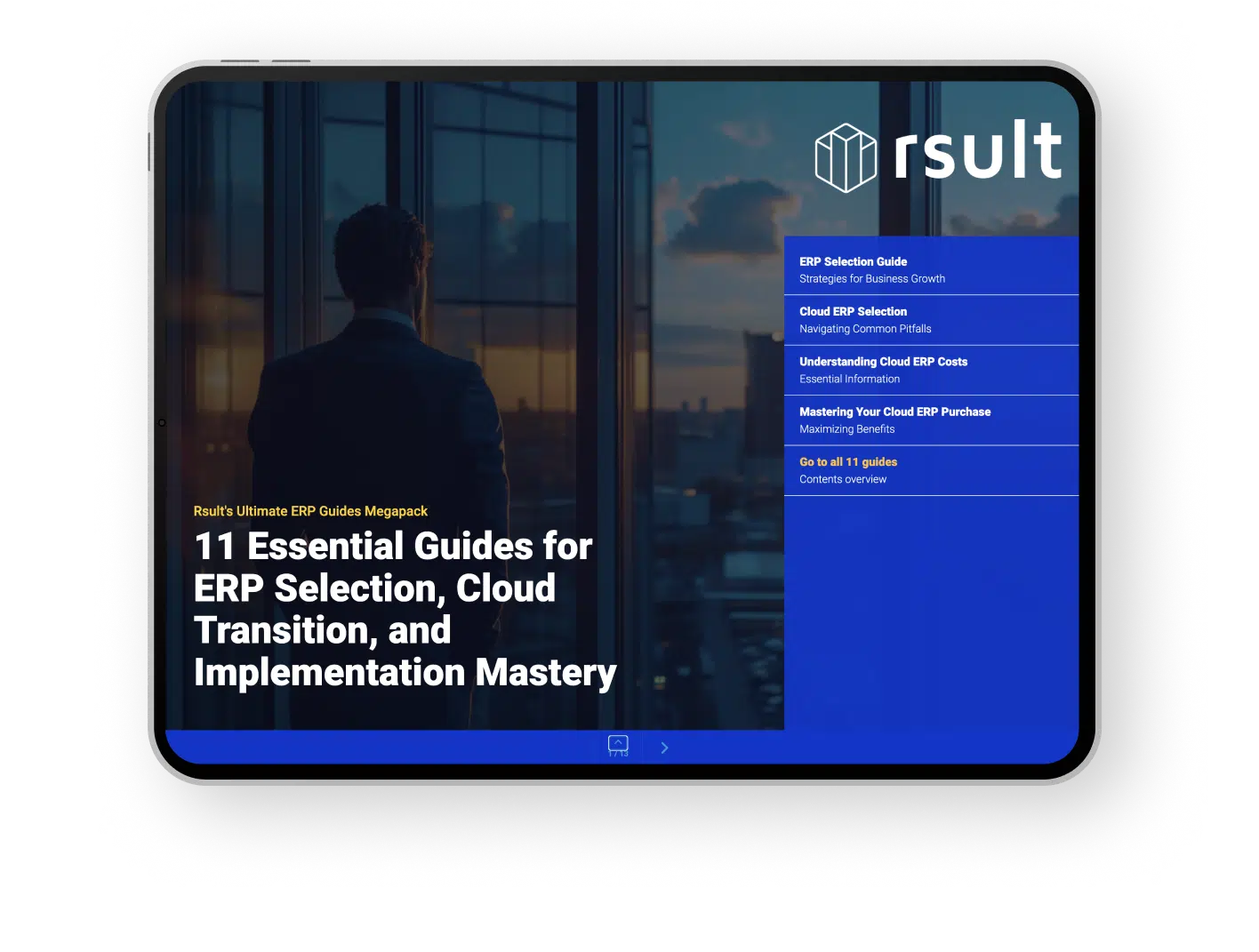Managing a business in today’s fast-paced digital environment demands not only a robust ERP system but also a deep understanding of its inner workings. NetSuite stands as a beacon in this realm, its system architecture lending a centralized and efficient approach to organizational database management. An integral aspect of navigating NetSuite’s environment involves distinguishing between NetSuite internal id vs external id, two pillars of the unique identifier system that organize and maintain each grain of data with impeccable precision. Let this dive into the core of NetSuite’s identification system serve as your guide to mastering the ERP landscape.
Key Takeaways
- Internal ID is a unique, system-generated identifier key to NetSuite’s data integrity.
- External ID, set by users, is crucial for custom data orchestration and external integrations.
- The pair works together to ensure accurate database management within NetSuite.
- Understanding the dual-identifier system is pivotal for optimized system navigation.
- NetSuite’s unique identifier system secures efficient and reliable ERP operations.
Defining NetSuite Internal and External IDs
NetSuite’s ingenious design incorporates a sophisticated system for record identification, built upon its solid foundation of unique identifiers. Central to this system are the NetSuite internal and external IDs—not two sides of the same coin, but rather two currencies in play within the versatile realm of NetSuite’s enterprise resource planning (ERP) solutions.
Characteristics of NetSuite Internal ID
The NetSuite internal ID is the cornerstone of NetSuite record identification. These numbers operate as a unique identifier within the boundaries of certain record groups, ensuring no two entries within a category bear the same signature mark. Reserved for internal reference, these IDs provide an immutable anchor point for data integrity, guaranteeing stability and reliability for each transaction or record.
Understanding the Nature of NetSuite External ID
Complementing the NetSuite internal ID is the NetSuite external ID, a flexible alternative that enters the stage only when summoned. Their appearance is contingent upon specific provision, usually during the initiation or modification of records. External IDs serve a pivotal role in enabling interactions with the system, facilitating operations like importing datasets or interlinking with third-party applications. Their optional nature provides users with a powerful tool for customized record identification that works harmoniously in conjunction with the NetSuite system.
The Role of RecordRef in NetSuite Identifiers
Operating as the liaison within NetSuite’s complex identification landscape, the RecordRef usage in NetSuite leverages the strength of both internal and external IDs. It is comprised of a trio of elements: the stabilizing internal ID, the adaptable external ID, and the specifying record type. At its core, RecordRef ensures that each piece within the vast NetSuite system is referenced accurately and clearly.
| RecordRef Component | Description | Use Case |
|---|---|---|
| Internal ID | The system-generated unique identifier | Reliably referencing records internally |
| External ID | User-assigned identifier for integration purposes | Aligning NetSuite data with external systems |
| Record Type | Specifies the category of the record | Disambiguating between different record groups |
Understanding this trinity—the NetSuite unique identifier, the system ID comparison, and RecordRef—unearths the foundational elements that empower NetSuite’s record keeping capabilities. It’s this sophisticated blueprint that ensures every data interaction within NetSuite’s ERP system is a model of precision and efficacy.
Comparing NetSuite Internal ID vs External ID
Understanding the differences between NetSuite’s primary and secondary keys — specifically, the internal ID and external ID — is essential for any organization utilizing the platform for resource planning and data management. When it comes to the comparison of NetSuite identifiers, the internal ID serves as the NetSuite primary key, which is automatically generated by the system and is immutable once created, positioning it as the steadfast identifier within the NetSuite environment.
In contrast, NetSuite’s external ID functions as a secondary key that is set by users, granting it a more flexible role in operations, especially when dealing with integrations involving external software systems. It shines as an identifier that aligns records from outside sources with the NetSuite database. Below is a brief rundown explaining the distinct facets and applications of these two identifier types:
- NetSuite Internal ID: This identifier operates as a permanent identifier for each unique record, forming the backbone of NetSuite’s robust identification system.
- NetSuite External ID: Usually defined manually, this key proves invaluable when tracking or linking information across different platforms or systems.
When deciding on which key to employ, consider the purpose of the task at hand. If the aim is to preserve the integrity and consistency of records exclusively within NetSuite, the internal ID will be your primary go-to. On the other hand, for processes that involve data transmission to and from other systems, the external ID offers a pathway for such interactions.
The table below further clarifies the roles of each identifier type:
| Identifier Type | Description | Use-Case |
|---|---|---|
| NetSuite Internal ID | Automatically generated, unchangeable key that is system-assigned to each record. | Essential for unique record identification within the NetSuite system; used extensively for internal referencing. |
| NetSuite External ID | User-assigned, editable key that can be used to map records between NetSuite and external systems. | Ideal for data integration tasks, providing a bridge between NetSuite records and third-party applications or databases. |
In the landscape of NetSuite, it becomes apparent that both internal and external IDs have their specialized use cases. The decision to use one over the other depends highly upon the specific nature of the task, whether it is for intrinsic data structure within NetSuite or for designing a fluid interface with independent systems.
Importance of Unique Identifiers in NetSuite
In the realm of NetSuite data management, the significance of leveraging unique identifiers cannot be overstated. They serve as the backbone for ensuring record accuracy and upholding the integrity of the entire Enterprise Resource Planning (ERP) system. As businesses increasingly rely on real-time data to make informed decisions, the role of unique identifiers in maintaining consistency and reliability of information becomes all the more critical.
Ensuring Record Accuracy with NetSuite IDs
Maintaining the precision of records in NetSuite is a cornerstone of robust data management practices. Each piece of data, whether a customer profile, an inventory item, or a financial transaction, is assigned a unique identifier which guarantees that no two records are mistaken for one another. This system of unique identifiers, comprising of both internal and external IDs, is essential for businesses that depend on accurate data for operational success.
The assurance of record accuracy is of paramount importance for businesses that strive for seamless operations. NetSuite’s sophisticated platform optimizes data management by providing tools and algorithms that ensure records are not only accurate but also readily accessible. This greatly reduces any potential for errors that could arise from duplicated or incorrectly linked data—common pitfalls in complex business systems.
NetSuite’s Approach to Maintaining Uniqueness of Identifiers
NetSuite’s commitment to the maintenance of unique identifiers is unwavering, as evidenced by their meticulous data management protocols. Through a well-defined system, NetSuite categorically prevents the overlapping of internal IDs, thus protecting the sanctity of record references. This means that even as records are added, modified, or deleted, the platform preserves the uniqueness of each identifier, negating any possibility of data collision.
Furthermore, NetSuite empowers users to utilize external IDs for additional flexibility, enabling the effective sharing and integration of data with various external systems. This capacity to maintain and manage both styles of identifiers exemplifies NetSuite’s strategic foresight in crafting a highly adaptable and dependable ERP system.
- NetSuite ensures that every internal ID is unique and immutable once assigned, to prevent any data corruption.
- External IDs provided by users allow for easier data mapping and integration between different systems, complementing the internal ID structure.
- The sophisticated data architecture of NetSuite effectively circumvents the duplication of identifiers, thereby bolstering the integrity of its data management system.
The pursuit of maintaining data veracity through unique identifiers is not merely a technical requirement but a strategic asset for any business leveraging NetSuite. It is this diligent attention to detail that fortifies the data foundation upon which companies can build their success.
Implementing NetSuite Integration Keys
As businesses strive to maintain efficient operations, the role of NetSuite integration keys becomes critical. Achieving a seamless integration process involves leveraging best practices which ensure data coherence and system compatibility. When implementing integrations, careful consideration of identifier selection can significantly affect the outcome.
Best Practices for Using Internal and External IDs in Integrations
When integrating with NetSuite, choosing the appropriate identifiers is essential. By adhering to best practices in NetSuite integrations, organizations can avoid common pitfalls associated with data mismatches and synchronicity issues. Whether using internal or external IDs, the integration strategy chosen must facilitate stability and accuracy within workflows.
- Use internal IDs to ensure data integrity within the NetSuite ecosystem, as these identifiers are less susceptible to change.
- Apply external IDs when exchanging data with third-party systems to leverage their flexibility.
- Map identifiers accurately between systems to avoid errors that could arise during data transformation processes.
- Validate and test integrations thoroughly to ensure that the correct IDs are used in each scenario.
Impact of ID Selection on NetSuite Data Integration
The impact of identifier selection on NetSuite data integration cannot be overstated. Identifier mismatches can lead to data corruption, lost records, and failed synchronization, all of which hinder organizational performance and decision-making capabilities.
| ID Type | Integration Stability | Flexibility | Recommended Use |
|---|---|---|---|
| Internal ID | High | Low | Primary integration within NetSuite |
| External ID | Medium | High | Integration with external systems |
It is clear that the identifier chosen for any NetSuite integration is not just a technical decision but a strategic one as well. By following the recommended practices and understanding the consequences of ID selection, businesses are better positioned to implement successful and reliable integrations.
NetSuite Customization Options and Identifiers
Expanding on its robust platform, NetSuite provides a suite of customization options that empower businesses to tailor their ERP experiences. These customizable features are designed to work seamlessly with NetSuite’s unique identifier system, including both internal and external IDs, fostering a more personalized and efficient business environment.
Custom Fields and NetSuite IDs
To enhance data management, users can add custom fields to records within NetSuite. These fields are not only a testament to the system’s flexibility but also come with their own internal IDs, known as TypeIds. These distinctive TypeIds play a crucial role in the organization of custom data, allowing businesses to finely tune their ERP systems to their specific needs.
Configuring Record Types and Utilizing TypeIds
Type IDs are especially significant in configuring record types, providing a systematized method for managing various data categories and reference values. The strategic use of TypeIds is essential in developing custom applications or integrating bespoke workflows, thereby emphasizing the versatility of NetSuite’s ERP solutions tailored for the complexities of diverse business operations.
| Record Type | Type ID | Customization Impact |
|---|---|---|
| Sales Order | 120 | Streamlines order processing with tailored fields |
| Customer Record | 57 | Enhances customer tracking with industry-specific details |
| Invoice Form | 89 | Facilitates billing with custom financial calculations |
| Employee Profile | 15 | Improves HR management through bespoke employee fields |
Understanding Shared Internal and External IDs in NetSuite
Within the sophisticated NetSuite database structure, the distinction between shared internal and external IDs is a critical concept for effective data management. Essentially, these shared IDs denote that within NetSuite, certain identifiers are not system-wide unique but are exclusively unique within specific segments of the database. For instance, an internal ID may be exclusive to transaction records such as sales orders and invoices, but the same ID could be reused in other non-related record types.
Grasping the subtleties of shared internal and external IDs is vital, especially when considering the relationships and interactions across various record groups. This modular approach to IDs allows for enhanced organization within the NetSuite system, which can be particularly advantageous when dealing with complex data structures or multiple tiers of record classification. This intricacy exemplifies the robustness of the NetSuite database structure, ensuring data coherence and consistency across different sections of the ERP platform.
- Transaction Records: Sales orders, invoices, and purchase orders each have unique internal IDs within their group but can share external IDs for smoother integration.
- Customer Records: Client information carries unique identifiers for segmentation and personalized handling, yet can share IDs with vendor records for cross-referencing purposes.
- Inventory Items: Products and services are identified with their own set of internal IDs, enabling precise stock management and auditing.
Understanding the context and application of shared internal and external IDs is imperative for harnessing the full potential of NetSuite’s capabilities. Effective use of these identifiers ensures a more streamlined approach to NetSuite’s comprehensive data and record management tasks.
NetSuite’s Database Structure and ID Management
At the heart of NetSuite’s efficient ERP system lies a well-organized database structure. Central to this structure is the intelligent deployment of internal IDs, which are assigned in a specific sequence to each record created in the system. As these identifiers are crucial for database management and analytics, understanding their allocation is key for any professional navigating the NetSuite environment.
Sequential Assignment of NetSuite Internal IDs
The unique attribute of NetSuite’s database structure is its method of assigning internal IDs. Despite being sequential, they are not direct indicators of the time a record was entered into the system. This particular mechanism prevents any confusion that might arise from interpreting the numerical sequence of IDs as a chronological timeline. Instead, the sequential assignment ensures a stable and reliable referencing across the database, streamlining processes such as data retrieval and record updates.
Working with the NetSuite Database and Record Types
NetSuite’s vast array of record types, each serving a distinct purpose within the enterprise’s operations, necessitates a comprehensive understanding of how these types interact with NetSuite’s ID management system. Whether dealing with customer data, financial transactions, or inventory, knowing how to work with these record types is indispensable. It allows for seamless navigation and manipulation of data, further reinforcing the robustness of the NetSuite ERP solution.
How NetSuite Primary Key vs Secondary Key Concepts Apply
In the landscape of NetSuite’s ERP solutions, understanding the application of primary and secondary keys becomes a staple in adept data management. NetSuite leverages these concepts to foster data integrity and ease of accessibility, which are pivotal for businesses to maintain accurate records and streamline processes. Therefore, delving into the primary key usage and discerning it from the secondary key could be considered as critical in enhancing overall system efficiency.
Utilizing NetSuite’s Primary Key in Data Management
The backbone of NetSuite’s efficient data management system is its reliance on the primary key, predominantly the internal ID within its database. As a fixed unique identifier, the internal ID serves as the cornerstone for locating and interacting with records. Its immutable nature renders the primary key a reliable constant, which users and systems can depend upon for accurate referencing and data retrieval. As such, NetSuite’s primary key application is instrumental in mitigating data-related discrepancies and is a testament to the robust architecture of its ERP system.
Distinguishing Between Primary and Secondary Keys in NetSuite
Discriminating between the roles of primary and secondary keys within NetSuite is an exercise of strategic importance. While primary keys, or internal IDs, provide a stable foundation for internal data organization, secondary keys, such as external IDs, introduce an additional layer of referential flexibility. These secondary keys are particularly useful when integrating NetSuite with other applications, where they can serve as an alternate point of reference to harmonize data across systems. Mastering the primary vs secondary key discrimination within NetSuite’s environment institutes a framework capable of supporting intricate and advanced record management strategies.
NetSuite’s Data Management and Identifier Allocation
In the realm of enterprise data management, the precise allocation of identifiers is a cornerstone for maintaining system integrity and operational efficiency. NetSuite provides a robust framework for data management through its systematic approach to identifier allocation and ID conservation. This not only underpins the reliability of data but also supports comprehensive tracking and historical analysis—which are essential components of a well-functioning ERP system.
The Functionality of Date Created and Modified Fields
NetSuite enhances its data management capabilities by incorporating ‘Date Created’ and ‘Modified’ fields within its records. These date fields play a crucial role in the functionality of NetSuite, as they allow for a verifiable chronological record of data interactions. Whether it’s the creation of a new customer record or the modification of an existing sales order, these date fields ensure a transparent and auditable trail of all changes, crucial for time-sensitive analysis and compliance reporting. In essence, they add an additional layer of data validation beyond identifier allocation.
ID Conservation: NetSuite’s Policy on Reusing Identifiers
At the heart of NetSuite’s reliable data architecture is its policy on ID conservation. Adhering strictly to a system where internal IDs are never reused, NetSuite ensures that once an identifier is associated with a record, it becomes an immutable testament to that record’s existence. This policy of NetSuite ID conservation eliminates any potential confusion that could arise from recycled identifiers, thereby strengthening data management practices. It is a keen strategy that significantly reduces errors and promotes consistency across the entire ERP platform.
Practical Examples of NetSuite System ID Comparison
In the dynamic domain of ERP systems, NetSuite IDs play an integral role in the accurate tracking and management of data. Practical examples and case studies demonstrate the efficacy of using the appropriate type of NetSuite ID—internal or external—based on specific business needs. Moreover, the methodical scrutiny of chronological data analysis with regard to NetSuite ID usage illuminates patterns and practices that contribute to the system’s robust functionality.
Case Studies Illustrating Internal vs External ID Usage
Real-world case studies underscore the strategic implementation of NetSuite IDs. For instance, a retail company employing NetSuite leveraged internal IDs for its inventory management, ensuring consistent and reliable data even as products moved from warehouses to sales floors. Alternatively, when the same company engaged in a third-party logistics integration, external IDs were the linchpin for matching their internal records to those of their logistic partner’s database, enabling seamless inter-system communication.
Analyzing Chronological Data Entry Based on NetSuite IDs
Delving into chronological data analysis provides valuable insights into transactional trends and inventory management. Using NetSuite’s internal IDs, businesses can follow the progression of records that are timestamped with a ‘Date Created’ and ‘Modified’ fields. This provides a multidimensional view of activities, allowing for a refined understanding of business processes over time. Consequently, leveraging the right mix of internal and external IDs, in accordance with chronological data, maximizes operational efficiency and strategic decision-making.
- Internal ID focus aids in constructing a timeline of product life cycles
- External ID usage facilitates cross-referencing data with external partners
- Combining ID types supports comprehensive analysis and forecasting
Conclusion
In delving into the nuances of NetSuite’s identifier system, we have uncovered the pivotal role that internal and external IDs play in enhancing the database effectiveness of an ERP platform. Summarizing NetSuite ID strategies, it becomes evident that the intricate balance and use of these identifiers are at the core of a streamlined and efficient enterprise resource planning experience. The internal ID offers a steadfast and immutable reference for records, anchoring the integrity of the system’s data. Conversely, the external ID allows for a flexible touchpoint when connecting with additional applications, optimizing ERP integration and broadening the system’s utility.
The ultimate goal of utilizing NetSuite’s sophisticated identifiers is to empower businesses with the ability to accurately organize and retrieve critical data. This correct application of internal and external IDs is not just about maintaining database order; it’s about optimizing it for insightful analysis and strategic decision-making. Embracing this approach can significantly improve operational efficiencies, reinforce data accuracy, and support dynamic growth within the enterprise.
As adaptable and complex as the business environment can be, the functionality offered by NetSuite through its comprehensive ID management serves as a cornerstone for cultivating a robust, finely tuned database. Firmly grasping the operational dynamics of both NetSuite internal IDs and external IDs is a strategic imperative for any organization aiming to maximize the performance and effectiveness of their ERP system. By integrating these concepts effectively, companies position themselves to harness the full potential of NetSuite’s powerful ERP solutions.
FAQ
What are the main differences between NetSuite Internal ID and External ID?
NetSuite Internal ID is a unique identifier that the system generates and assigns to each record, which is crucial for database management and integrations within NetSuite. The External ID, on the other hand, is provided by the user and can be helpful for linking NetSuite records with external systems. Internal IDs are permanent and serve as the primary key for records, while External IDs can act as secondary keys and offer more flexibility for custom integrations.
How does the NetSuite RecordRef work?
The RecordRef is an essential component in NetSuite that references records within the system. It incorporates the internal ID, external ID (when available), and the record type. This way, RecordRef ensures the precise identification and unambiguous referencing of records, which is pivotal for effective data management and integration in NetSuite.
What are the best practices for using NetSuite’s internal and external IDs during integration?
When integrating with NetSuite, it is best to use internal IDs for maintaining stability and consistency within the NetSuite ecosystem since they are unique and invariant. In contrast, external IDs are more suitable for integrations with external systems, allowing for a more flexible identification process that can accommodate the needs of other platforms. Attention to the impact of ID selection on data synchronization is critical for seamless integration.
Can you customize NetSuite records to include custom fields and identifiers?
Yes, NetSuite provides robust customization options including the addition of custom fields to records. These custom fields have specific internal IDs, known as TypeIds, which are essential for configuring records and ensuring that custom applications or workflows are accurately aligned with your business processes.
Are NetSuite internal IDs reused after a record is deleted?
No, NetSuite’s policy on ID conservation ensures that once an internal ID is assigned to a record, it is not reused even if that record is subsequently deleted. This preserves the integrity of the data by ensuring that each identifier is uniquely attached to one record, maintaining a stable reference point within the system’s database.
Why is it important to distinguish between primary keys and secondary keys in NetSuite?
Distinguishing between primary keys (usually internal IDs) and secondary keys (such as external IDs) is essential for robust data management within NetSuite. The primary key uniquely identifies each record, providing a reliable reference for data operations. Secondary keys offer alternative referencing methods that can enhance the system’s flexibility, particularly in contexts that require an additional level of identification or integration with other systems.
How does the chronological data entry relate to NetSuite’s ID usage?
Chronological data entry is not directly tied to the internal ID sequence in NetSuite. Internal IDs are assigned sequentially, but they do not necessarily reflect the order in which records were entered into the system due to factors such as data import or system processing. To track the creation and modification times of records, users should rely on the ‘Date Created’ and ‘Last Modified’ fields within NetSuite.
What are the implications of shared internal and external IDs in NetSuite?
Shared internal and external IDs in NetSuite imply that certain IDs may be unique within a particular type or group of records but not across the entire system. This highlights the importance of understanding how certain records are grouped and how identifiers are managed within those groups to avoid confusion and ensure accurate data referral and management.
How can one utilize the sequential assignment of NetSuite internal IDs?
While NetSuite internally assigns IDs in a sequential manner, it’s essential to acknowledge that these IDs do not necessarily imply the order of record creation. This sequential assignment is part of NetSuite’s robust database structure and ensures that each record has a unique identifier. Understanding this system helps users navigate and manage records effectively within NetSuite’s database.
Can external IDs be changed in NetSuite?
Yes, unlike the immutable internal IDs, external IDs in NetSuite can be changed by the user. This allows flexibility for businesses to update external IDs as needed, for example, when changes in external systems or integration requirements occur. However, care should be taken in changing external IDs to ensure that integrations and data references remain accurate.