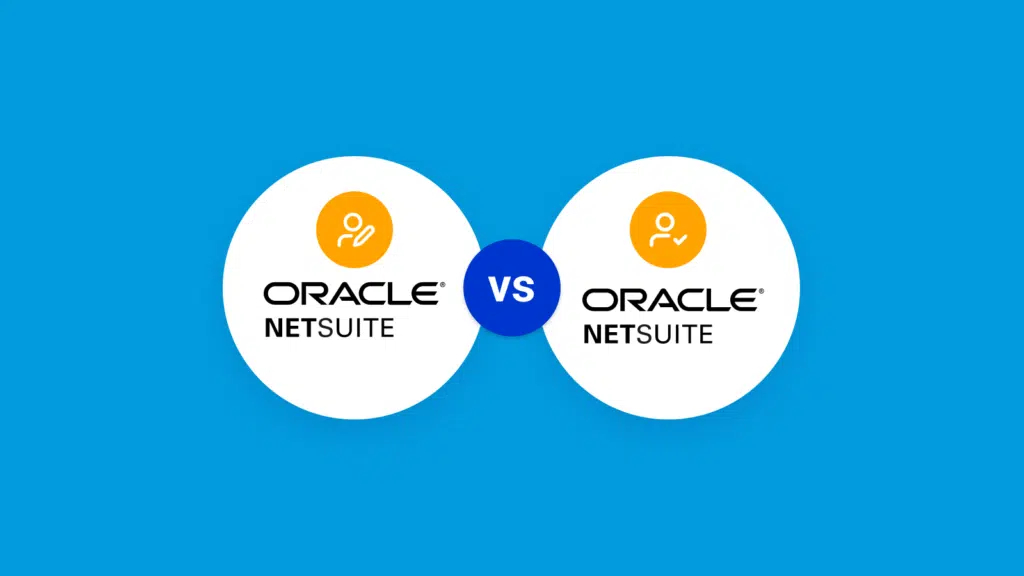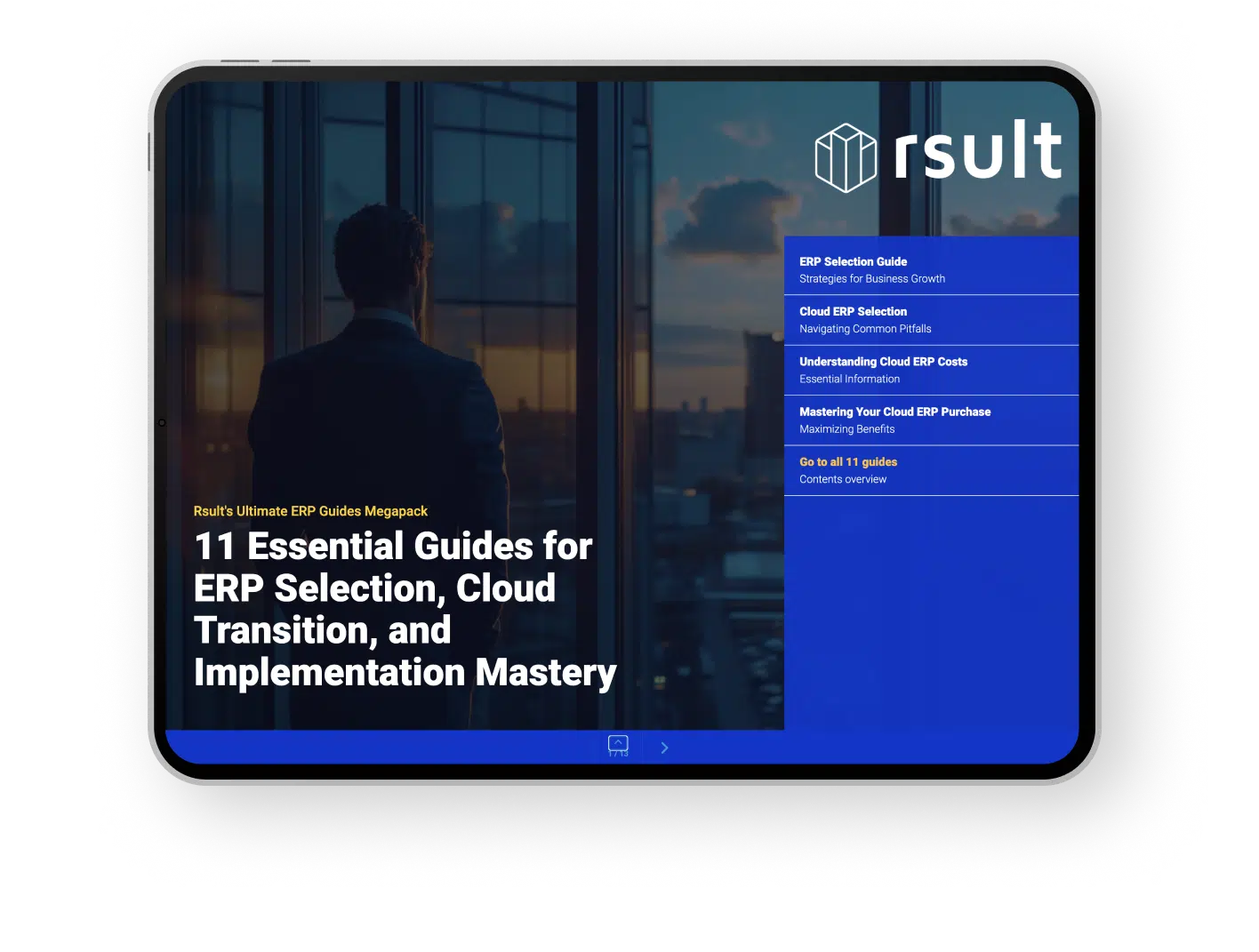In the dynamic world of business software solutions, having a robust testing strategy is non-negotiable. For businesses leveraging NetSuite’s powerful platform, the choice between a NetSuite Development Account and a NetSuite sandbox setup can significantly impact their NetSuite customization efforts and long-term success. Both environments play a pivotal role in ensuring that any changes or enhancements are meticulously vetted before implementation. With NetSuite’s suite of development tools at your disposal, understanding the nuances between these testing grounds becomes crucial for maintaining operational excellence.
Key Takeaways
- NetSuite Development Accounts and Sandbox environments cater to different stages of testing and development.
- Understanding the specific use cases of each environment is essential to formulate a successful NetSuite customization strategy.
- A savvy NetSuite sandbox setup is critical for conducting extensive and realistic testing scenarios.
- Proper deployment of NetSuite development tools is key to risk mitigation and ensuring a seamless user experience.
- Streamlined testing strategies can safeguard against operational disruptions and preserve data integrity during customization processes.
Introduction to NetSuite Testing Environments
When it comes to enhancing and customizing your NetSuite platform, selecting the ideal testing environment is more than just a technical decision; it’s a strategic one. The choice between a NetSuite development account and a sandbox environment can profoundly influence the risk management, development efficiency, and operational stability of your business. Let’s delve into the significance of this choice and explore the capabilities of these accounts.
Importance of Choosing the Right Environment
Choosing the right environment for NetSuite sandbox testing and customization work is not just about convenience; it’s pivotal for safeguarding your live operations. It involves a careful analysis where the goal is to prevent disruptive errors in your live business environment. By working in the appropriate development or sandbox account, you have the opportunity to fine-tune your NetSuite development workflow, ensuring that new customizations are thoroughly tested and perfectly honed before they go live.
Overview of NetSuite Development and Sandbox Accounts
The ecosystem of NetSuite’s testing environments includes, but is not limited to, the development and sandbox accounts. Each plays a critical role in the lifecycle of NetSuite development customization, acting as safe havens for innovation and functional enhancements. While the development account is an ideal stage for initial custom solutions and early-phase projects, the sandbox is the battleground where those innovations are rigorously tested against the realities of your business data and workflows. Both are integral in maintaining the continuity and efficiency of business operations.
| Feature | Development Account | Sandbox Account |
|---|---|---|
| Primary Use | Early-stage customization | End-to-end testing with real data |
| Data Isolation | Void of production data | Replica of production data |
| Suitable For | Creating initial custom solutions before involving production data | Comprehensive testing, including user acceptance and training |
| Integration with Third-Party Applications | Limited to non-live data scenarios | Testing integrations in a real-world scenario |
| Updating Forms and Scripts | Initial development and version control | Testing impact on existing workflows and processes |
Understanding the functionalities and strategic uses of NetSuite development and sandbox accounts is the cornerstone to not just surviving, but thriving in the world of business technology customizations. As businesses evolve, so too must their testing strategies, and NetSuite provides the formidable tools required to do just that.
Distinguishing between NetSuite Development Account and Sandbox
Grasping the nuances between a NetSuite development account and a sandbox environment is vital for implementing NetSuite development best practices. A NetSuite development account is a standalone space purpose-built for crafting and trial-running custom features where production data is not necessary. This sheltered development haven secures work-in-progress from being unintentionally disrupted during routine sandboxes refresh. It’s perfect for the formative stages of development where the focus is on innovation and functional tweaking, sans the worry of impacting live business operations.
In contrast, the NetSuite sandbox environment serves as a close replica of your existing live environment, replete with actual data and processes. This is where developers can truly validate custom code and specific integrations under conditions that mimic real-world scenarios. A sandbox environment is an indispensable tool for carrying out rigorous testing while avoiding any disruption to the primary business flow. It’s the preferred stage for comprehensive end-to-end trials prior to green-lighting customizations for deployment in the production environment.
| Feature | NetSuite Development Account | NetSuite Sandbox Environment |
|---|---|---|
| Data Requirements | Does not use live production data. | Mirrors live production data for accurate testing. |
| Main Use Case | Ideal for initial stages of customization and coding, especially when sensitive data is involved. | Suited for final testing of customizations and training with real-time data. |
| Risk of Overwrites | Low risk of overwrites since it functions independently of the sandbox. | Subject to overwrites with each sandbox refresh that updates from the production environment. |
| Testing Suitability | Better for developers not needing actual transaction data or customer details. | Essential for testing processes that rely on existing transactions and workflows. |
By understanding these fundamental differences, businesses can route their NetSuite development efforts more effectively, ensuring both security and functionality are upheld throughout the various stages of project maturation. In segregating the environments according to their strengths, organizations harness the full potential of NetSuite’s robust testing capabilities, thereby reducing risk and aligning with established development best practices.
Understanding the NetSuite Sandbox Account
The NetSuite sandbox is an integral component for companies aiming to test and develop new features or customizations within their NetSuite environment. Utilizing a separate but identical version of your production account, the sandbox offers a safe space to make adjustments and test scenarios that mimic real-life operations without the risk of disrupting your live data.
The Role of Sandbox in Testing Customizations
When it comes to implementing new customizations or tweaking existing functionalities, the NetSuite sandbox plays a pivotal role. It provides businesses with the ability to see how these changes will interact with other processes and how they will perform under conditions that closely resemble those of the actual production environment. This testing phase is essential to identify any potential issues and to ensure that customizations will not have any unintended negative effects once they are live.
Capabilities and Limitations of the Sandbox Environment
A NetSuite sandbox setup mimics your production environment to a tee, with the same data, user permissions, and custom modules. However, while the sandbox is comprehensive, some exceptions exist. For instance, during a NetSuite sandbox refresh, certain elements such as domain settings and user authentication configurations are not transitioned over. Being aware of these limitations helps in planning and ensuring that all sandbox testing is as effective as possible.
| Feature | Available in NetSuite Sandbox | Remarks |
|---|---|---|
| Testing Customizations | Yes | Customizations can be fully tested without impacting the production account. |
| Training Users | Yes | Users can be trained using actual company data without risk. |
| External Transactions | No | Sandbox should not be used for live transactions. |
| Domain Settings | Not during refresh | Settings such as these must be reconfigured after a sandbox refresh. |
| Data Consistency | Yes | Sandbox data is periodically updated to match production. |
| Manual Refresh | Not required | Sandboxes are naturally upgraded after production accounts are updated. |
Understanding the capabilities and constraints of the sandbox environment is crucial for taking full advantage of its features and for strategic planning of NetSuite sandbox refresh cycles. This balancing of capabilities with limitations ensures that NetSuite users can test safely while aligning with the dynamic needs of the business.
Exploring the NetSuite Development Account’s Purpose
The unique characteristics of the NetSuite development account make it an indispensable tool for businesses focusing on NetSuite development customization. Prioritizing security and the integrity of production systems, the development account stands as a robust platform distinct from live environments, empowering developers with specialized NetSuite development tools to create and trial custom solutions with confidence.
Isolation from Production Data
Security and confidentiality are paramount when dealing with customers’ sensitive data. The development account provides a safeguarded environment where this data is never at risk. This separateness is not merely a precaution but a strategic foundation that fosters an unobtrusive space for innovation and exploration, indispensable for developers seeking to enhance business functionalities without the stress of affecting live operational data.
Development Account’s Enhanced Experience for Customization
Customization is a driving force for businesses looking to tailor their systems to unique operational needs. The development account is tailored to compliment this very aspect. Equipped with a suite of NetSuite-provisioned apps and features, it offers developers the room to maneuver and refine basic SuiteScript and SuiteFlow customizations. This enhanced experience is key to pioneering sophisticated solutions, uninterrupted by the dynamism of the main production environment.
- Built-in isolation for safe testing of new features
- Replication of NetSuite’s SuiteApps and capabilities
- Infrastructure for experimenting with SuiteScript and SuiteFlow
- Continuous development without the constraint of production account schedules
- Controlled access maintaining the privacy of financial and confidential data
NetSuite Sandbox Testing: A Practical Approach
In the realm of NetSuite sandbox testing, the approach taken can significantly influence the outcome of customization and development efforts. The sandbox environment is designed for thorough testing and ensures that any new features, updates, or integrations are rolled out smoothly and efficiently. Here, professionals engage with real-time conditions to sharpen developmental accuracy and secure user training without risking the integrity of the primary system.
How to Effectively Test in NetSuite Sandbox
To maximize the NetSuite sandbox environment, it’s essential to replicate real-world scenarios. This means executing a comprehensive range of tests, from basic functionality checks to complex user-specific workflows. Whether it’s evaluating the impact of new code or modifying existing processes, the sandbox serves as the bedrock for a solid NetSuite development workflow. Testing should cover all aspects, from the front-end user interface to the back-end data processing operations.
Common Scenarios for Sandbox Testing
When it comes to using the NetSuite Sandbox, there are several common scenarios where testing is critical:
- Assessing new customizations before they are implemented into the live environment.
- Testing scripts and workflows to ensure they function as expected with real-time data.
- Validating the performance of third-party integration within the NetSuite ecosystem.
- Training new users in a safe, controlled setting to prevent accidental data manipulation.
Access to the sandbox for testing purposes is controlled by an administrator via the NetSuite Sandbox Accounts page. Below is a table showcasing the typical testing parameters available within a NetSuite sandbox environment.
| Testing Parameter | Description | Benefit |
|---|---|---|
| Transaction Entries | Simulate sales orders, purchases, and other transactions. | Verify accounting impact and workflow triggers. |
| Record Deletions | Remove records to assess dependency and data integrity. | Confirms cascading effects and deletion policies. |
| Custom Form Customization | Test custom forms for layout, scripting, and functionality. | Ensures forms meet business requirements and user experience standards. |
| User Role Testing | Assess permissions and access controls for various user roles. | Guarantees that security protocols are upheld and functional. |
A structured approach to NetSuite sandbox testing not only facilitates the development process but also greatly minimizes risks associated with deploying new updates or customizations into the production environment. It’s a necessary stage in the NetSuite development workflow that ensures both data integrity and systems reliability, fortifying the overall NetSuite sandbox environment experience.
The NetSuite Sandbox Environment: Features and Use Cases
Within the realm of NetSuite development, the NetSuite sandbox environment plays an indispensable role. Central to any NetSuite development workflow, this tailored space enables teams to conduct exhaustive testing and fine-tuning of financial transactions and operational processes. Sought-after for its precise emulation of the live environment, the sandbox ensures that organizations can vet changes thoroughly before they are premiered in the production account.
One of the vital use cases is the comprehensive testing of financial transactions such as ACH vendor payments, which requires strict accuracy and security. In the safe confines of the sandbox, alternative payment methods and credit card processing can be switched to test-mode, permitting developers to verify end-to-end payment operation without any financial liabilities. Likewise, functionalities like CTI (Computer Telephony Integration), CSV imports, and currency exchange rate integrations can be tested rigorously to guarantee seamless incorporation into the live environment.
To further reinforce the utility of the sandbox, here’s a list of common features that benefit from the sandbox’s secure testing capabilities:
- Optimization of reports and analytics
- Tweaking of saved searches to refine data retrieval
- Testing and scheduling of SuiteScripts to automate processes
After a significant development push or a significant data change in the live environment, a NetSuite sandbox refresh is essential. This procedure re-aligns the sandbox with the current state of the production environment, allowing continuous alignment and enabling disruption-free testing and development.
However, it’s important to note that the sandbox does not mirror every feature of the live account. For developers looking to test marketing tools, it’s critical to understand that features like email campaign tools and shipping label integration may not function within the sandbox environment. This delineation ensures that actual customer engagement and distribution logistics are not inadvertently impacted during the testing phases.
In conclusion, the NetSuite sandbox environment is a strategic asset that supports meticulous testing and innovation, effectively minimizing risk and bolstering confidence before deploying changes to the live system.
NetSuite Development Account vs Sandbox: Key Differences
Understanding the key differences between NetSuite development accounts and sandbox environments is critical for businesses that are leveraging NetSuite development customization capabilities. While both serve distinct purposes, their unique features cater to diverse stages of the development and testing cycle.
A NetSuite development account is ideal when your focus is on building and customizing applications without risking the exposure of sensitive business data. This environment is separated from actual production data, providing a secure space for developers and partners to innovate and develop new functionalities. Meanwhile, a NetSuite sandbox setup is essentially a close replica of the production environment, designed to test and refine changes before they go live.
Here’s a breakdown of their key differences for a clear comparison:
| Feature | NetSuite Development Account | NetSuite Sandbox |
|---|---|---|
| Data Exposure | No exposure to production data, ensuring confidentiality | Simulates production environment with a replication of live data |
| Purpose | Ideal for initial customization and development | Suited for thorough, end-to-end testing of new features and processes |
| Main Usage | For developers and partners in the early stages of development | For businesses to validate custom features in a test setting |
| Development Tools Compatibility | Supports NetSuite development tools for building applications | Provides tools for testing existing and newly developed applications |
Both environments are instrumental in the continuous improvement and customization of your NetSuite platform. By leveraging these separate environments during the appropriate phases of your project, you can maintain data integrity, ensure the confidentiality of sensitive information, and validate functionality, all while minimizing risk to your live operations.
NetSuite Development Best Practices
Adhering to NetSuite development best practices is essential for creating robust, scalable and efficient business systems. These practices underpin the strategic growth of enterprises, ensuring that developers maximize the potent capabilities of NetSuite while optimizing for seamless performance.
Starting New Projects Effectively
Initiating new projects within NetSuite requires a thorough understanding of the environment best suited for development. A development account is typically recommended for this phase, as it allows the creation and testing of custom solutions in a controlled and secure setting, separated from the intricate web of live business data. Ensuring meticulous planning from inception stages and leveraging NetSuite sandbox testing can drastically reduce the risk of project delays and ensure adherence to deployment timelines.
Migrating Projects and Customizations Safely
Transitioning from the development phase to going live is a critical juncture that must be navigated with precision. Employing SuiteBundler, NetSuite’s native tool, ensures that customizations are replicated accurately from the development environment to the production environment. Meticulous migration safeguards continuity and integrity of data, allowing organizations to retain confidence in process stability and reliability during this pivotal transformation.
| Best Practice | Benefits | Tools |
|---|---|---|
| Use development accounts for initial project creation | Protects live data, provides a secure testing ground | NetSuite Development Account, SuiteCloud IDE |
| Conduct thorough testing in sandbox environment | Identifies issues in a replica of the production setting | NetSuite Sandbox, SuiteCloud Debugger |
| Implement staged migrations with SuiteBundler | Maintains data integrity, eases the transition process | SuiteBundler |
| Monitor and plan around sandbox refresh schedules | Ensures testing is up-to-date and relevant | NetSuite Sandbox Refresh Schedule |
| Document customizations and changes | Provides clarity and assists in troubleshooting post-migration | NetSuite Change Management, SuiteAnswers |
How to Set Up Your NetSuite Sandbox Account
Configuring your NetSuite sandbox account is a pivotal step in ensuring a stable environment for testing and development. The process is straightforward and overseen by your account administrator, who has the capacity to establish access rights and manage user permissions. Here’s a step-by-step guide to setting up and accessing a sandbox, which serves as a prerequisite for executing a NetSuite sandbox refresh and meeting your continuous customization needs.
Steps to Access and Configure Sandboxes
To initiate the NetSuite sandbox setup, start by submitting a sandbox access request to the account administrator. Once granted, you can embark on tailoring the sandbox to align with your specific business scenarios and testing requirements. The following table outlines the essential stages in the setup process:
| Step | Action | Description | Expected Outcome |
|---|---|---|---|
| 1 | Authorization Request | Request sandbox access from your NetSuite account administrator. | Access rights to the sandbox environment are established. |
| 2 | User Configuration | Administrator configures individual user permissions via the Sandbox Accounts page. | Users are provisioned with appropriate permissions for development and testing activities. |
| 3 | Cost Assessment | Contact NetSuite for a detailed quote based on your business requirements and customization needs. | Clear understanding of sandbox account pricing and alignment with budgetary constraints. |
| 4 | Defining Scope | Define the scope of data and configuration settings to mirror in the sandbox. | Sandbox environment is tailored to accurately simulate the production account for relevant testing. |
| 5 | Initial Setup | Utilize provided permissions to log into the sandbox account and commence setup. | A functional sandbox environment is ready for development and customization tasks. |
| 6 | First-time Usage | Perform initial tests to verify that the sandbox mirrors the production environment accurately. | Assurance that the sandbox is correctly replicating the production settings for reliable testing. |
| 7 | Continuous Refresh | Plan and schedule regular sandbox refreshes in accordance with development cycles. | The sandbox environment remains up-to-date with the latest production data and settings. |
With these steps, your NetSuite sandbox setup will be complete, enabling a safer and segregated space for implementing changes, customizations, and feature developments. Always keep in mind the significance of scheduling a NetSuite sandbox refresh strategically so that it aligns with your project timelines, mitigating potential disruptions and ensuring seamless testing workflows.
Strategies for Effective Use of NetSuite Development Tools
For businesses leveraging NetSuite’s powerful platform, optimizing the use of NetSuite development tools is essential for ensuring a competitive edge and efficient operations. Armed with the SuiteCloud Development Framework (SDF), developers can execute NetSuite customization with precision and efficacy. SDF provides a structured environment for direct deployment to development, sandbox, and production accounts, thereby enhancing the efficiency of the development lifecycle and reducing the potential for errors.
Understanding the intricacies of NetSuite’s ecosystem is paramount. Development accounts offer a safe haven for trial and testing, separate from the data-integrity concerns of your live environment. Meanwhile, the sandbox serves as a close replicate of your actual business environment for rigorous testing of real-world scenarios. Both these tools are key cogs in the wheel of your development process, crucial for testing and refining your custom solutions.
- Utilize SDF for streamlined, version-controlled project deployment
- Leverage development accounts to build and refine customizations safely
- Employ sandbox environments to simulate real-world scenarios and testing
- Maintain meticulous records of changes to ensure smooth sandbox refreshes
Ultimately, the strategic use of these NetSuite development tools underpins a business’s ability to innovate rapidly and respond to evolving market demands. The sophisticated use of these tools ensures that custom NetSuite solutions are not only developed but also deployed and maintained in a manner that aligns with best practices and operational excellence.
Maintaining Business Continuity with NetSuite Sandbox Refresh
In the dynamic world of cloud-based software, it’s essential to handle updates and customizations with precision and foresight. One key process within NetSuite’s array of capabilities is the NetSuite sandbox refresh, which plays a vital role in safeguarding the integrity of a company’s data during updates and testing phases. Let’s delve into the refresh process and its implications for ongoing development and testing strategies.
Understanding the Refresh Process
A NetSuite sandbox refresh is a process where all configuration, data, and customizations are replicated from the live production account into a sandbox environment. This operation allows businesses to test out new features, configurations, and custom development in a non-production setup. Account administrators are empowered with the critical responsibility of scheduling these refreshes, striking a balance between having current data for testing purposes and preventing disruption to ongoing software development efforts.
Impact on Ongoing Development and Testing
Refreshing a NetSuite sandbox is a double-edged sword. While it brings your sandbox environment up to date with live data, any development or NetSuite customization undertaken since the last refresh will, unfortunately, be overwritten. To maintain business continuity and avoid loss of work, developers should employ SuiteBundler to package and protect their customizations. Additionally, the automatic upgrade of sandboxes after production accounts is a boon, minimizing the manual overhead and helping focus on NetSuite sandbox testing. Being mindful of the impact of refresh cycles is crucial for seamless continuity in testing and development.
FAQ
What is the difference between a NetSuite Development Account and a Sandbox?
A NetSuite Development Account is primarily used for the creation of new custom solutions without the presence of sensitive production data, while a Sandbox is a replica of the production environment used for safe testing and user training with real-time data.
Why is choosing the right testing environment in NetSuite important?
Selecting the correct testing environment mitigates risks and ensures that customizations and new features are developed and tested without impacting the live production account, thereby maintaining smooth business operations.
What are some common scenarios where NetSuite Sandbox testing is utilized?
The NetSuite sandbox is typically used for experimenting with new customizations, applying fixes, integrating third-party applications, and training users on updated processes or features.
Can I test ACH payments or credit card processing in the NetSuite Sandbox?
Yes, the NetSuite sandbox account allows you to test various financial transactions such as ACH vendor payments and credit card processing in test-mode to ensure accuracy and functionality without affecting the live data.
How do I set up a NetSuite Sandbox account?
Setting up a NetSuite Sandbox requires access to be granted by an account administrator, who can manage permissions through the Sandbox Accounts page. Pricing and configuration details can be obtained by contacting NetSuite directly.
What are the best practices for developing in NetSuite?
Best practices in NetSuite development include starting new projects in development accounts, utilizing development tools like the SuiteCloud Development Framework (SDF) for deployment, migrating finished customizations using tools like SuiteBundler, and following a staged implementation for smooth transition to production.
How do I refresh the data in my NetSuite Sandbox?
Refreshing a NetSuite Sandbox involves copying the most recent configuration, data, and customizations from the production account. This process is managed by an account administrator and any changes made in the sandbox since the last refresh will be replaced with the new data.
How does a Sandbox refresh impact ongoing development and testing?
A sandbox refresh can interrupt ongoing development and testing by overwriting any changes that were made since the last refresh. Planning refreshes carefully and using tools like SuiteBundler to package customizations can help minimize this impact.
What is the role of SuiteCloud Development Framework in NetSuite development?
The SuiteCloud Development Framework (SDF) is a key tool in NetSuite development, which facilitates the direct deployment of code and customizations to development, sandbox, and production accounts, helping to streamline the development and testing process.
What is a NetSuite Sandbox environment used for?
A NetSuite Sandbox environment is used for rigorous testing, development, and training purposes. It closely replicates the production environment, allowing for end-to-end testing and optimization without risking the integrity of the live data.