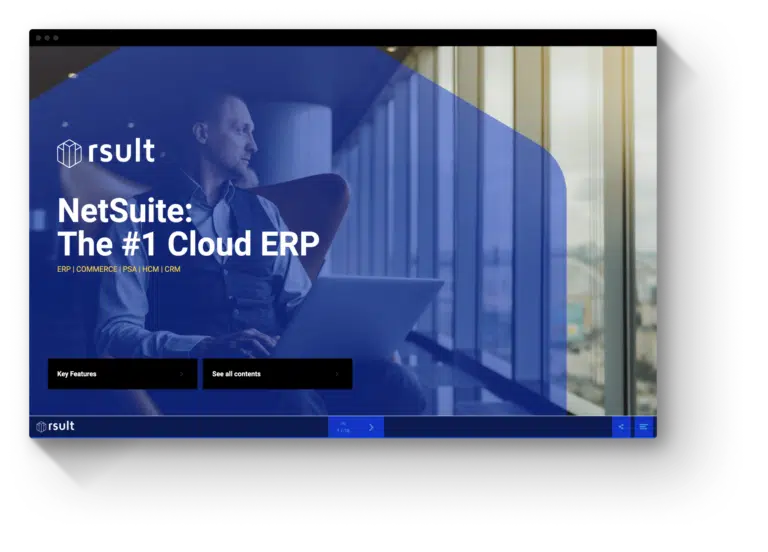Workflows are essential to automating business processes and maximising efficiency within your company. This blog will look at how you can use automated workflows within NetSuite to do just that. By replacing manual business processes with automated ones, you can save time, take pressure off of employees and improve the overall efficiency of your business
NetSuite workflows save time, money and increase efficiency
Most businesses have to deal with three things – time, money and efficiency. All three of these are key to success in any business, but when you have to juggle all three at once, it can be hard to keep track of all the moving pieces.
NetSuite workflows can help you keep track of it all by using automated processes to deal with a variety of different tasks. Workflows help you to achieve tasks, reduce errors, stay organised and even give you an overview of all your business data, all in one place. A good workflow can streamline your team, improve productivity and help you to achieve all your goals. In the end, it saves your business time and money, and it increases efficiency.
Create automated workflows in four steps
Workflow management is the ideal way to visualise and automate your business processes and define the conditions in which the workflow will be used. When creating an automated workflow, it is important to use a workflow template in which all workflow states, workflow actions and states transitions are visible. Here are the four steps to follow to create an automated workflow:
- Identify the steps in your business process
Start by creating a flowchart (process map) of your current workflow. This will allow you to look at the entire process and determine where the bottlenecks and inefficiencies are. For example, is there an unnecessary step? Does your process have too many steps? Is there a possibility of combining steps?
- Create the automated workflow to reflect the steps in your business process
When finished visualising the workflow in a flowchart, it is time to automate this process. Go through each step, list the actions for each step and decide what you need to automate. At last, choose how you want to automate each step.
- Test the automated workflow to see if it is functioning properly
The automated workflow should be tested before it is put into action. Make sure that all of the necessary actions are being performed. One way to do this is through an approval process. It ensures that the automated workflow is doing what it is supposed to do and is functioning properly.
- Ensure the steps in your workflow are carried out as they should be
Once you have created your workflow and made sure it is functioning properly, you can start using it. It is important to constantly make sure that all of the workflow steps are being carried out as they should be.
NetSuite can automate your business processes
The process of developing an automated workflow is simple but should be undertaken with care and planning. NetSuite workflows are a graphical management tool with point-and-click capabilities that allows you to customise the tool to fit your business and industry.
With NetSuite, you can create workflows that are triggered by specific events, such as an order being placed or a document being uploaded to a folder. Also, automated NetSuite workflows can be used to verify receipt of an order, automatically send a purchase order, send an email, or even approve expense reports. As a result, NetSuite can be used to streamline your processes, help you save time, and make sure that critical details are not overlooked.
Make sure to fulfil this key business requirement
Automating your workflows with NetSuite will help you increase your team’s productivity, reduce the number of errors that occur when performing different types of tasks and improve the overall efficiency of your business.
Nowadays, automation can be seen as a key business requirement. That’s why you should start right away with automating your business processes.